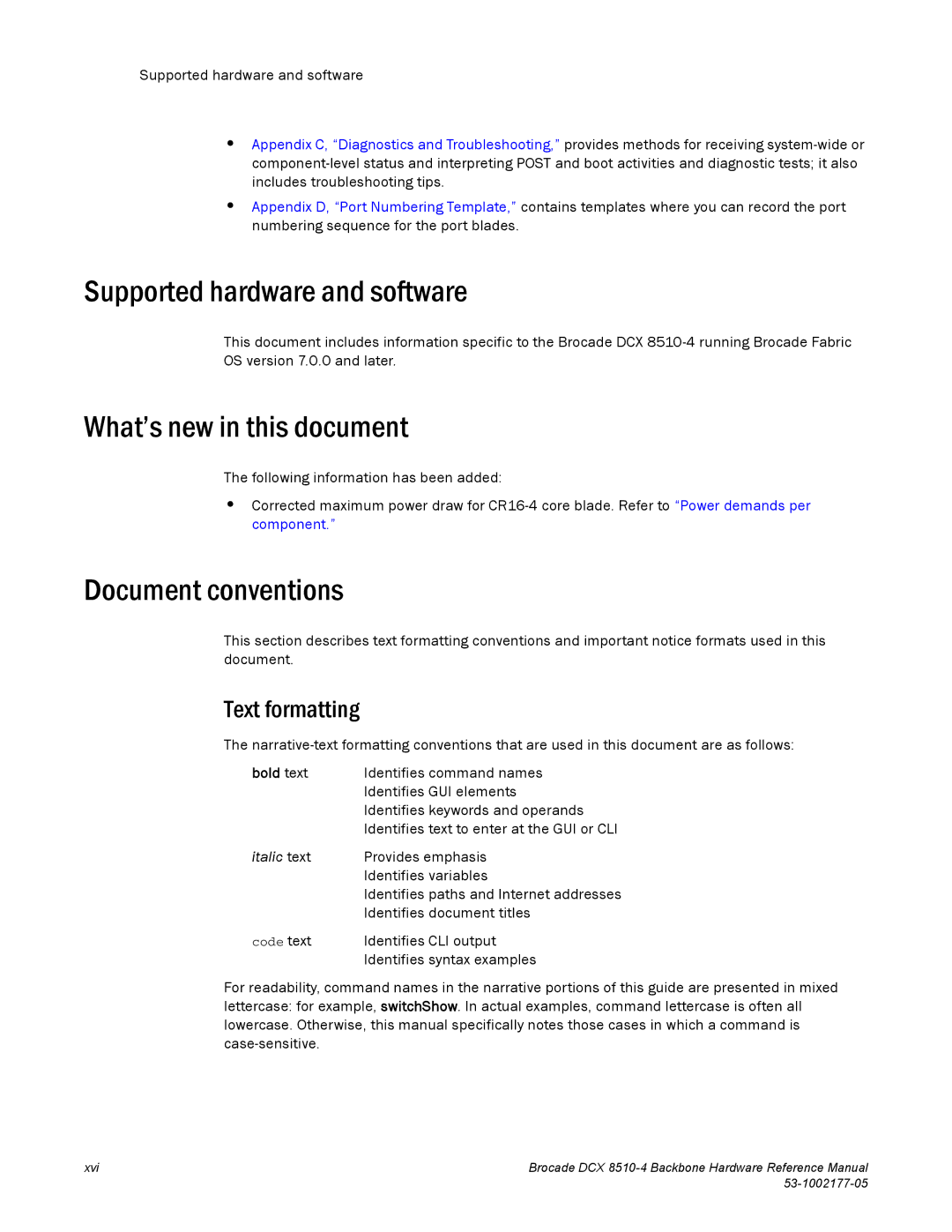Supported hardware and software
•Appendix C, “Diagnostics and Troubleshooting,” provides methods for receiving
•Appendix D, “Port Numbering Template,” contains templates where you can record the port numbering sequence for the port blades.
Supported hardware and software
This document includes information specific to the Brocade DCX
What’s new in this document
The following information has been added:
•Corrected maximum power draw for
Document conventions
This section describes text formatting conventions and important notice formats used in this document.
Text formatting
The
bold text | Identifies command names |
| Identifies GUI elements |
| Identifies keywords and operands |
| Identifies text to enter at the GUI or CLI |
italic text | Provides emphasis |
| Identifies variables |
| Identifies paths and Internet addresses |
| Identifies document titles |
code text | Identifies CLI output |
| Identifies syntax examples |
For readability, command names in the narrative portions of this guide are presented in mixed lettercase: for example, switchShow. In actual examples, command lettercase is often all lowercase. Otherwise, this manual specifically notes those cases in which a command is
xvi | Brocade DCX |
|