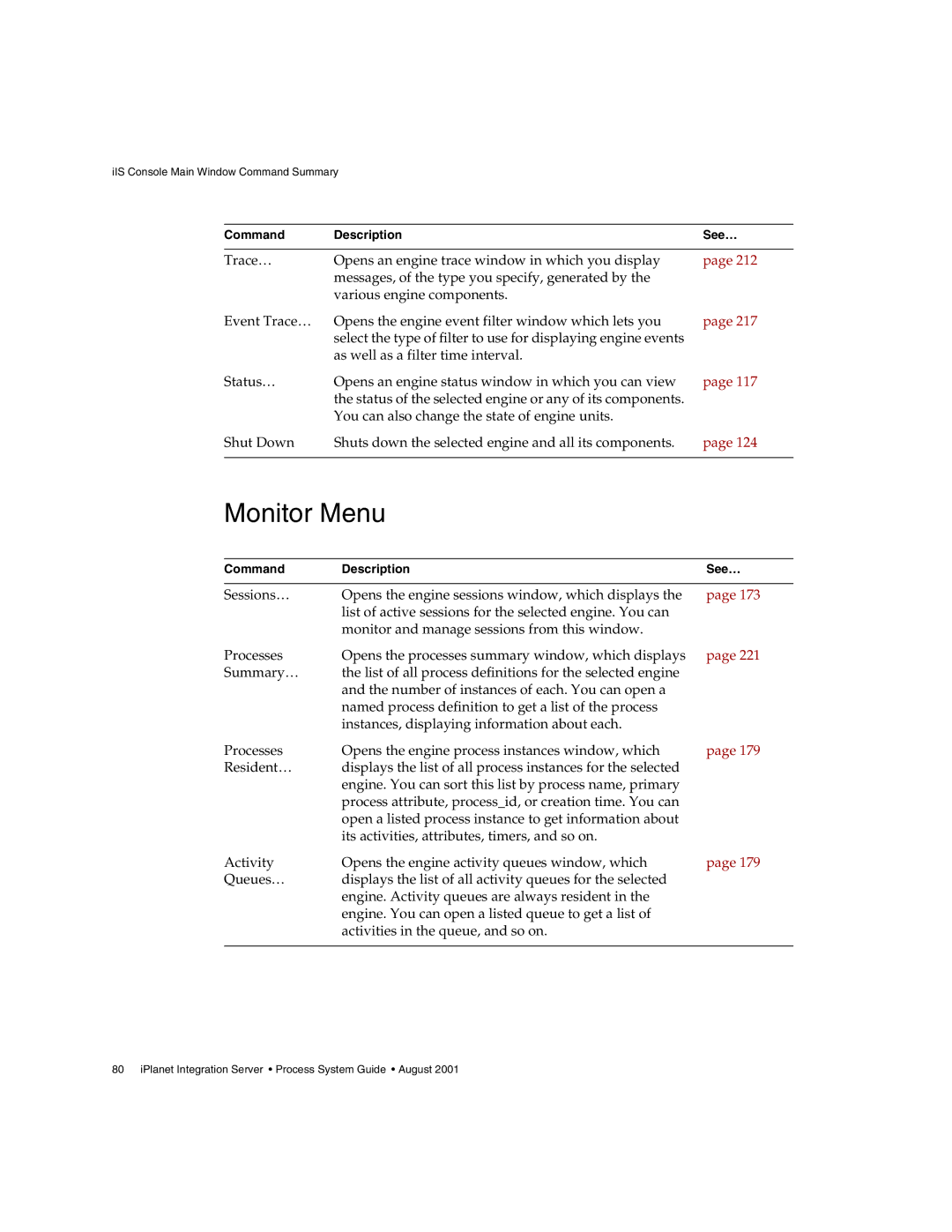iIS Console Main Window Command Summary
Command | Description | See… |
|
|
|
Trace… | Opens an engine trace window in which you display | page 212 |
| messages, of the type you specify, generated by the |
|
| various engine components. |
|
Event Trace… Opens the engine event filter window which lets you | page 217 | |
| select the type of filter to use for displaying engine events |
|
| as well as a filter time interval. |
|
Status… | Opens an engine status window in which you can view | page 117 |
| the status of the selected engine or any of its components. |
|
| You can also change the state of engine units. |
|
Shut Down | Shuts down the selected engine and all its components. | page 124 |
|
|
|
Monitor Menu
Command | Description | See… |
|
|
|
Sessions… | Opens the engine sessions window, which displays the | page 173 |
| list of active sessions for the selected engine. You can |
|
| monitor and manage sessions from this window. |
|
Processes | Opens the processes summary window, which displays | page 221 |
Summary… | the list of all process definitions for the selected engine |
|
| and the number of instances of each. You can open a |
|
| named process definition to get a list of the process |
|
| instances, displaying information about each. |
|
Processes | Opens the engine process instances window, which | page 179 |
Resident… | displays the list of all process instances for the selected |
|
| engine. You can sort this list by process name, primary |
|
| process attribute, process_id, or creation time. You can |
|
| open a listed process instance to get information about |
|
| its activities, attributes, timers, and so on. |
|
Activity | Opens the engine activity queues window, which | page 179 |
Queues… | displays the list of all activity queues for the selected |
|
| engine. Activity queues are always resident in the |
|
| engine. You can open a listed queue to get a list of |
|
| activities in the queue, and so on. |
|
|
|
|