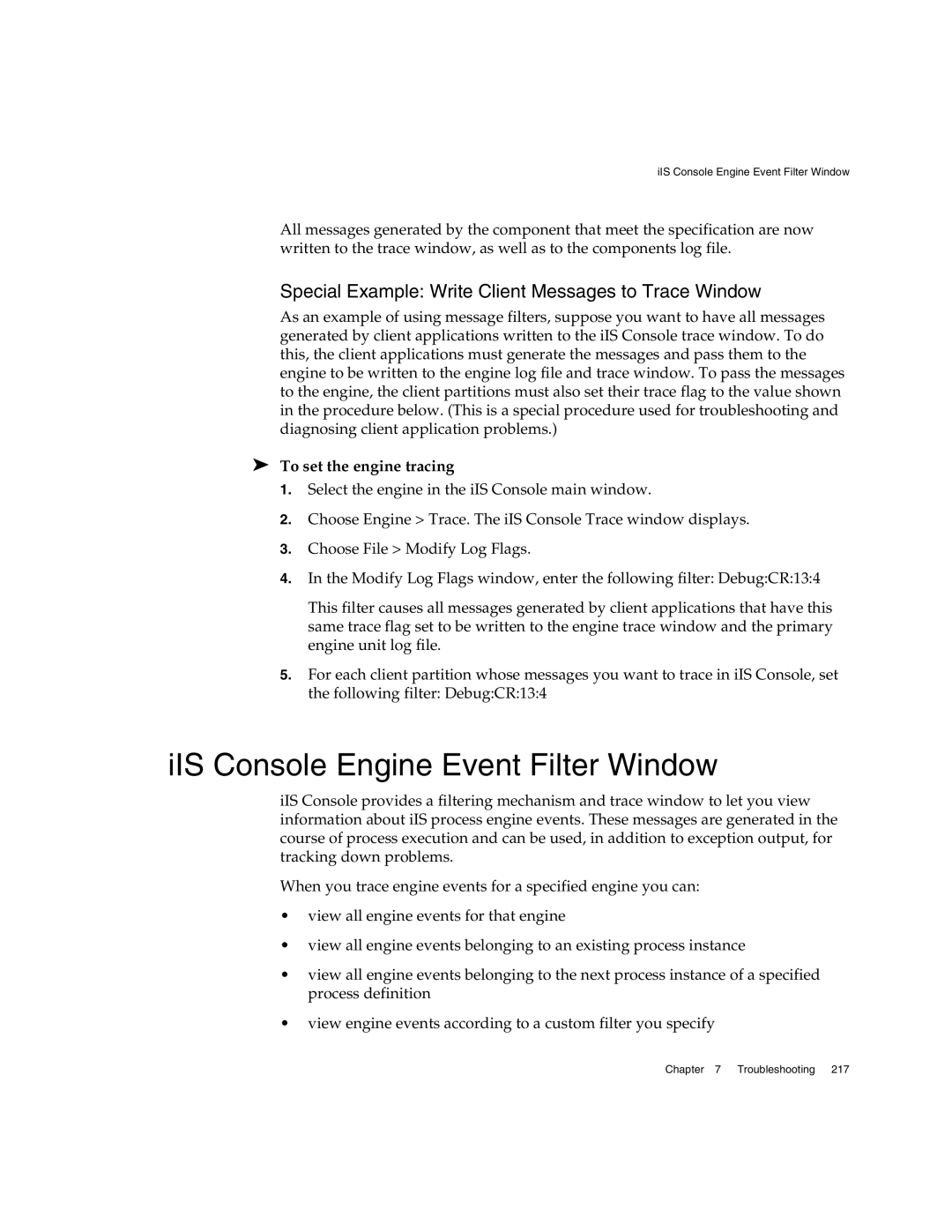iIS Console Engine Event Filter Window
All messages generated by the component that meet the specification are now written to the trace window, as well as to the components log file.
Special Example: Write Client Messages to Trace Window
As an example of using message filters, suppose you want to have all messages generated by client applications written to the iIS Console trace window. To do this, the client applications must generate the messages and pass them to the engine to be written to the engine log file and trace window. To pass the messages to the engine, the client partitions must also set their trace flag to the value shown in the procedure below. (This is a special procedure used for troubleshooting and diagnosing client application problems.)
➤To set the engine tracing
1.Select the engine in the iIS Console main window.
2.Choose Engine > Trace. The iIS Console Trace window displays.
3.Choose File > Modify Log Flags.
4.In the Modify Log Flags window, enter the following filter: Debug:CR:13:4
This filter causes all messages generated by client applications that have this same trace flag set to be written to the engine trace window and the primary engine unit log file.
5.For each client partition whose messages you want to trace in iIS Console, set the following filter: Debug:CR:13:4
iIS Console Engine Event Filter Window
iIS Console provides a filtering mechanism and trace window to let you view information about iIS process engine events. These messages are generated in the course of process execution and can be used, in addition to exception output, for tracking down problems.
When you trace engine events for a specified engine you can:
•view all engine events for that engine
•view all engine events belonging to an existing process instance
•view all engine events belonging to the next process instance of a specified process definition
•view engine events according to a custom filter you specify
Chapter 7 Troubleshooting 217