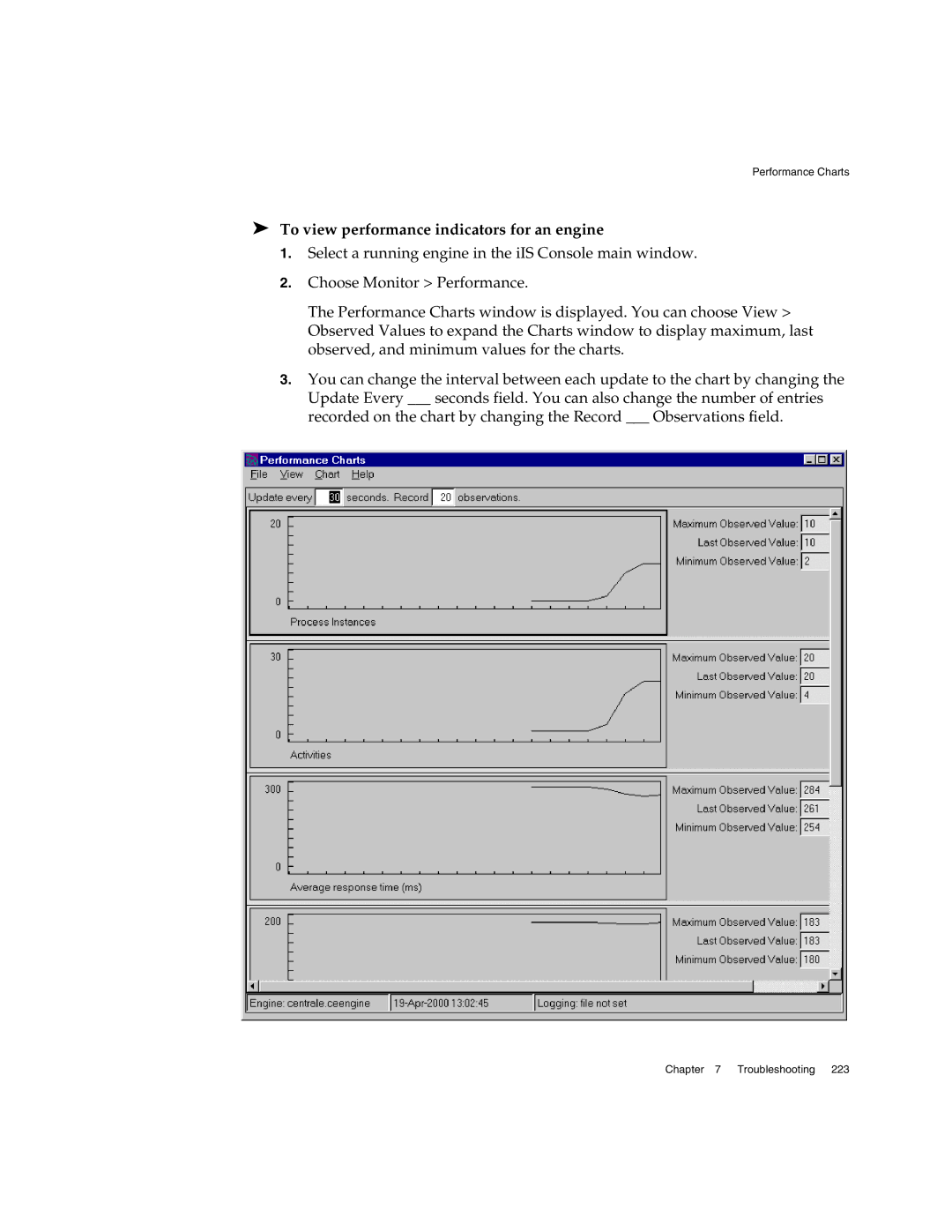Performance Charts
➤To view performance indicators for an engine
1.Select a running engine in the iIS Console main window.
2.Choose Monitor > Performance.
The Performance Charts window is displayed. You can choose View > Observed Values to expand the Charts window to display maximum, last observed, and minimum values for the charts.
3.You can change the interval between each update to the chart by changing the Update Every ___ seconds field. You can also change the number of entries recorded on the chart by changing the Record ___ Observations field.
Chapter 7 Troubleshooting 223