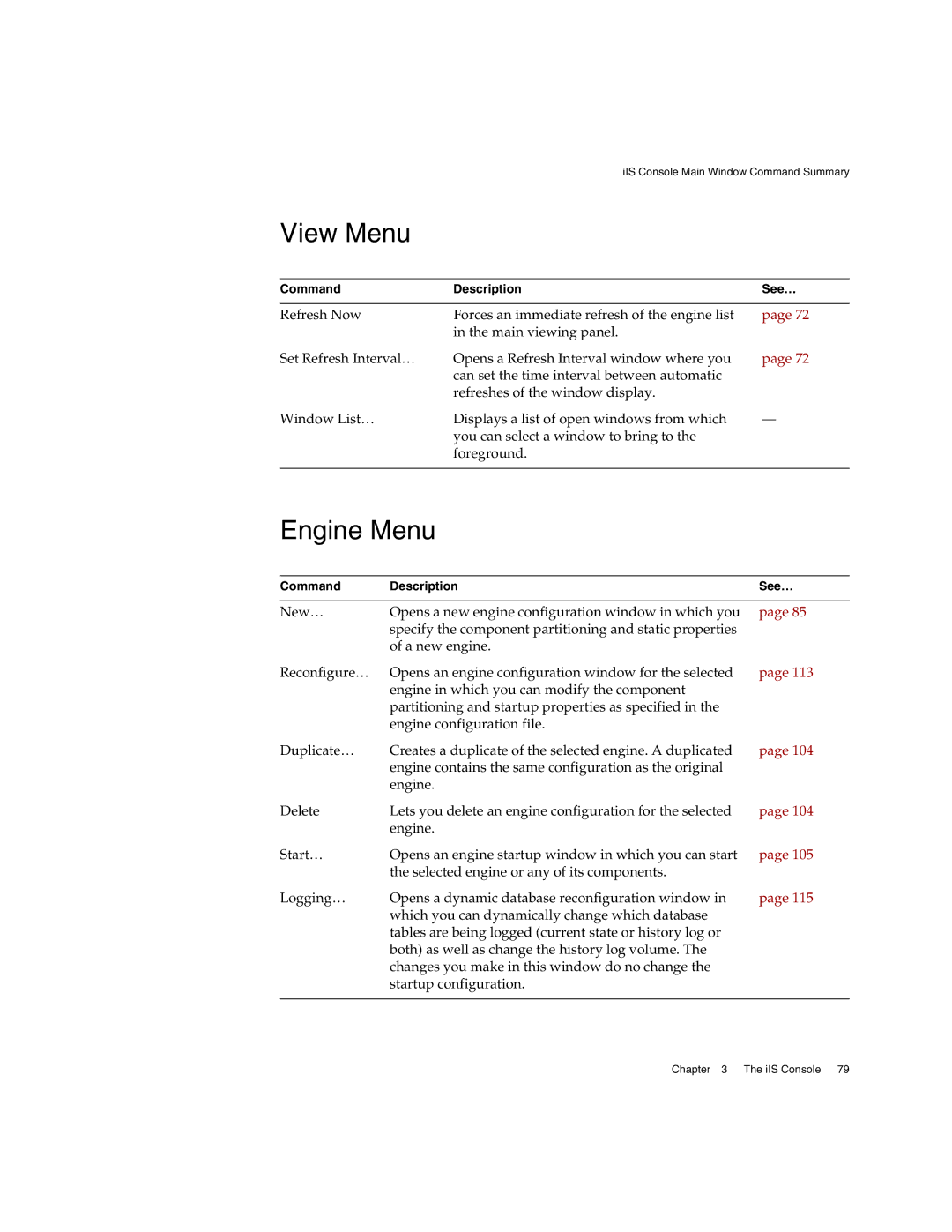iIS Console Main Window Command Summary
View Menu
Command | Description | See… |
|
|
|
Refresh Now | Forces an immediate refresh of the engine list | page 72 |
| in the main viewing panel. |
|
Set Refresh Interval… | Opens a Refresh Interval window where you | page 72 |
| can set the time interval between automatic |
|
| refreshes of the window display. |
|
Window List… | Displays a list of open windows from which | — |
| you can select a window to bring to the |
|
| foreground. |
|
|
|
|
Engine Menu
Command | Description | See… |
|
|
|
New… | Opens a new engine configuration window in which you | page 85 |
| specify the component partitioning and static properties |
|
| of a new engine. |
|
Reconfigure… | Opens an engine configuration window for the selected | page 113 |
| engine in which you can modify the component |
|
| partitioning and startup properties as specified in the |
|
| engine configuration file. |
|
Duplicate… | Creates a duplicate of the selected engine. A duplicated | page 104 |
| engine contains the same configuration as the original |
|
| engine. |
|
Delete | Lets you delete an engine configuration for the selected | page 104 |
| engine. |
|
Start… | Opens an engine startup window in which you can start | page 105 |
| the selected engine or any of its components. |
|
Logging… | Opens a dynamic database reconfiguration window in | page 115 |
| which you can dynamically change which database |
|
| tables are being logged (current state or history log or |
|
| both) as well as change the history log volume. The |
|
| changes you make in this window do no change the |
|
| startup configuration. |
|
|
|
|
Chapter 3 The iIS Console 79