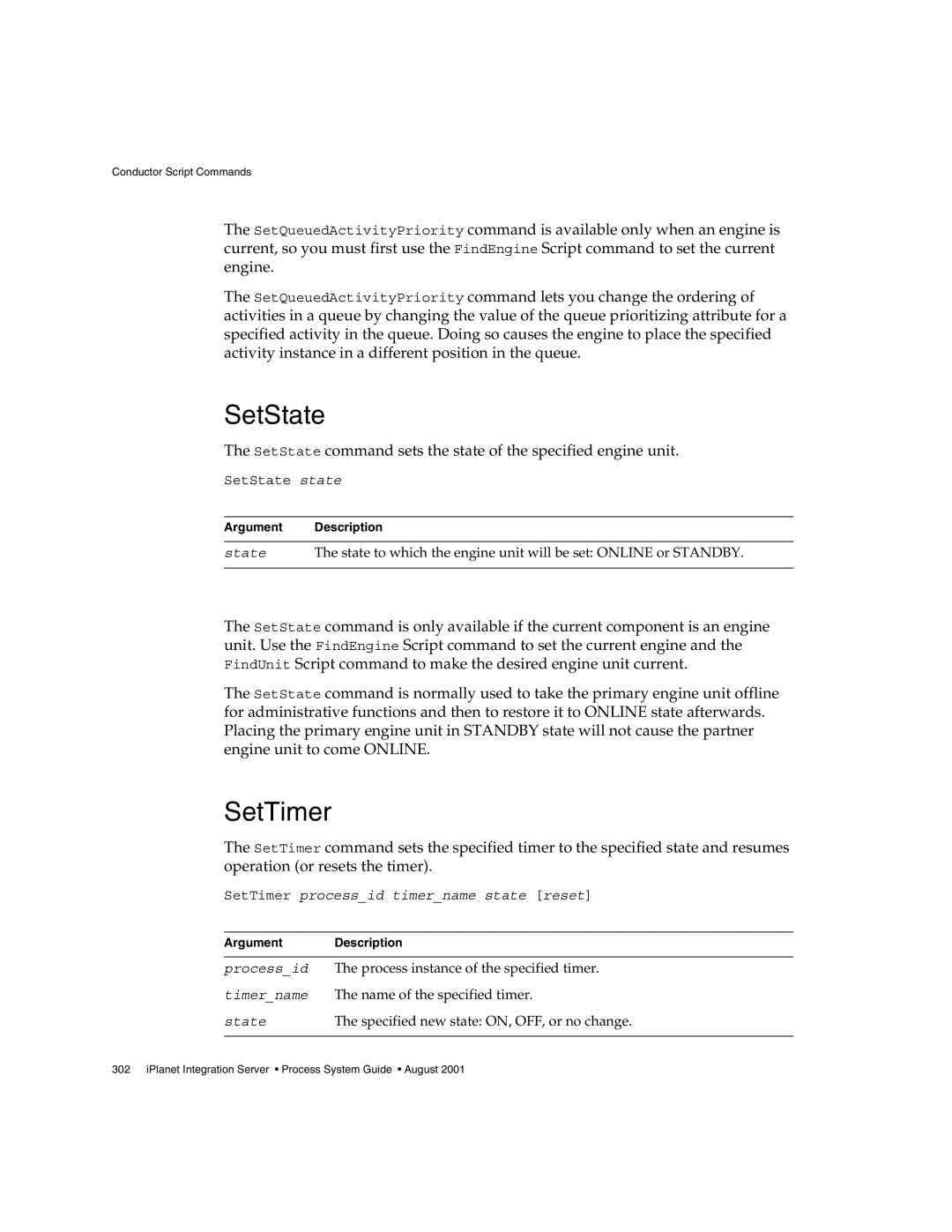Conductor Script Commands
The SetQueuedActivityPriority command is available only when an engine is current, so you must first use the FindEngine Script command to set the current engine.
The SetQueuedActivityPriority command lets you change the ordering of activities in a queue by changing the value of the queue prioritizing attribute for a specified activity in the queue. Doing so causes the engine to place the specified activity instance in a different position in the queue.
SetState
The SetState command sets the state of the specified engine unit.
SetState state
Argument Description
state | The state to which the engine unit will be set: ONLINE or STANDBY. |
|
|
The SetState command is only available if the current component is an engine unit. Use the FindEngine Script command to set the current engine and the FindUnit Script command to make the desired engine unit current.
The SetState command is normally used to take the primary engine unit offline for administrative functions and then to restore it to ONLINE state afterwards. Placing the primary engine unit in STANDBY state will not cause the partner engine unit to come ONLINE.
SetTimer
The SetTimer command sets the specified timer to the specified state and resumes operation (or resets the timer).
SetTimer process_id timer_name state [reset]
Argument Description
process_id The process instance of the specified timer.
timer_name The name of the specified timer.
state | The specified new state: ON, OFF, or no change. |
|
|