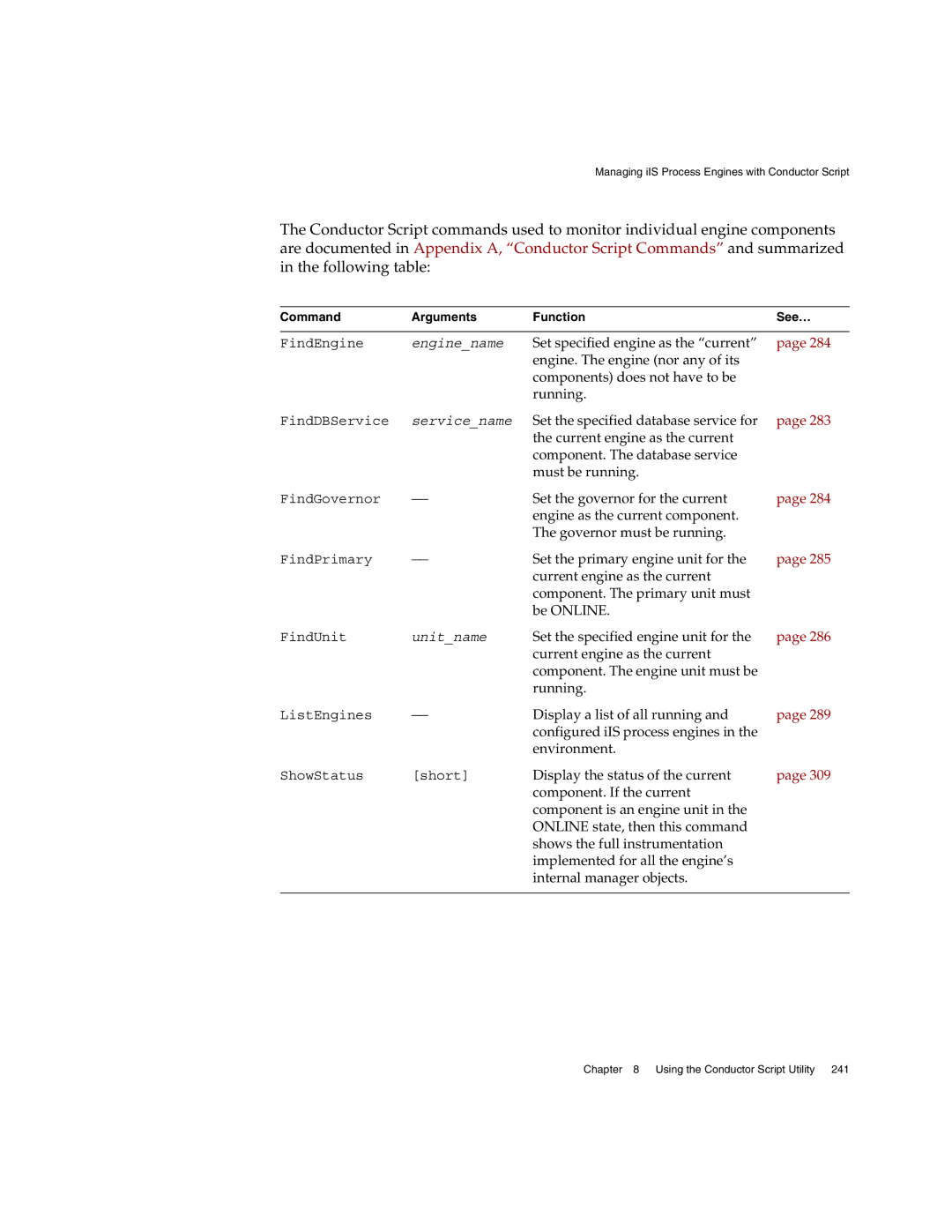Managing iIS Process Engines with Conductor Script
The Conductor Script commands used to monitor individual engine components are documented in Appendix A, “Conductor Script Commands” and summarized in the following table:
Command | Arguments | Function | See… |
|
|
|
|
FindEngine | engine_name | Set specified engine as the “current” | page 284 |
|
| engine. The engine (nor any of its |
|
|
| components) does not have to be |
|
|
| running. |
|
FindDBService | service_name | Set the specified database service for | page 283 |
|
| the current engine as the current |
|
|
| component. The database service |
|
|
| must be running. |
|
FindGovernor | Set the governor for the current | page 284 | |
|
| engine as the current component. |
|
|
| The governor must be running. |
|
FindPrimary | Set the primary engine unit for the | page 285 | |
|
| current engine as the current |
|
|
| component. The primary unit must |
|
|
| be ONLINE. |
|
FindUnit | unit_name | Set the specified engine unit for the | page 286 |
|
| current engine as the current |
|
|
| component. The engine unit must be |
|
|
| running. |
|
ListEngines | Display a list of all running and | page 289 | |
|
| configured iIS process engines in the |
|
|
| environment. |
|
ShowStatus | [short] | Display the status of the current | page 309 |
|
| component. If the current |
|
|
| component is an engine unit in the |
|
|
| ONLINE state, then this command |
|
|
| shows the full instrumentation |
|
|
| implemented for all the engine’s |
|
|
| internal manager objects. |
|
|
|
|
|
Chapter 8 Using the Conductor Script Utility 241