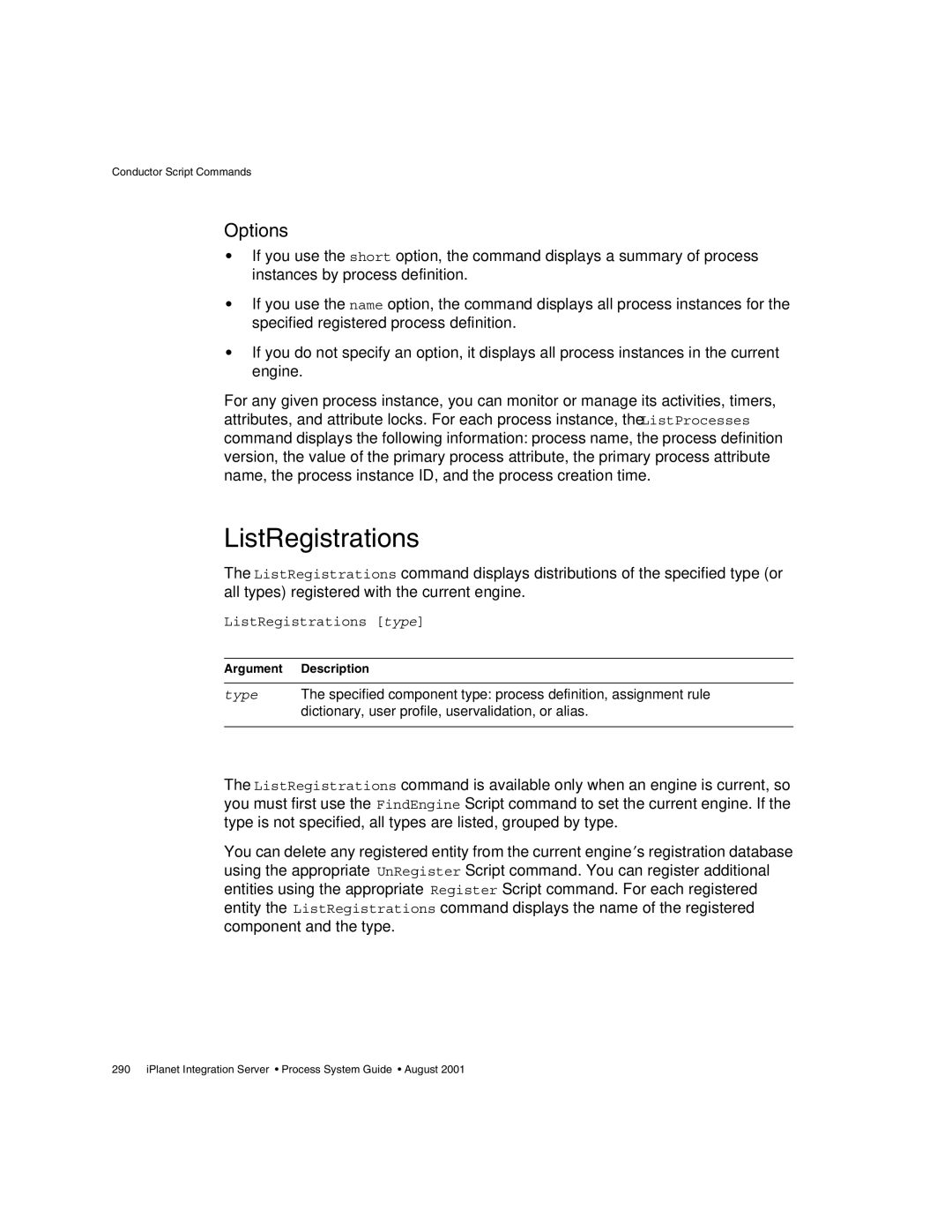Conductor Script Commands
Options
•If you use the short option, the command displays a summary of process instances by process definition.
•If you use the name option, the command displays all process instances for the specified registered process definition.
•If you do not specify an option, it displays all process instances in the current engine.
For any given process instance, you can monitor or manage its activities, timers, attributes, and attribute locks. For each process instance, the ListProcesses command displays the following information: process name, the process definition version, the value of the primary process attribute, the primary process attribute name, the process instance ID, and the process creation time.
ListRegistrations
The ListRegistrations command displays distributions of the specified type (or all types) registered with the current engine.
ListRegistrations [type]
Argument Description
type The specified component type: process definition, assignment rule dictionary, user profile, uservalidation, or alias.
The ListRegistrations command is available only when an engine is current, so you must first use the FindEngine Script command to set the current engine. If the type is not specified, all types are listed, grouped by type.
You can delete any registered entity from the current engine’s registration database using the appropriate UnRegister Script command. You can register additional entities using the appropriate Register Script command. For each registered entity the ListRegistrations command displays the name of the registered component and the type.