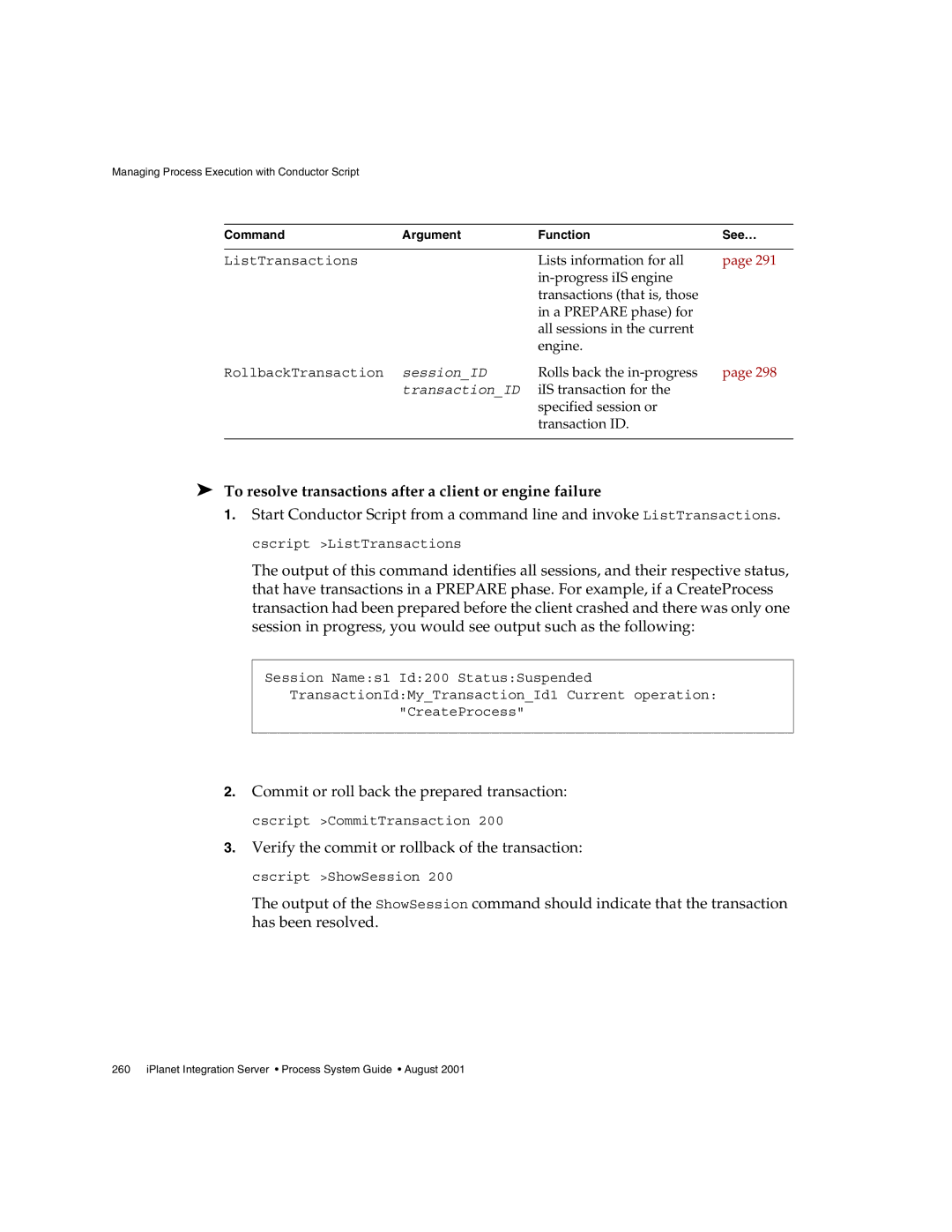Managing Process Execution with Conductor Script
Command | Argument | Function | See… |
|
|
|
|
ListTransactions |
| Lists information for all | page 291 |
|
|
| |
|
| transactions (that is, those |
|
|
| in a PREPARE phase) for |
|
|
| all sessions in the current |
|
|
| engine. |
|
RollbackTransaction | session_ID | Rolls back the | page 298 |
| transaction_ID | iIS transaction for the |
|
|
| specified session or |
|
|
| transaction ID. |
|
|
|
|
|
➤To resolve transactions after a client or engine failure
1.Start Conductor Script from a command line and invoke ListTransactions. cscript >ListTransactions
The output of this command identifies all sessions, and their respective status, that have transactions in a PREPARE phase. For example, if a CreateProcess transaction had been prepared before the client crashed and there was only one session in progress, you would see output such as the following:
Session Name:s1 Id:200 Status:Suspended TransactionId:My_Transaction_Id1 Current operation:
"CreateProcess"
2.Commit or roll back the prepared transaction: cscript >CommitTransaction 200
3.Verify the commit or rollback of the transaction: cscript >ShowSession 200
The output of the ShowSession command should indicate that the transaction has been resolved.