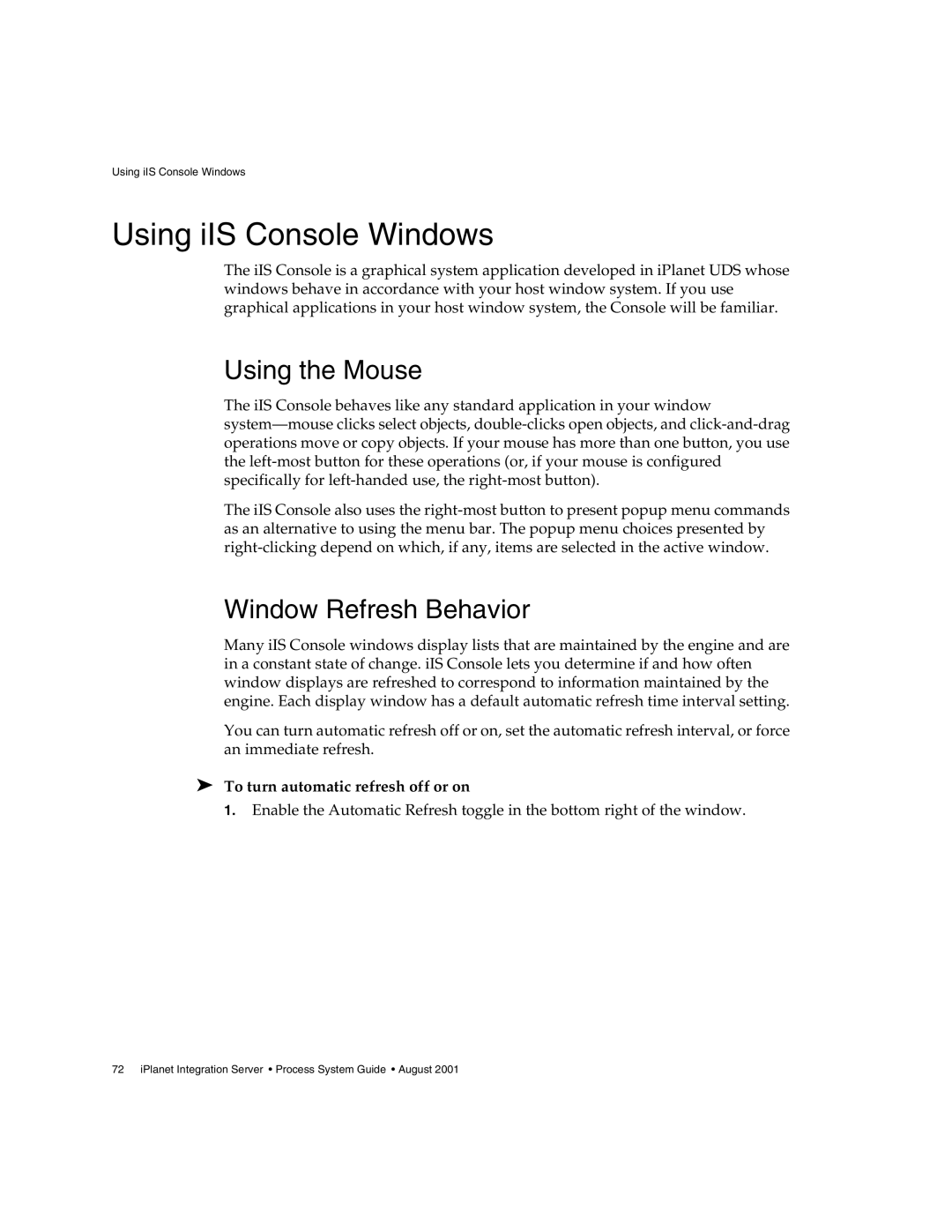Using iIS Console Windows
Using iIS Console Windows
The iIS Console is a graphical system application developed in iPlanet UDS whose windows behave in accordance with your host window system. If you use graphical applications in your host window system, the Console will be familiar.
Using the Mouse
The iIS Console behaves like any standard application in your window
The iIS Console also uses the
Window Refresh Behavior
Many iIS Console windows display lists that are maintained by the engine and are in a constant state of change. iIS Console lets you determine if and how often window displays are refreshed to correspond to information maintained by the engine. Each display window has a default automatic refresh time interval setting.
You can turn automatic refresh off or on, set the automatic refresh interval, or force an immediate refresh.
➤To turn automatic refresh off or on
1. Enable the Automatic Refresh toggle in the bottom right of the window.