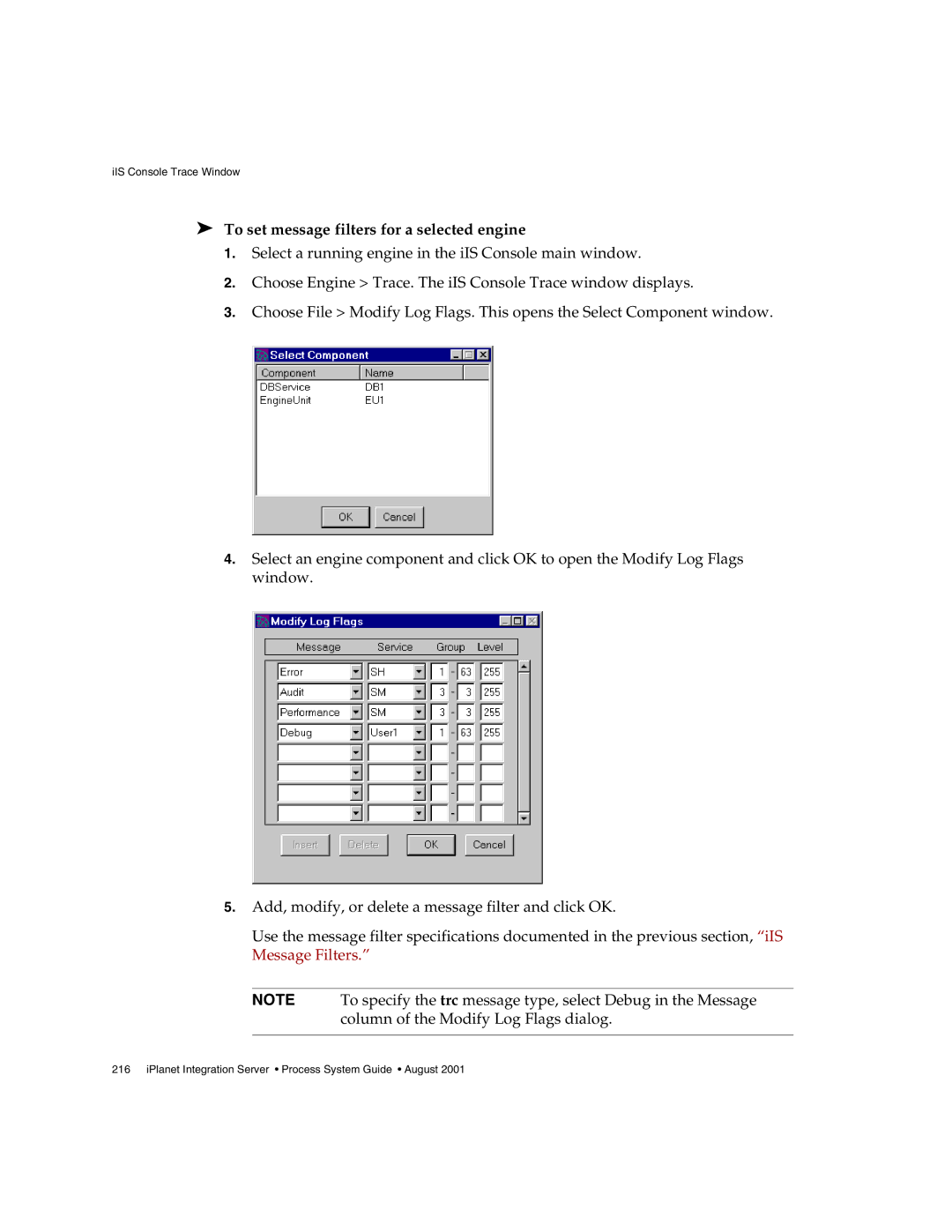iIS Console Trace Window
➤To set message filters for a selected engine
1.Select a running engine in the iIS Console main window.
2.Choose Engine > Trace. The iIS Console Trace window displays.
3.Choose File > Modify Log Flags. This opens the Select Component window.
4.Select an engine component and click OK to open the Modify Log Flags window.
5.Add, modify, or delete a message filter and click OK.
Use the message filter specifications documented in the previous section, “iIS Message Filters.”
NOTE To specify the trc message type, select Debug in the Message column of the Modify Log Flags dialog.