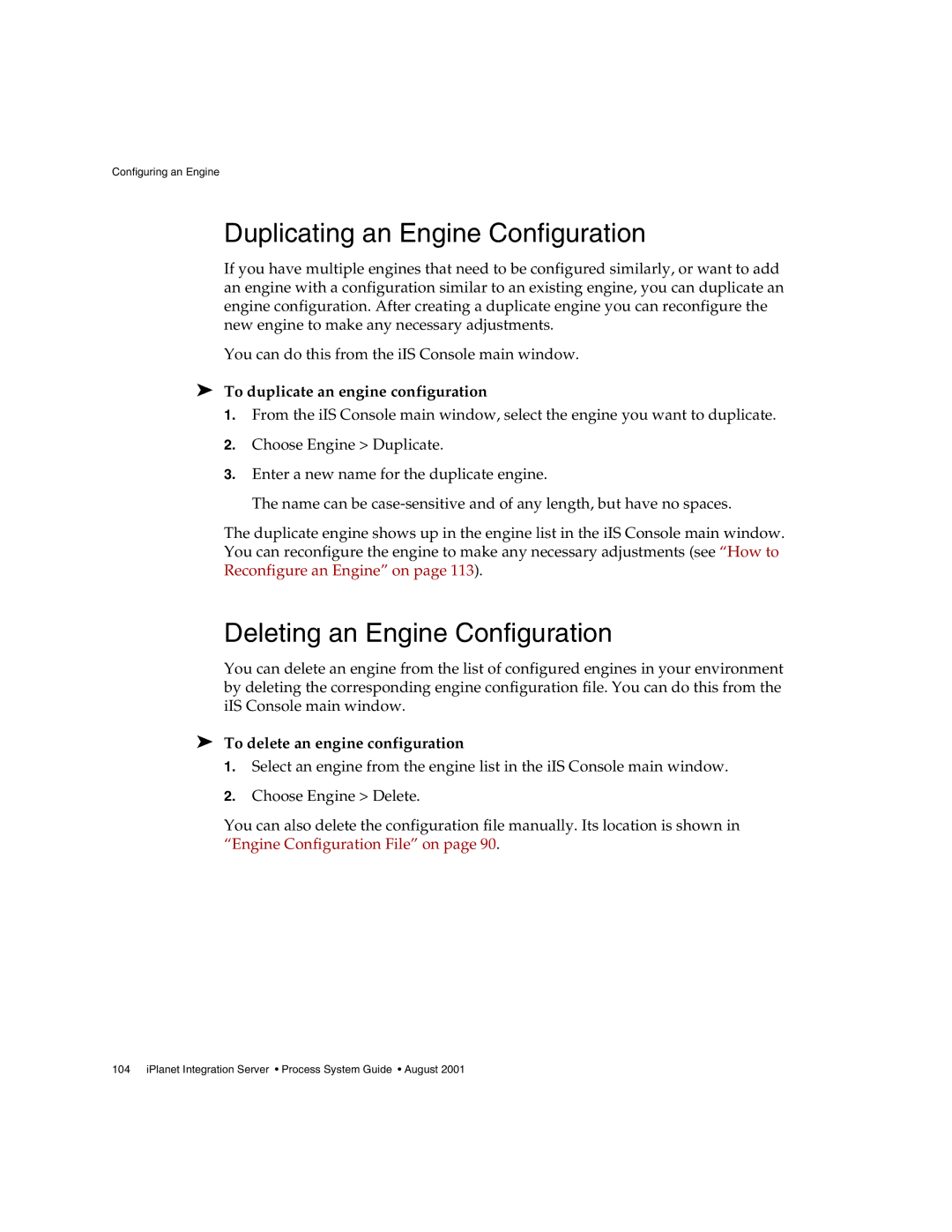Configuring an Engine
Duplicating an Engine Configuration
If you have multiple engines that need to be configured similarly, or want to add an engine with a configuration similar to an existing engine, you can duplicate an engine configuration. After creating a duplicate engine you can reconfigure the new engine to make any necessary adjustments.
You can do this from the iIS Console main window.
➤To duplicate an engine configuration
1.From the iIS Console main window, select the engine you want to duplicate.
2.Choose Engine > Duplicate.
3.Enter a new name for the duplicate engine.
The name can be
The duplicate engine shows up in the engine list in the iIS Console main window. You can reconfigure the engine to make any necessary adjustments (see “How to Reconfigure an Engine” on page 113).
Deleting an Engine Configuration
You can delete an engine from the list of configured engines in your environment by deleting the corresponding engine configuration file. You can do this from the iIS Console main window.
➤To delete an engine configuration
1.Select an engine from the engine list in the iIS Console main window.
2.Choose Engine > Delete.
You can also delete the configuration file manually. Its location is shown in “Engine Configuration File” on page 90.