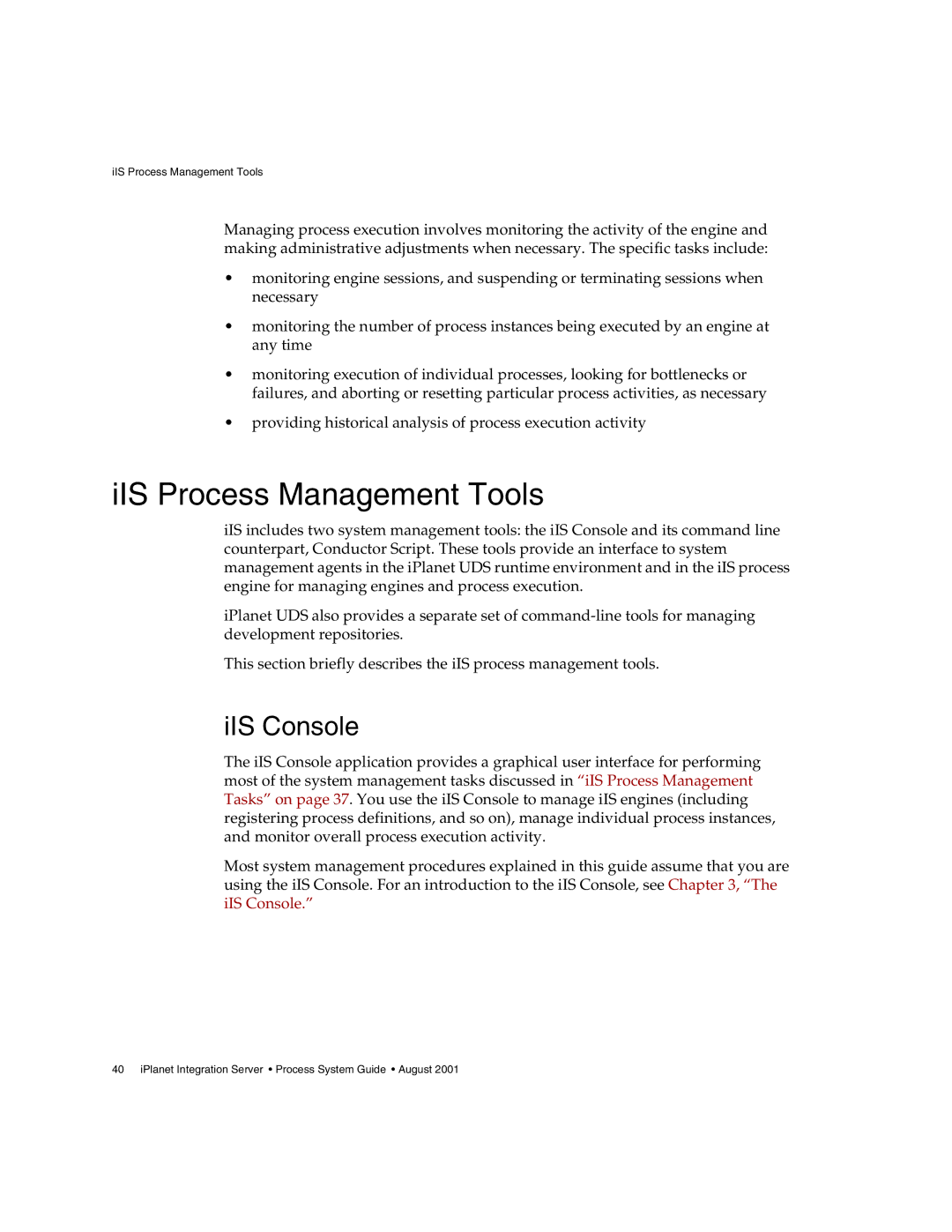iIS Process Management Tools
Managing process execution involves monitoring the activity of the engine and making administrative adjustments when necessary. The specific tasks include:
•monitoring engine sessions, and suspending or terminating sessions when necessary
•monitoring the number of process instances being executed by an engine at any time
•monitoring execution of individual processes, looking for bottlenecks or failures, and aborting or resetting particular process activities, as necessary
•providing historical analysis of process execution activity
iIS Process Management Tools
iIS includes two system management tools: the iIS Console and its command line counterpart, Conductor Script. These tools provide an interface to system management agents in the iPlanet UDS runtime environment and in the iIS process engine for managing engines and process execution.
iPlanet UDS also provides a separate set of
This section briefly describes the iIS process management tools.
iIS Console
The iIS Console application provides a graphical user interface for performing most of the system management tasks discussed in “iIS Process Management Tasks” on page 37. You use the iIS Console to manage iIS engines (including registering process definitions, and so on), manage individual process instances, and monitor overall process execution activity.
Most system management procedures explained in this guide assume that you are using the iIS Console. For an introduction to the iIS Console, see Chapter 3, “The iIS Console.”