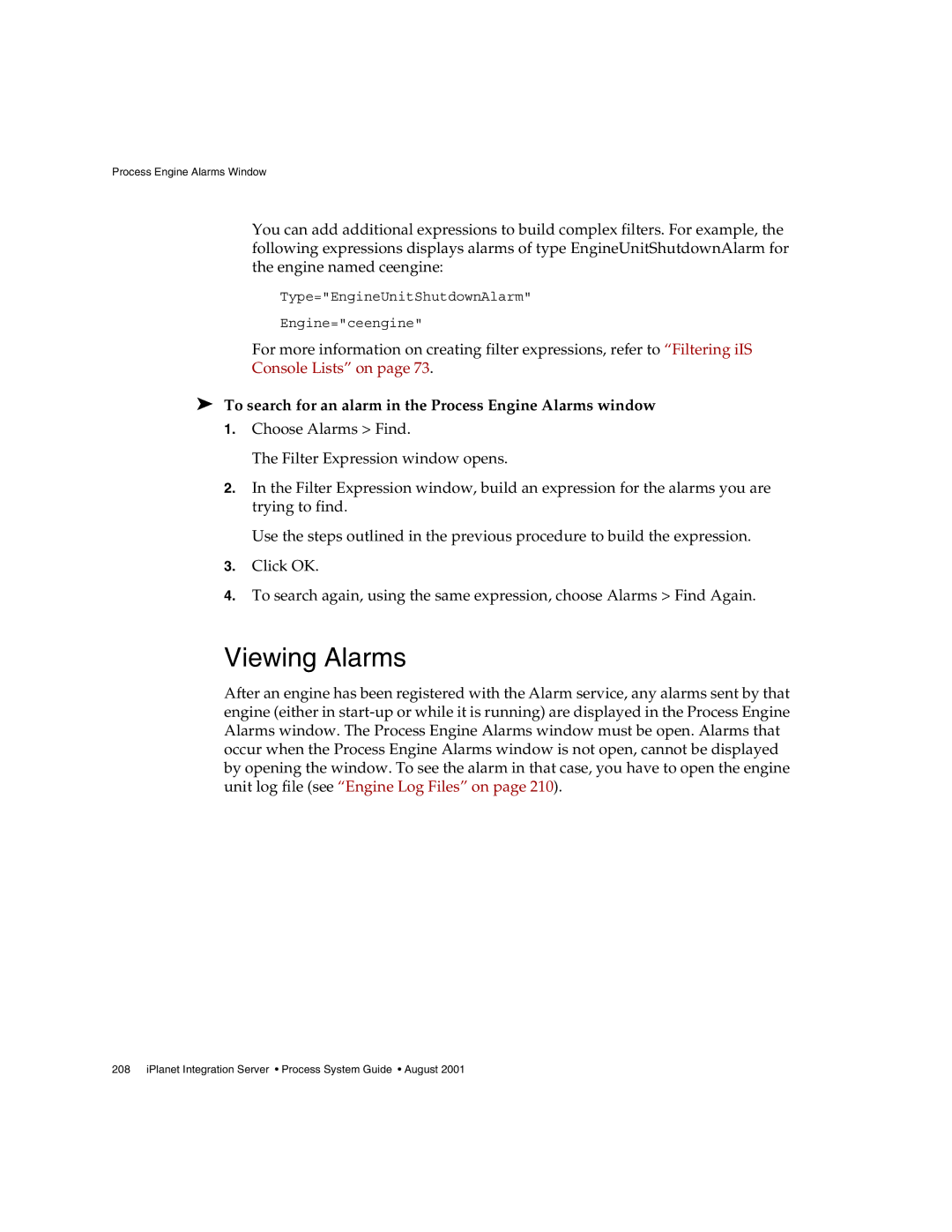Process Engine Alarms Window
You can add additional expressions to build complex filters. For example, the following expressions displays alarms of type EngineUnitShutdownAlarm for the engine named ceengine:
Type="EngineUnitShutdownAlarm"
Engine="ceengine"
For more information on creating filter expressions, refer to “Filtering iIS
Console Lists” on page 73.
➤To search for an alarm in the Process Engine Alarms window
1.Choose Alarms > Find.
The Filter Expression window opens.
2.In the Filter Expression window, build an expression for the alarms you are trying to find.
Use the steps outlined in the previous procedure to build the expression.
3.Click OK.
4.To search again, using the same expression, choose Alarms > Find Again.
Viewing Alarms
After an engine has been registered with the Alarm service, any alarms sent by that engine (either in