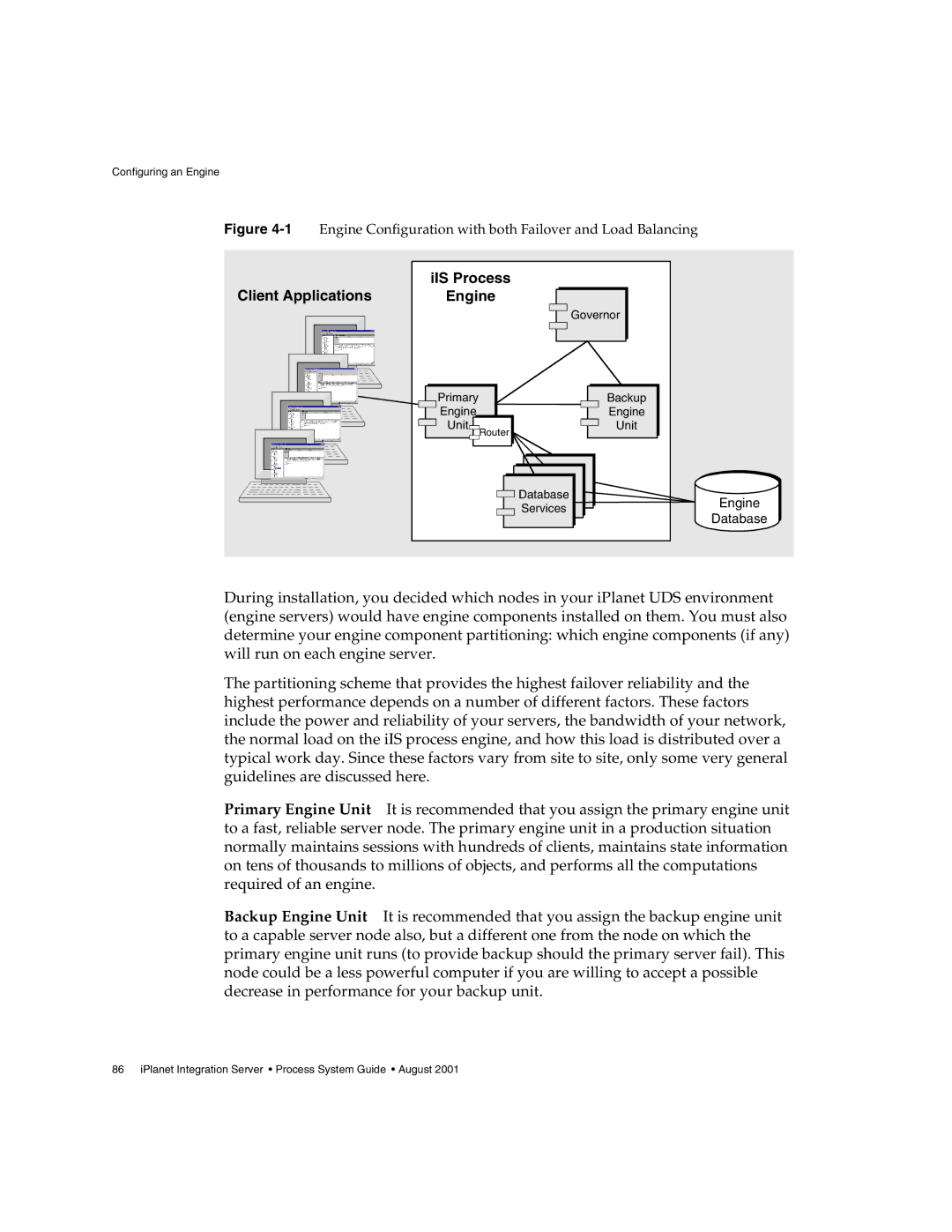Configuring an Engine
Figure 4-1 Engine Configuration with both Failover and Load Balancing
|
|
| iIS Process |
Client Applications | Engine | ||
|
|
|
|
|
|
|
|
Primary |
Engine |
Unit |
Router |
Governor |
Backup
Engine
Unit
![]()
![]() Database
Database
Services
Engine
Database
During installation, you decided which nodes in your iPlanet UDS environment (engine servers) would have engine components installed on them. You must also determine your engine component partitioning: which engine components (if any) will run on each engine server.
The partitioning scheme that provides the highest failover reliability and the highest performance depends on a number of different factors. These factors include the power and reliability of your servers, the bandwidth of your network, the normal load on the iIS process engine, and how this load is distributed over a typical work day. Since these factors vary from site to site, only some very general guidelines are discussed here.
Primary Engine Unit It is recommended that you assign the primary engine unit to a fast, reliable server node. The primary engine unit in a production situation normally maintains sessions with hundreds of clients, maintains state information on tens of thousands to millions of objects, and performs all the computations required of an engine.
Backup Engine Unit It is recommended that you assign the backup engine unit to a capable server node also, but a different one from the node on which the primary engine unit runs (to provide backup should the primary server fail). This node could be a less powerful computer if you are willing to accept a possible decrease in performance for your backup unit.