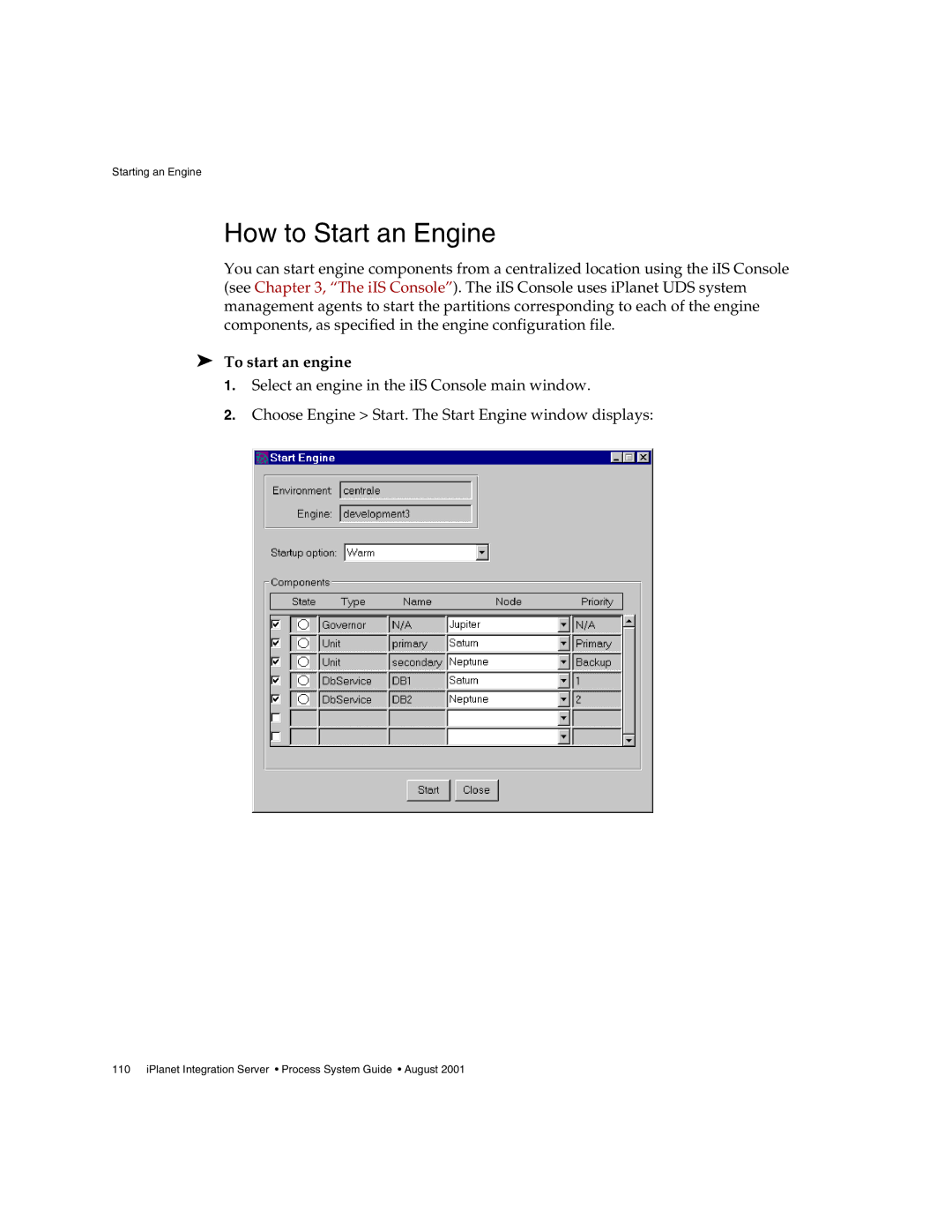Starting an Engine
How to Start an Engine
You can start engine components from a centralized location using the iIS Console (see Chapter 3, “The iIS Console”). The iIS Console uses iPlanet UDS system management agents to start the partitions corresponding to each of the engine components, as specified in the engine configuration file.
➤To start an engine
1.Select an engine in the iIS Console main window.
2.Choose Engine > Start. The Start Engine window displays: