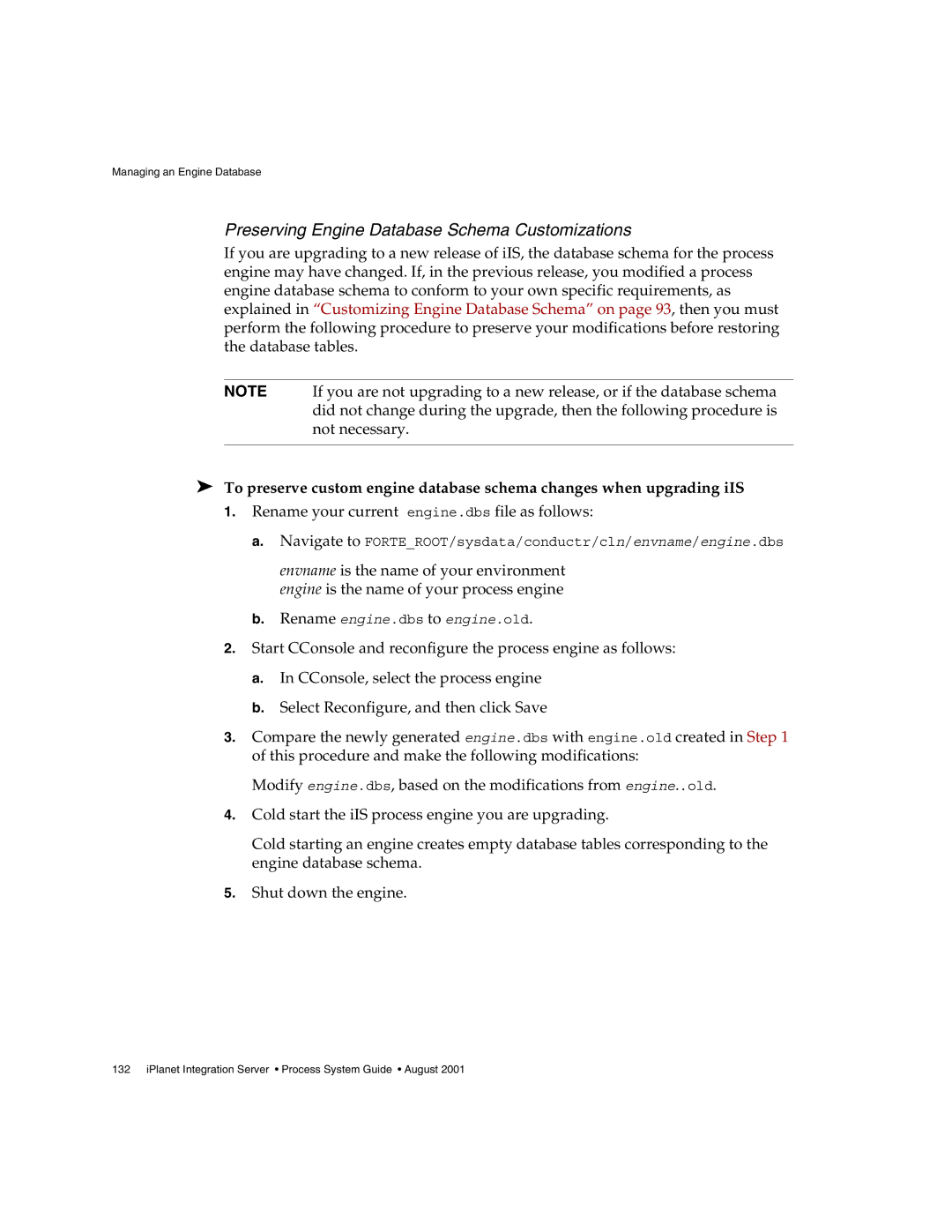Managing an Engine Database
Preserving Engine Database Schema Customizations
If you are upgrading to a new release of iIS, the database schema for the process engine may have changed. If, in the previous release, you modified a process engine database schema to conform to your own specific requirements, as explained in “Customizing Engine Database Schema” on page 93, then you must perform the following procedure to preserve your modifications before restoring the database tables.
NOTE If you are not upgrading to a new release, or if the database schema did not change during the upgrade, then the following procedure is not necessary.
➤To preserve custom engine database schema changes when upgrading iIS
1.Rename your current engine.dbs file as follows:
a.Navigate to FORTE_ROOT/sysdata/conductr/cln/envname/engine.dbs
envname is the name of your environment engine is the name of your process engine
b.Rename engine.dbs to engine.old.
2.Start CConsole and reconfigure the process engine as follows:
a.In CConsole, select the process engine
b.Select Reconfigure, and then click Save
3.Compare the newly generated engine.dbs with engine.old created in Step 1 of this procedure and make the following modifications:
Modify engine.dbs, based on the modifications from engine..old.
4.Cold start the iIS process engine you are upgrading.
Cold starting an engine creates empty database tables corresponding to the engine database schema.
5.Shut down the engine.