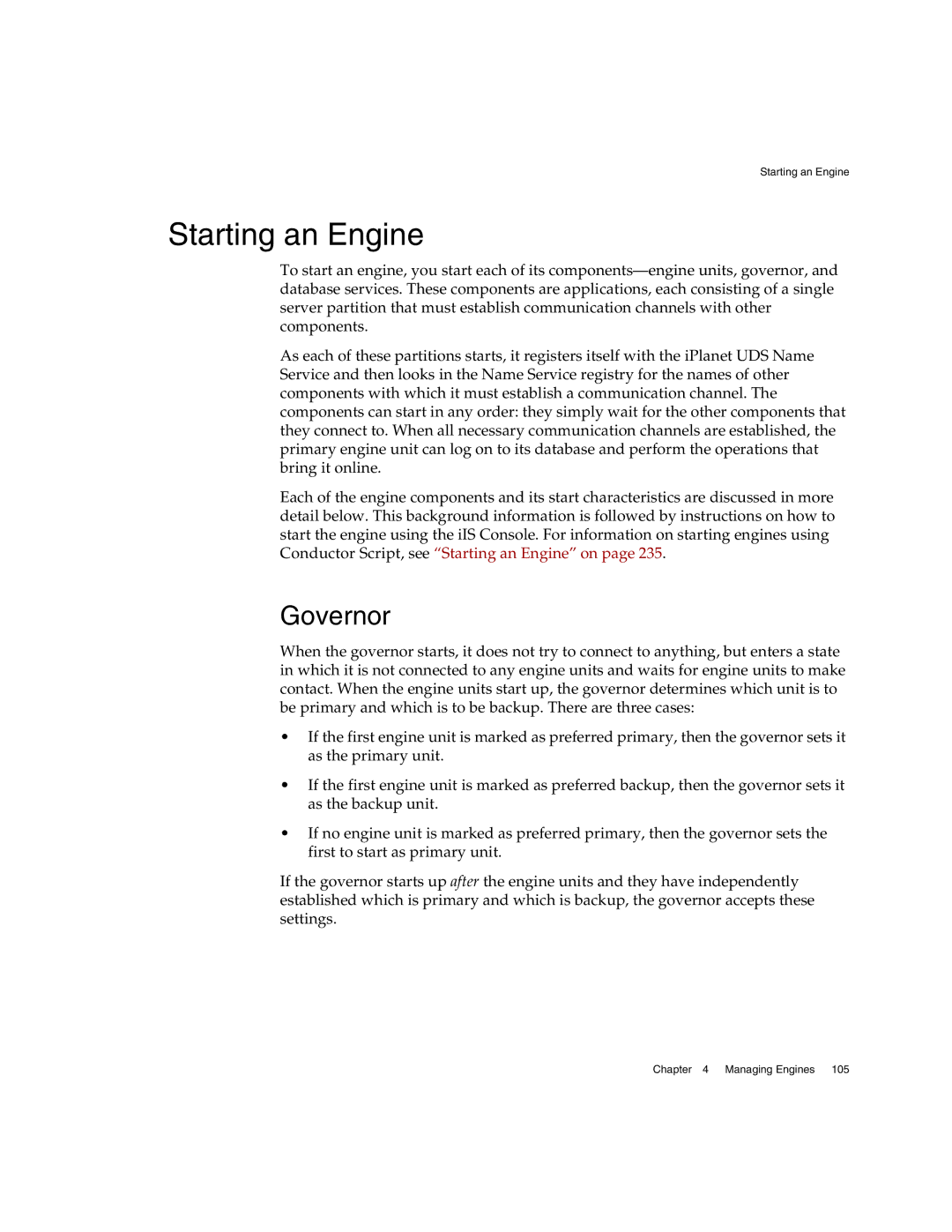Starting an Engine
Starting an Engine
To start an engine, you start each of its
As each of these partitions starts, it registers itself with the iPlanet UDS Name Service and then looks in the Name Service registry for the names of other components with which it must establish a communication channel. The components can start in any order: they simply wait for the other components that they connect to. When all necessary communication channels are established, the primary engine unit can log on to its database and perform the operations that bring it online.
Each of the engine components and its start characteristics are discussed in more detail below. This background information is followed by instructions on how to start the engine using the iIS Console. For information on starting engines using Conductor Script, see “Starting an Engine” on page 235.
Governor
When the governor starts, it does not try to connect to anything, but enters a state in which it is not connected to any engine units and waits for engine units to make contact. When the engine units start up, the governor determines which unit is to be primary and which is to be backup. There are three cases:
•If the first engine unit is marked as preferred primary, then the governor sets it as the primary unit.
•If the first engine unit is marked as preferred backup, then the governor sets it as the backup unit.
•If no engine unit is marked as preferred primary, then the governor sets the first to start as primary unit.
If the governor starts up after the engine units and they have independently established which is primary and which is backup, the governor accepts these settings.
Chapter 4 Managing Engines 105