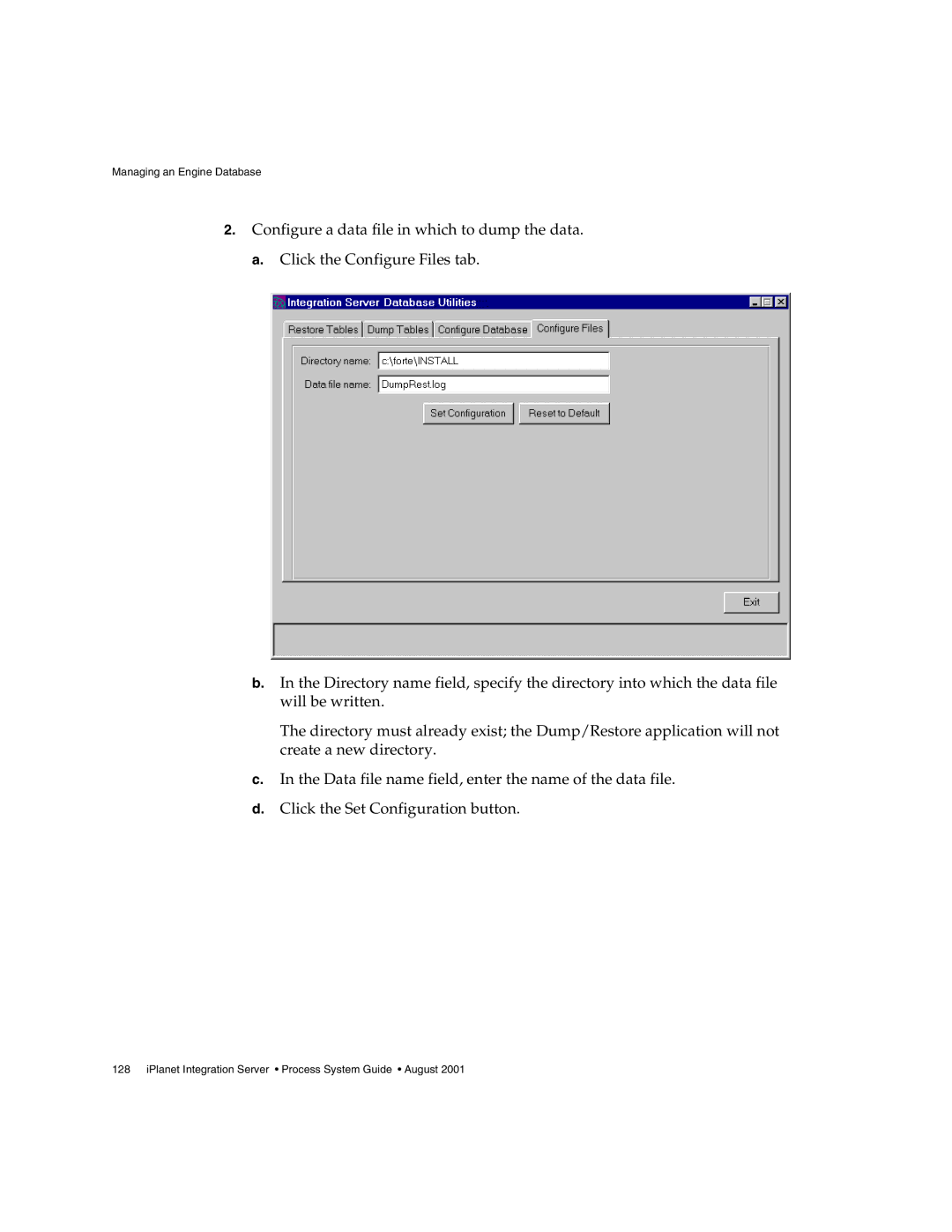Managing an Engine Database
2.Configure a data file in which to dump the data. a. Click the Configure Files tab.
b.In the Directory name field, specify the directory into which the data file will be written.
The directory must already exist; the Dump/Restore application will not create a new directory.
c.In the Data file name field, enter the name of the data file.
d.Click the Set Configuration button.