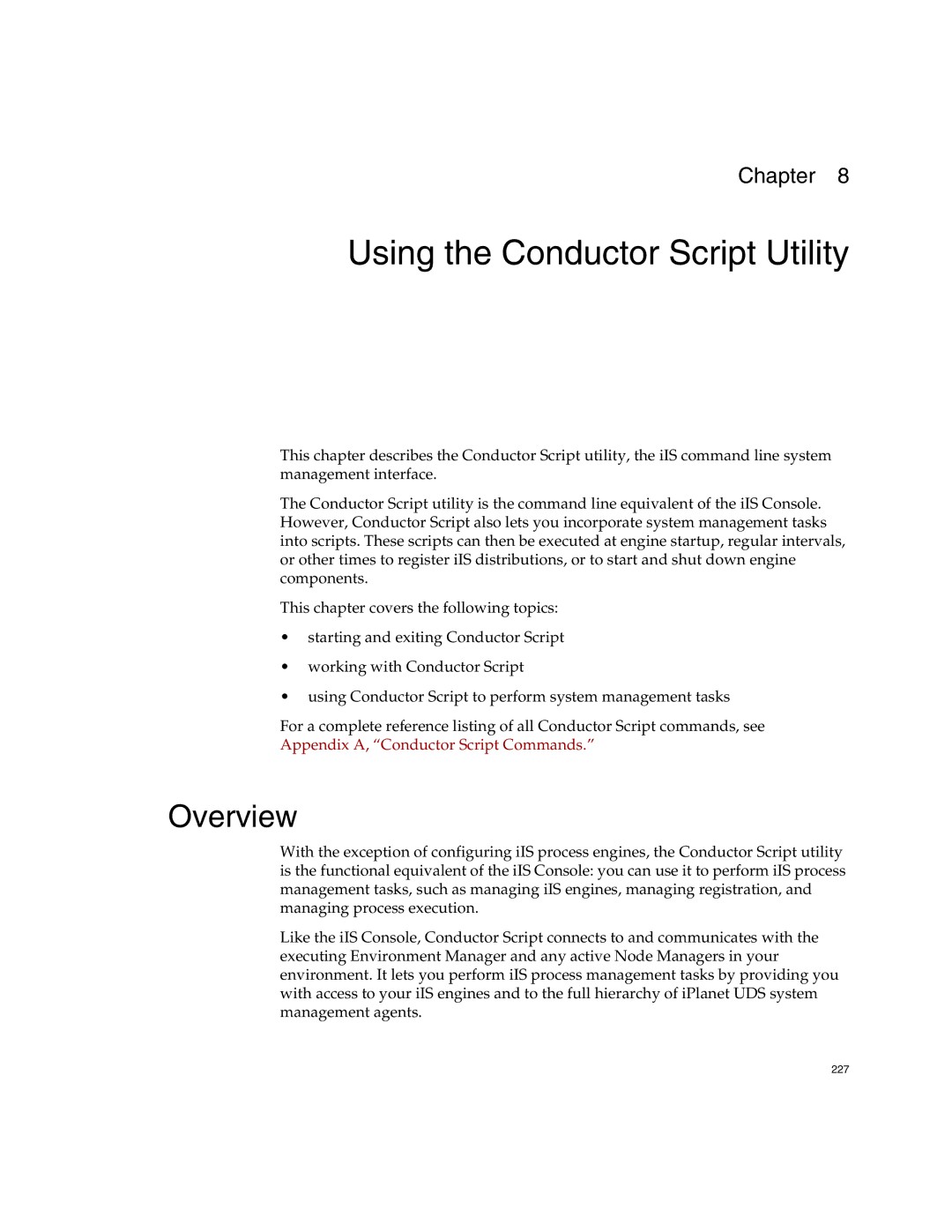Chapter 8
Using the Conductor Script Utility
This chapter describes the Conductor Script utility, the iIS command line system management interface.
The Conductor Script utility is the command line equivalent of the iIS Console. However, Conductor Script also lets you incorporate system management tasks into scripts. These scripts can then be executed at engine startup, regular intervals, or other times to register iIS distributions, or to start and shut down engine components.
This chapter covers the following topics:
•starting and exiting Conductor Script
•working with Conductor Script
•using Conductor Script to perform system management tasks
For a complete reference listing of all Conductor Script commands, see
Appendix A, “Conductor Script Commands.”
Overview
With the exception of configuring iIS process engines, the Conductor Script utility is the functional equivalent of the iIS Console: you can use it to perform iIS process management tasks, such as managing iIS engines, managing registration, and managing process execution.
Like the iIS Console, Conductor Script connects to and communicates with the executing Environment Manager and any active Node Managers in your environment. It lets you perform iIS process management tasks by providing you with access to your iIS engines and to the full hierarchy of iPlanet UDS system management agents.
227