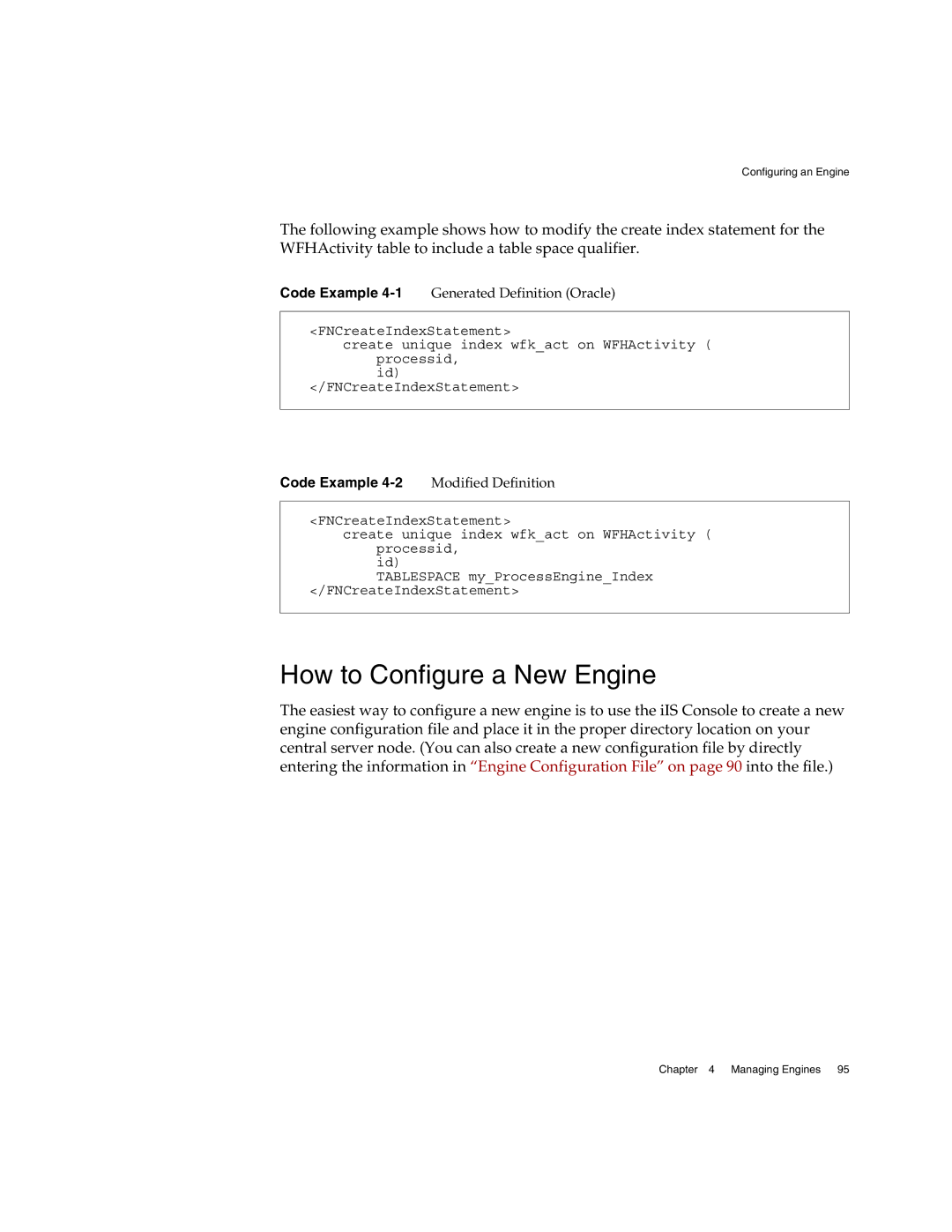Configuring an Engine
The following example shows how to modify the create index statement for the WFHActivity table to include a table space qualifier.
Code Example
<FNCreateIndexStatement>
create unique index wfk_act on WFHActivity ( processid,
id)
</FNCreateIndexStatement>
Code Example | Modified Definition |
<FNCreateIndexStatement>
create unique index wfk_act on WFHActivity ( processid,
id)
TABLESPACE my_ProcessEngine_Index </FNCreateIndexStatement>
How to Configure a New Engine
The easiest way to configure a new engine is to use the iIS Console to create a new engine configuration file and place it in the proper directory location on your central server node. (You can also create a new configuration file by directly entering the information in “Engine Configuration File” on page 90 into the file.)
Chapter 4 Managing Engines 95