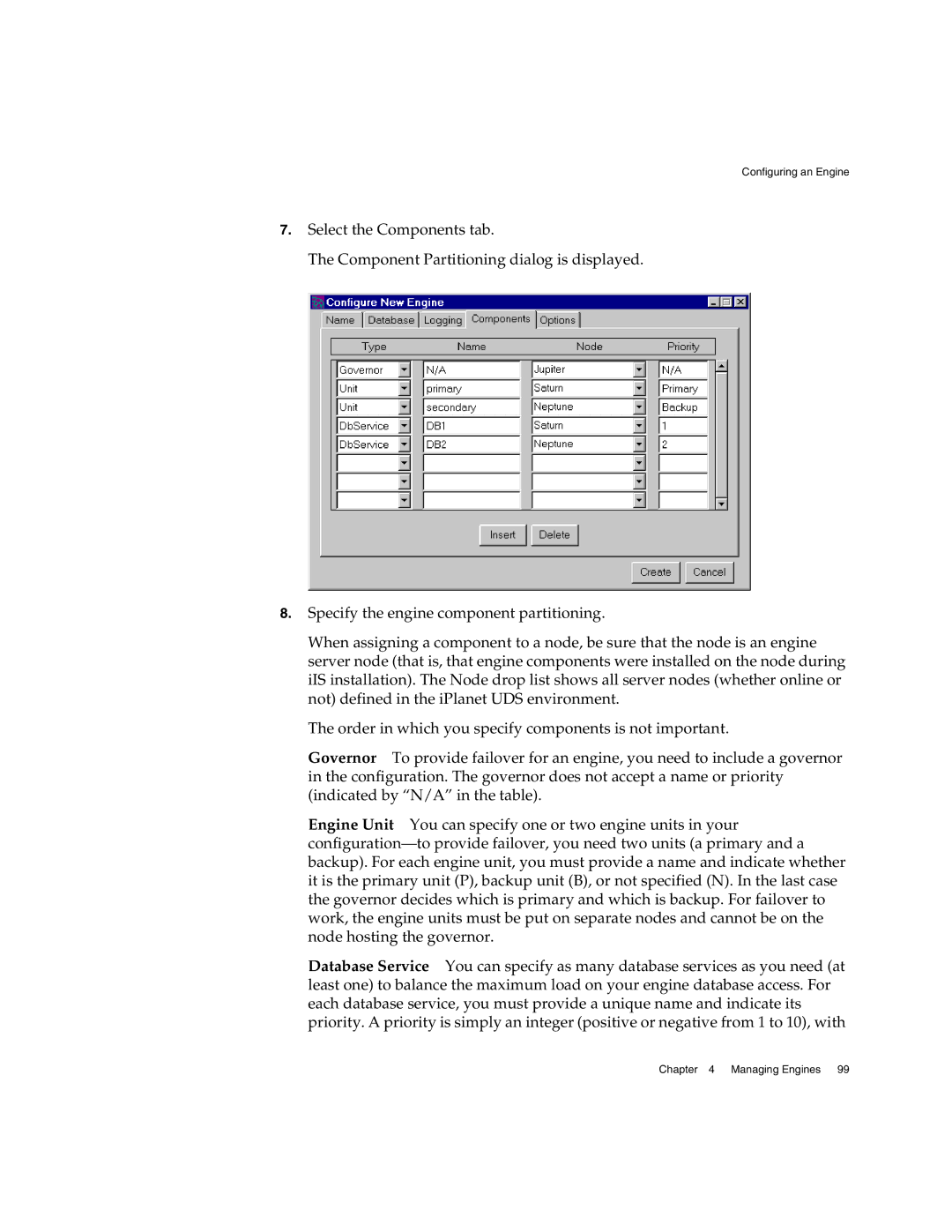Configuring an Engine
7.Select the Components tab.
The Component Partitioning dialog is displayed.
8.Specify the engine component partitioning.
When assigning a component to a node, be sure that the node is an engine server node (that is, that engine components were installed on the node during iIS installation). The Node drop list shows all server nodes (whether online or not) defined in the iPlanet UDS environment.
The order in which you specify components is not important.
Governor To provide failover for an engine, you need to include a governor in the configuration. The governor does not accept a name or priority (indicated by “N/A” in the table).
Engine Unit You can specify one or two engine units in your
Database Service You can specify as many database services as you need (at least one) to balance the maximum load on your engine database access. For each database service, you must provide a unique name and indicate its priority. A priority is simply an integer (positive or negative from 1 to 10), with
Chapter 4 Managing Engines 99