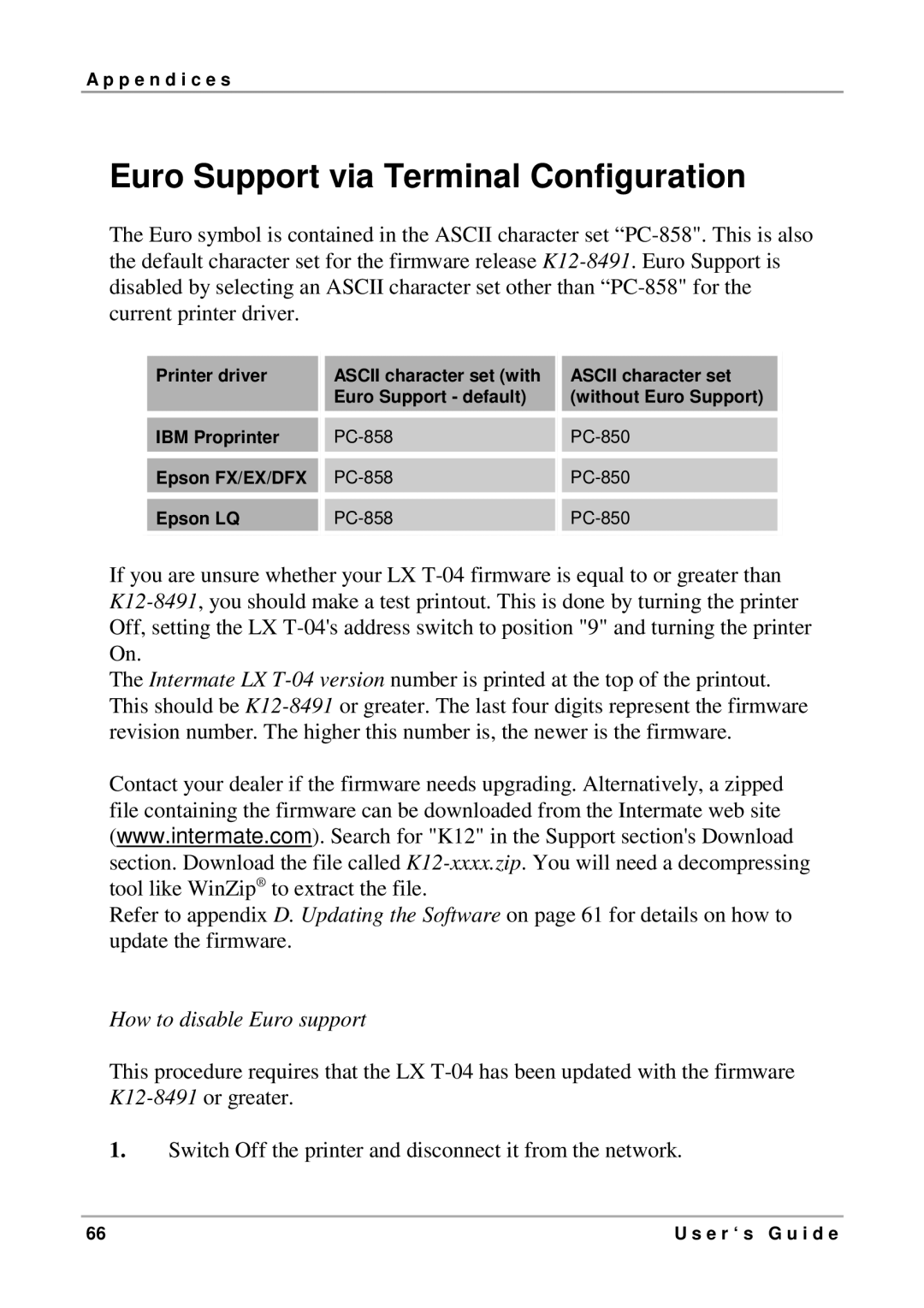A p p e n d i c e s
Euro Support via Terminal Configuration
The Euro symbol is contained in the ASCII character set
Printer driver | ASCII character set (with | ASCII character set |
| Euro Support - default) | (without Euro Support) |
|
|
|
IBM Proprinter | ||
Epson FX/EX/DFX | ||
Epson LQ | ||
|
|
|
If you are unsure whether your LX
The Intermate LX
Contact your dealer if the firmware needs upgrading. Alternatively, a zipped file containing the firmware can be downloaded from the Intermate web site (www.intermate.com). Search for "K12" in the Support section's Download section. Download the file called
Refer to appendix D. Updating the Software on page 61 for details on how to update the firmware.
How to disable Euro support
This procedure requires that the LX
1.Switch Off the printer and disconnect it from the network.
66 | U s e r ‘ s G u i d e |