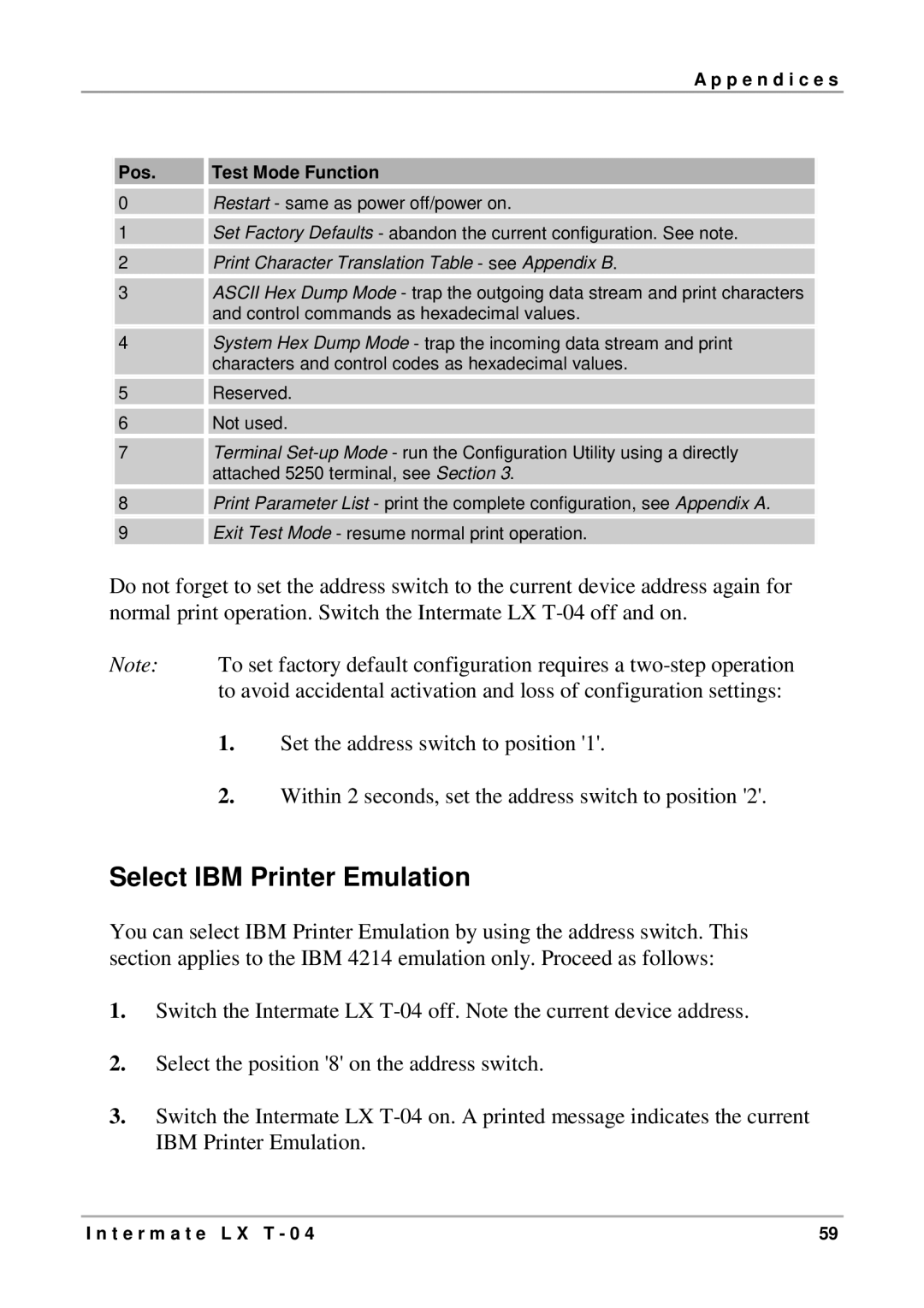|
| A p p e n d i c e s | |
|
|
|
|
| Pos. | Test Mode Function |
|
| 0 | Restart - same as power off/power on. |
|
| 1 | Set Factory Defaults - abandon the current configuration. See note. |
|
| 2 | Print Character Translation Table - see Appendix B. |
|
| 3 | ASCII Hex Dump Mode - trap the outgoing data stream and print characters |
|
|
| and control commands as hexadecimal values. |
|
| 4 | System Hex Dump Mode - trap the incoming data stream and print |
|
|
| characters and control codes as hexadecimal values. |
|
| 5 | Reserved. |
|
| 6 | Not used. |
|
| 7 | Terminal |
|
|
| attached 5250 terminal, see Section 3. |
|
| 8 | Print Parameter List - print the complete configuration, see Appendix A. |
|
| 9 | Exit Test Mode - resume normal print operation. |
|
|
|
|
|
Do not forget to set the address switch to the current device address again for normal print operation. Switch the Intermate LX
Note: To set factory default configuration requires a
1.Set the address switch to position '1'.
2.Within 2 seconds, set the address switch to position '2'.
Select IBM Printer Emulation
You can select IBM Printer Emulation by using the address switch. This section applies to the IBM 4214 emulation only. Proceed as follows:
1.Switch the Intermate LX
2.Select the position '8' on the address switch.
3.Switch the Intermate LX
I n t e r m a t e L X T - 0 4 | 59 |