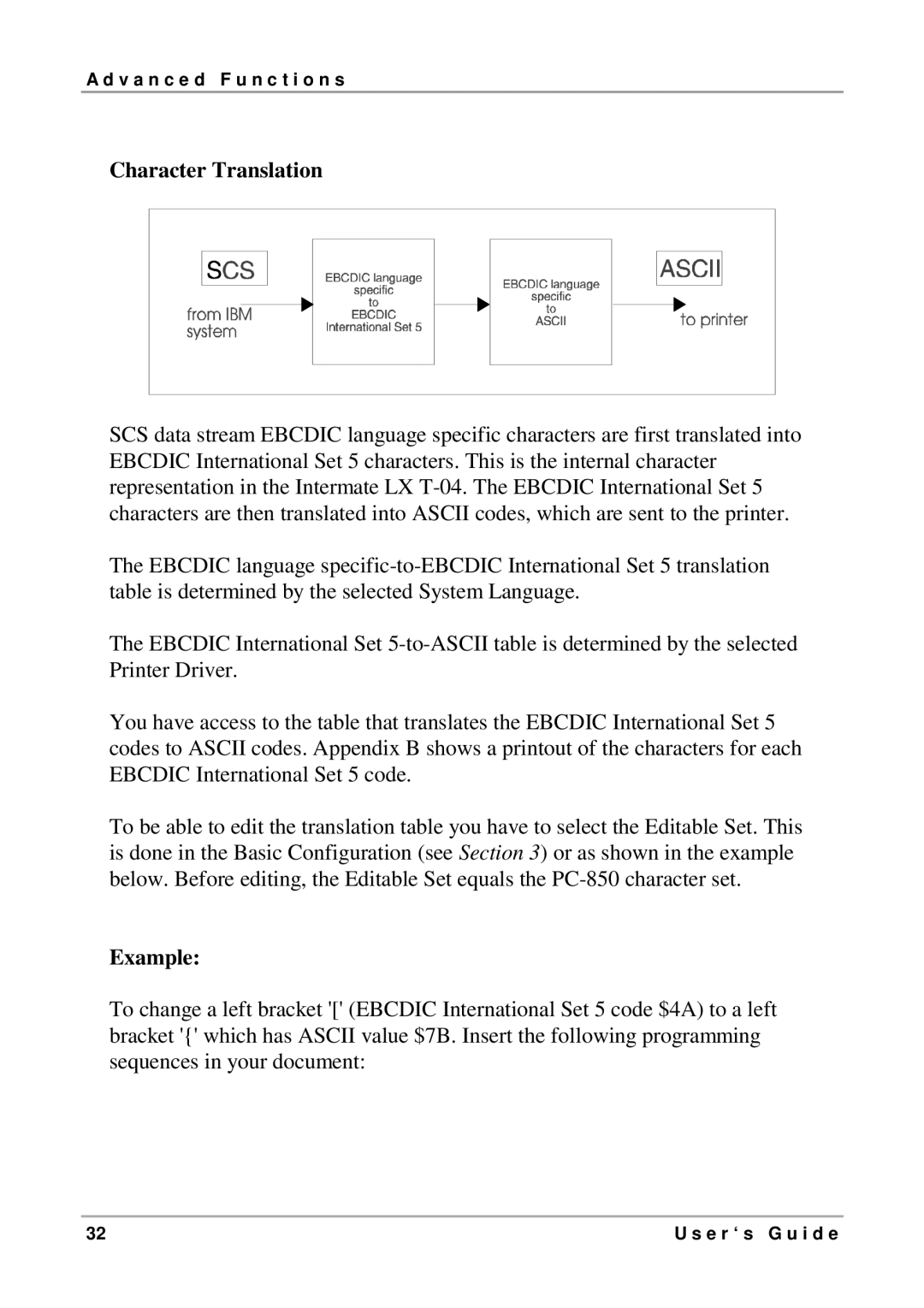A d v a n c e d F u n c t i o n s
Character Translation
SCS data stream EBCDIC language specific characters are first translated into EBCDIC International Set 5 characters. This is the internal character representation in the Intermate LX
The EBCDIC language
The EBCDIC International Set
You have access to the table that translates the EBCDIC International Set 5 codes to ASCII codes. Appendix B shows a printout of the characters for each EBCDIC International Set 5 code.
To be able to edit the translation table you have to select the Editable Set. This is done in the Basic Configuration (see Section 3) or as shown in the example below. Before editing, the Editable Set equals the
Example:
To change a left bracket '[' (EBCDIC International Set 5 code $4A) to a left bracket '{' which has ASCII value $7B. Insert the following programming sequences in your document:
32 | U s e r ‘ s G u i d e |