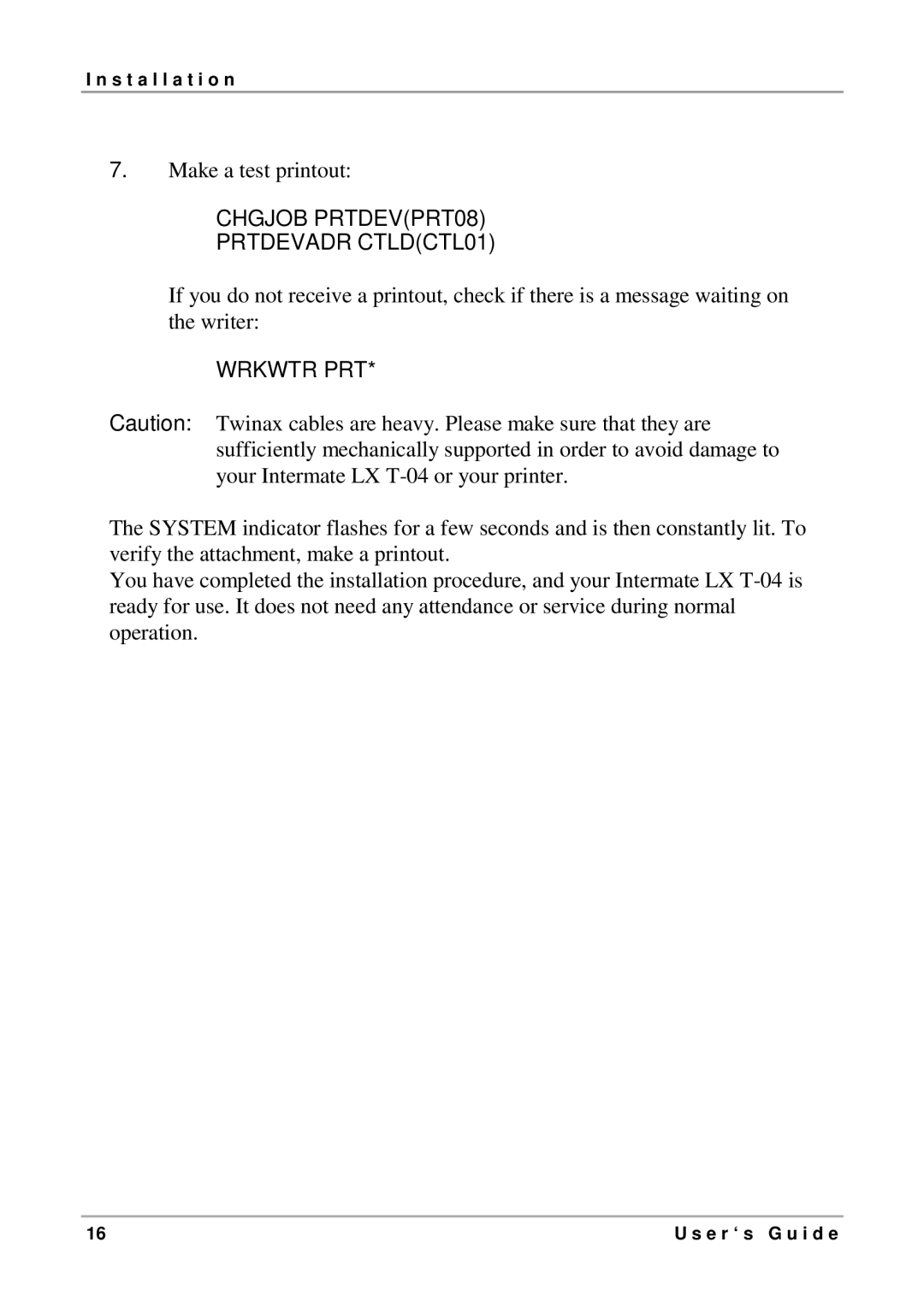I n s t a l l a t i o n
7.Make a test printout:
CHGJOB PRTDEV(PRT08)
PRTDEVADR CTLD(CTL01)
If you do not receive a printout, check if there is a message waiting on the writer:
WRKWTR PRT*
Caution: Twinax cables are heavy. Please make sure that they are sufficiently mechanically supported in order to avoid damage to your Intermate LX
The SYSTEM indicator flashes for a few seconds and is then constantly lit. To verify the attachment, make a printout.
You have completed the installation procedure, and your Intermate LX
16 | U s e r ‘ s G u i d e |