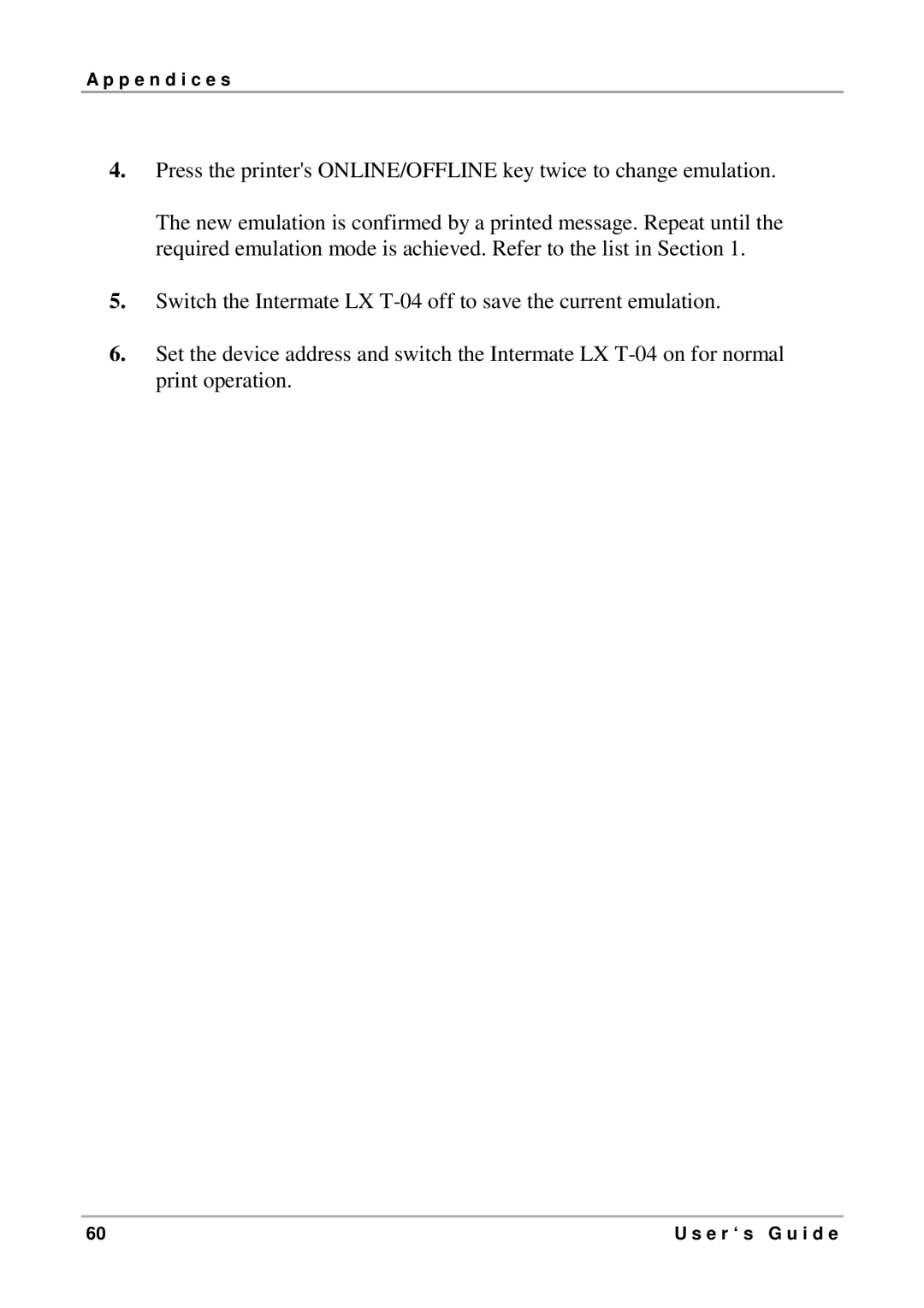A p p e n d i c e s
4.Press the printer's ONLINE/OFFLINE key twice to change emulation.
The new emulation is confirmed by a printed message. Repeat until the required emulation mode is achieved. Refer to the list in Section 1.
5.Switch the Intermate LX
6.Set the device address and switch the Intermate LX
60 | U s e r ‘ s G u i d e |