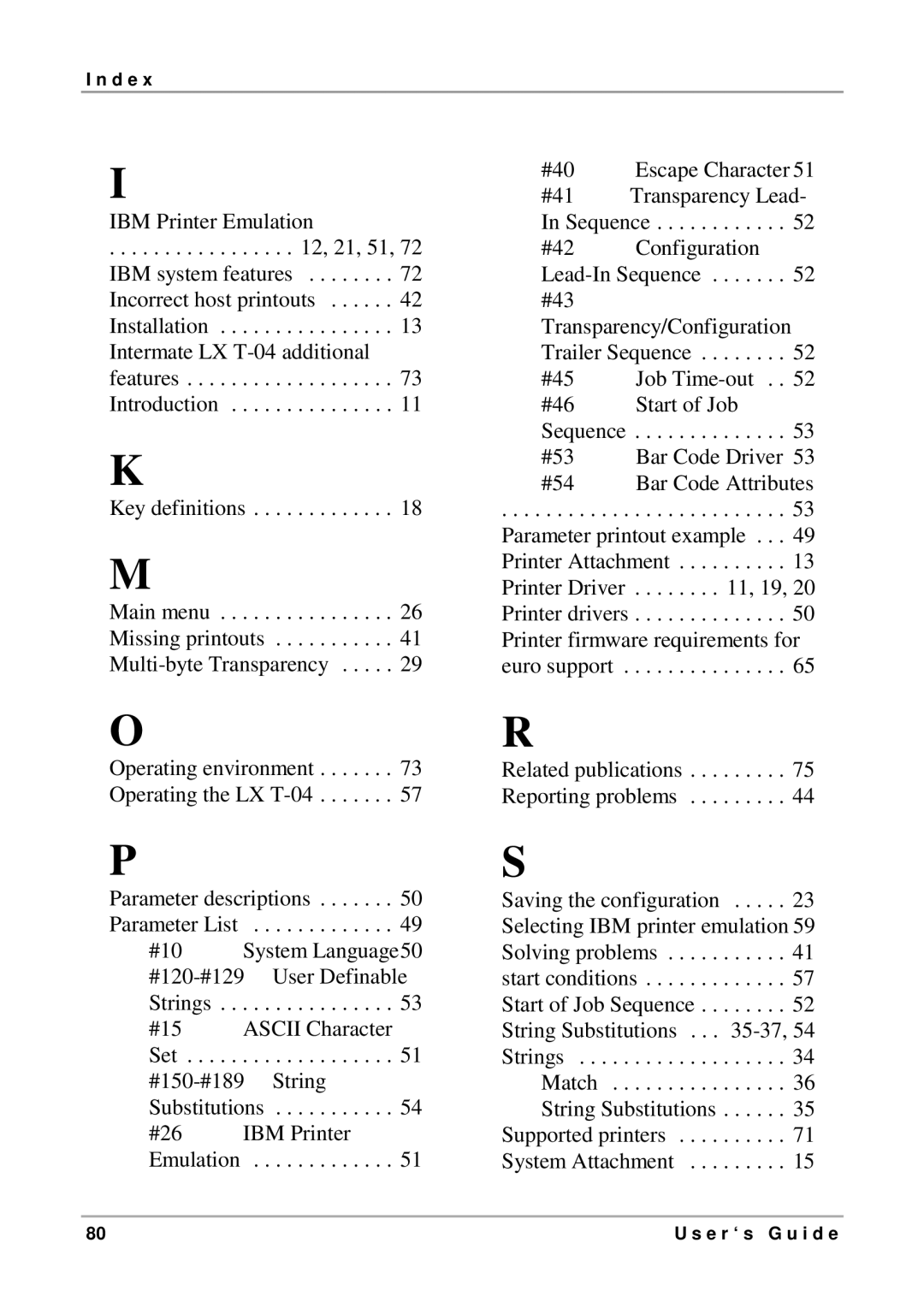I n d e x
I
IBM Printer Emulation
. . . . . . . . . . . . . . . . . 12, 21, 51, 72 IBM system features . . . . . . . . 72 Incorrect host printouts . . . . . . 42 Installation . . . . . . . . . . . . . . . . 13 Intermate LX
K
Key definitions . . . . . . . . . . . . . 18
M
Main menu . . . . . . . . . . . . . . . . 26 Missing printouts . . . . . . . . . . . 41
O
Operating environment . . . . . . . 73 Operating the LX
P
Parameter descriptions . . . . . . . 50 Parameter List . . . . . . . . . . . . . 49
#10 System Language50
#15 ASCII Character Set . . . . . . . . . . . . . . . . . . . 51
#26 IBM Printer Emulation . . . . . . . . . . . . . 51
#40 | Escape Character 51 | |
#41 | Transparency Lead- | |
In Sequence | . . 52 | |
#42 | Configuration |
|
. . 52 | ||
#43 |
|
|
Transparency/Configuration | ||
Trailer Sequence | . . 52 | |
#45 | Job | . . 52 |
#46 | Start of Job |
|
Sequence | . . . . . . . . . . . . | . . 53 |
#53 | Bar Code Driver 53 | |
#54 | Bar Code Attributes | |
. . . . . . . . . . . . | . . . . . . . . . . . . | . . 53 |
Parameter printout example . | . . 49 | |
Printer Attachment | . . 13 | |
Printer Driver | . . . . . . . . 11, 19, 20 | |
Printer drivers | . . . . . . . . . . . . | . . 50 |
Printer firmware requirements for
euro support | 65 |
R
Related publications . . . . . . . . . 75 Reporting problems . . . . . . . . . 44
S
Saving the configuration . . . . . 23 Selecting IBM printer emulation 59 Solving problems . . . . . . . . . . . 41 start conditions . . . . . . . . . . . . . 57 Start of Job Sequence . . . . . . . . 52 String Substitutions . . .
Match . . . . . . . . . . . . . . . . 36 String Substitutions . . . . . . 35 Supported printers . . . . . . . . . . 71 System Attachment . . . . . . . . . 15
80 | U s e r ‘ s G u i d e |