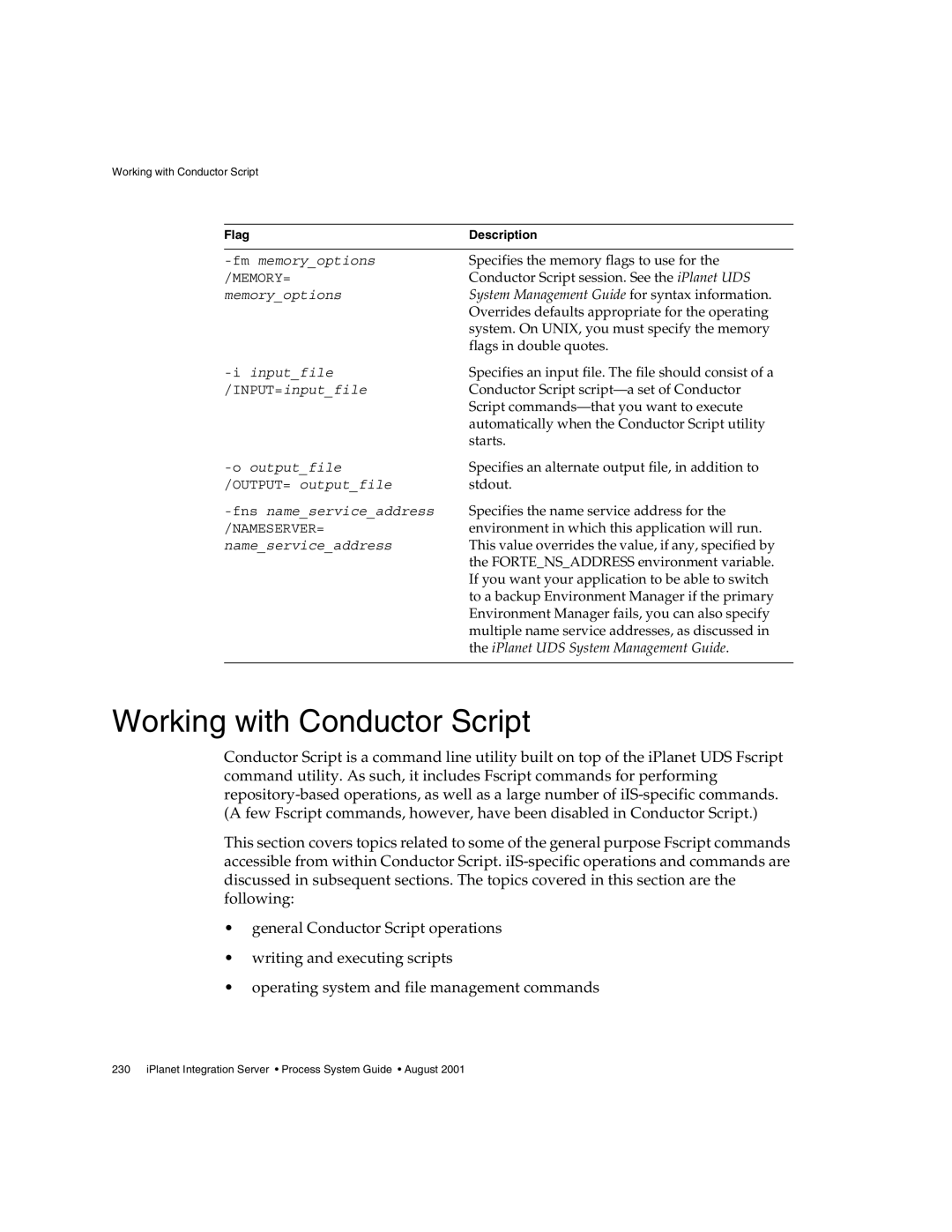Working with Conductor Script
Flag | Description |
Specifies the memory flags to use for the Conductor Script session. See the iPlanet UDS System Management Guide for syntax information. Overrides defaults appropriate for the operating system. On UNIX, you must specify the memory flags in double quotes.
Specifies an input file. The file should consist of a | |
/INPUT=input_file | Conductor Script |
| Script |
| automatically when the Conductor Script utility |
| starts. |
Specifies an alternate output file, in addition to | |
/OUTPUT= output_file | stdout. |
Specifies the name service address for the | |
/NAMESERVER= | environment in which this application will run. |
name_service_address | This value overrides the value, if any, specified by |
| the FORTE_NS_ADDRESS environment variable. |
| If you want your application to be able to switch |
| to a backup Environment Manager if the primary |
| Environment Manager fails, you can also specify |
| multiple name service addresses, as discussed in |
| the iPlanet UDS System Management Guide. |
|
|
Working with Conductor Script
Conductor Script is a command line utility built on top of the iPlanet UDS Fscript command utility. As such, it includes Fscript commands for performing
This section covers topics related to some of the general purpose Fscript commands accessible from within Conductor Script.
•general Conductor Script operations
•writing and executing scripts
•operating system and file management commands