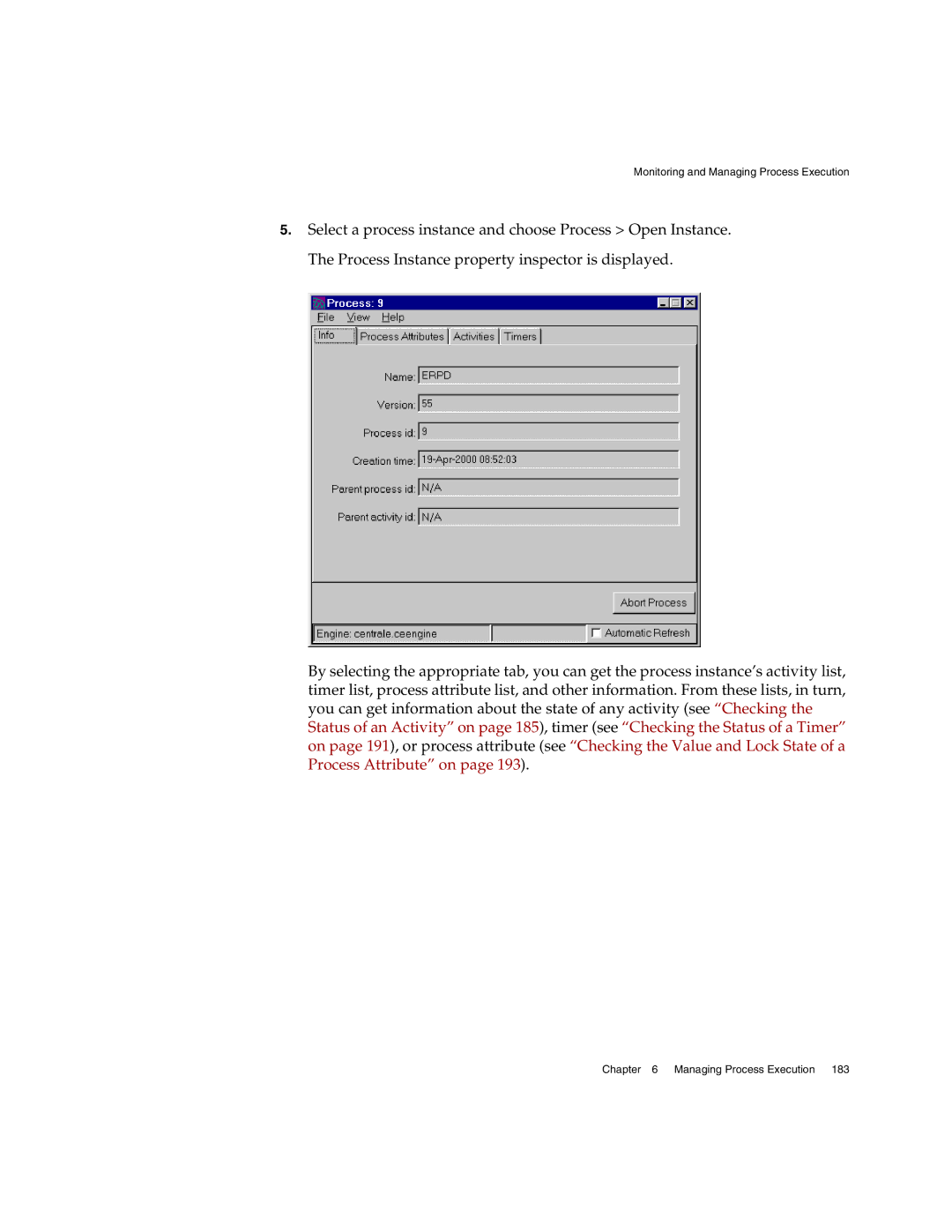Monitoring and Managing Process Execution
5.Select a process instance and choose Process > Open Instance. The Process Instance property inspector is displayed.
By selecting the appropriate tab, you can get the process instance’s activity list, timer list, process attribute list, and other information. From these lists, in turn, you can get information about the state of any activity (see “Checking the Status of an Activity” on page 185), timer (see “Checking the Status of a Timer” on page 191), or process attribute (see “Checking the Value and Lock State of a Process Attribute” on page 193).
Chapter 6 Managing Process Execution 183