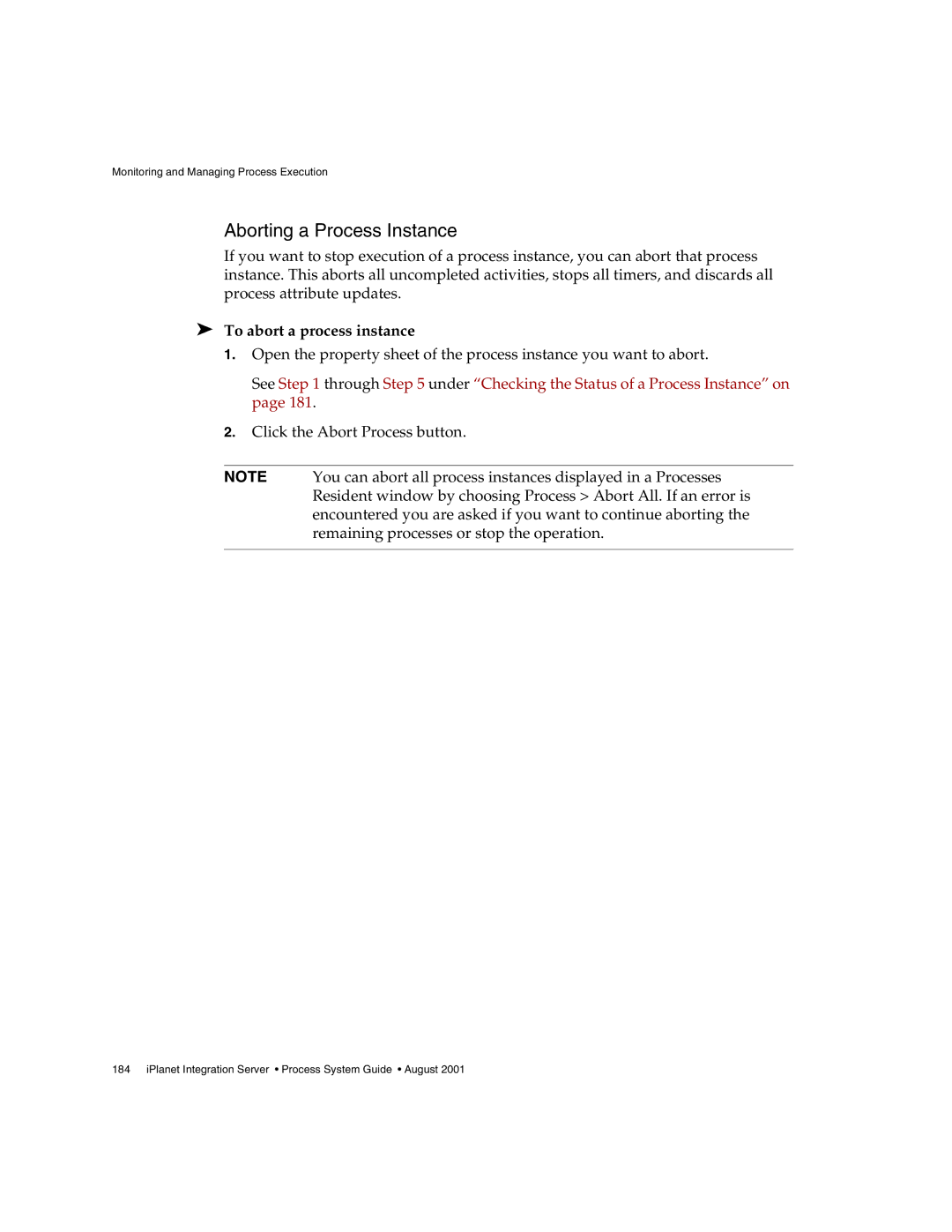Monitoring and Managing Process Execution
Aborting a Process Instance
If you want to stop execution of a process instance, you can abort that process instance. This aborts all uncompleted activities, stops all timers, and discards all process attribute updates.
➤To abort a process instance
1.Open the property sheet of the process instance you want to abort.
See Step 1 through Step 5 under “Checking the Status of a Process Instance” on page 181.
2.Click the Abort Process button.
NOTE You can abort all process instances displayed in a Processes Resident window by choosing Process > Abort All. If an error is encountered you are asked if you want to continue aborting the remaining processes or stop the operation.