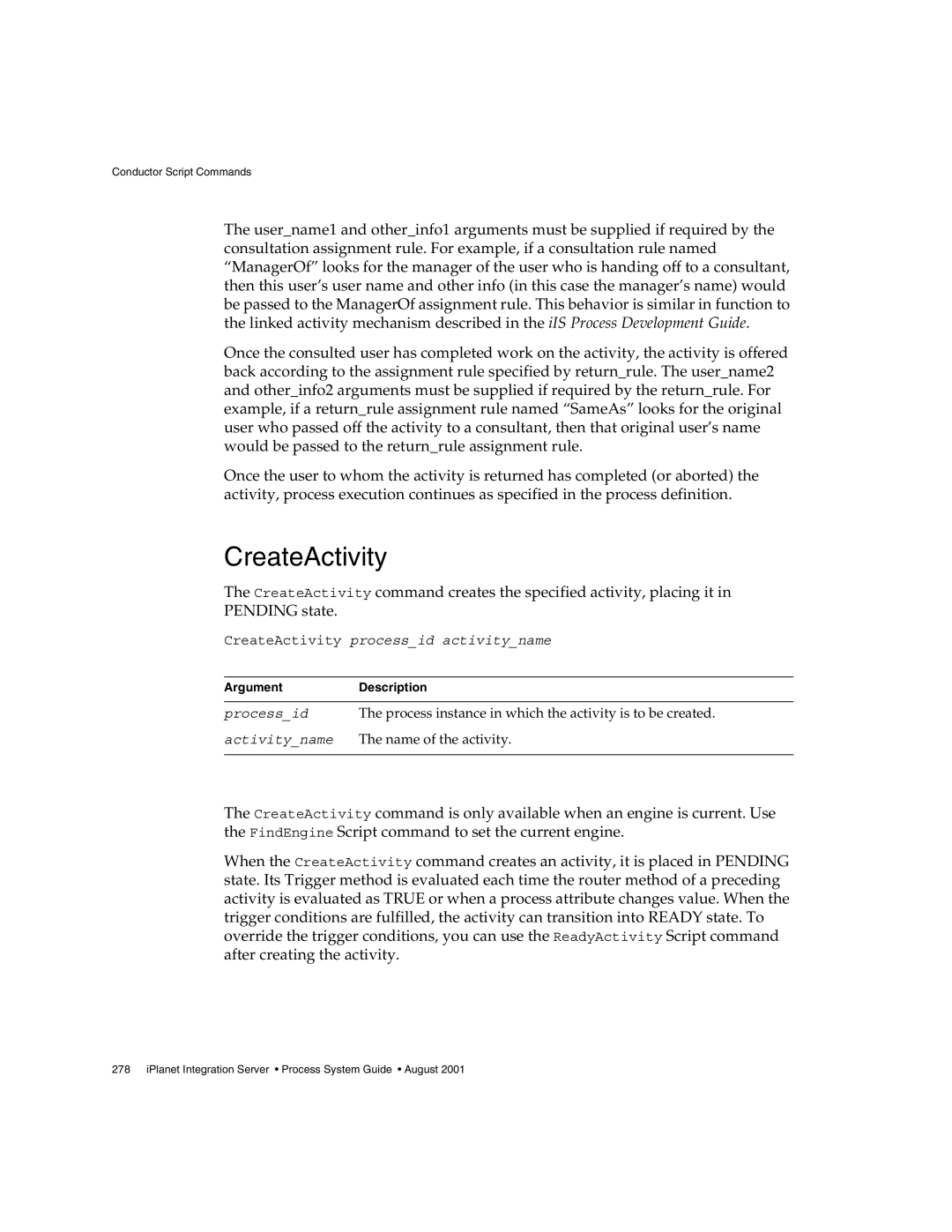Conductor Script Commands
The user_name1 and other_info1 arguments must be supplied if required by the consultation assignment rule. For example, if a consultation rule named “ManagerOf” looks for the manager of the user who is handing off to a consultant, then this user’s user name and other info (in this case the manager’s name) would be passed to the ManagerOf assignment rule. This behavior is similar in function to the linked activity mechanism described in the iIS Process Development Guide.
Once the consulted user has completed work on the activity, the activity is offered back according to the assignment rule specified by return_rule. The user_name2 and other_info2 arguments must be supplied if required by the return_rule. For example, if a return_rule assignment rule named “SameAs” looks for the original user who passed off the activity to a consultant, then that original user’s name would be passed to the return_rule assignment rule.
Once the user to whom the activity is returned has completed (or aborted) the activity, process execution continues as specified in the process definition.
CreateActivity
The CreateActivity command creates the specified activity, placing it in
PENDING state.
CreateActivity process_id activity_name
ArgumentDescription
process_id | The process instance in which the activity is to be created. |
activity_name The name of the activity.
The CreateActivity command is only available when an engine is current. Use the FindEngine Script command to set the current engine.
When the CreateActivity command creates an activity, it is placed in PENDING state. Its Trigger method is evaluated each time the router method of a preceding activity is evaluated as TRUE or when a process attribute changes value. When the trigger conditions are fulfilled, the activity can transition into READY state. To override the trigger conditions, you can use the ReadyActivity Script command after creating the activity.