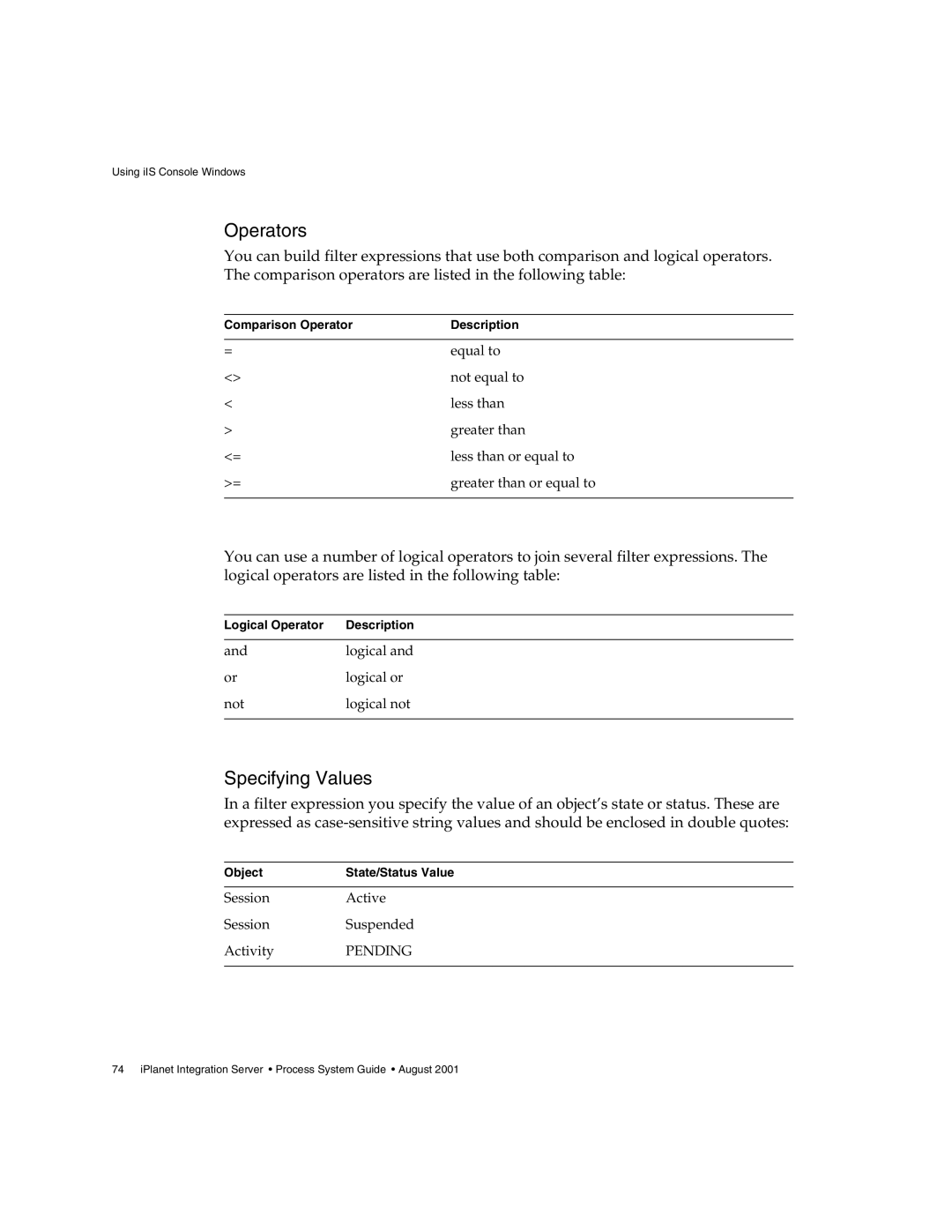Using iIS Console Windows
Operators
You can build filter expressions that use both comparison and logical operators. The comparison operators are listed in the following table:
Comparison Operator | Description |
|
|
= | equal to |
<> | not equal to |
< | less than |
> | greater than |
<= | less than or equal to |
>= | greater than or equal to |
|
|
You can use a number of logical operators to join several filter expressions. The logical operators are listed in the following table:
Logical Operator | Description |
|
|
and | logical and |
or | logical or |
not | logical not |
|
|
Specifying Values
In a filter expression you specify the value of an object’s state or status. These are expressed as
Object | State/Status Value |