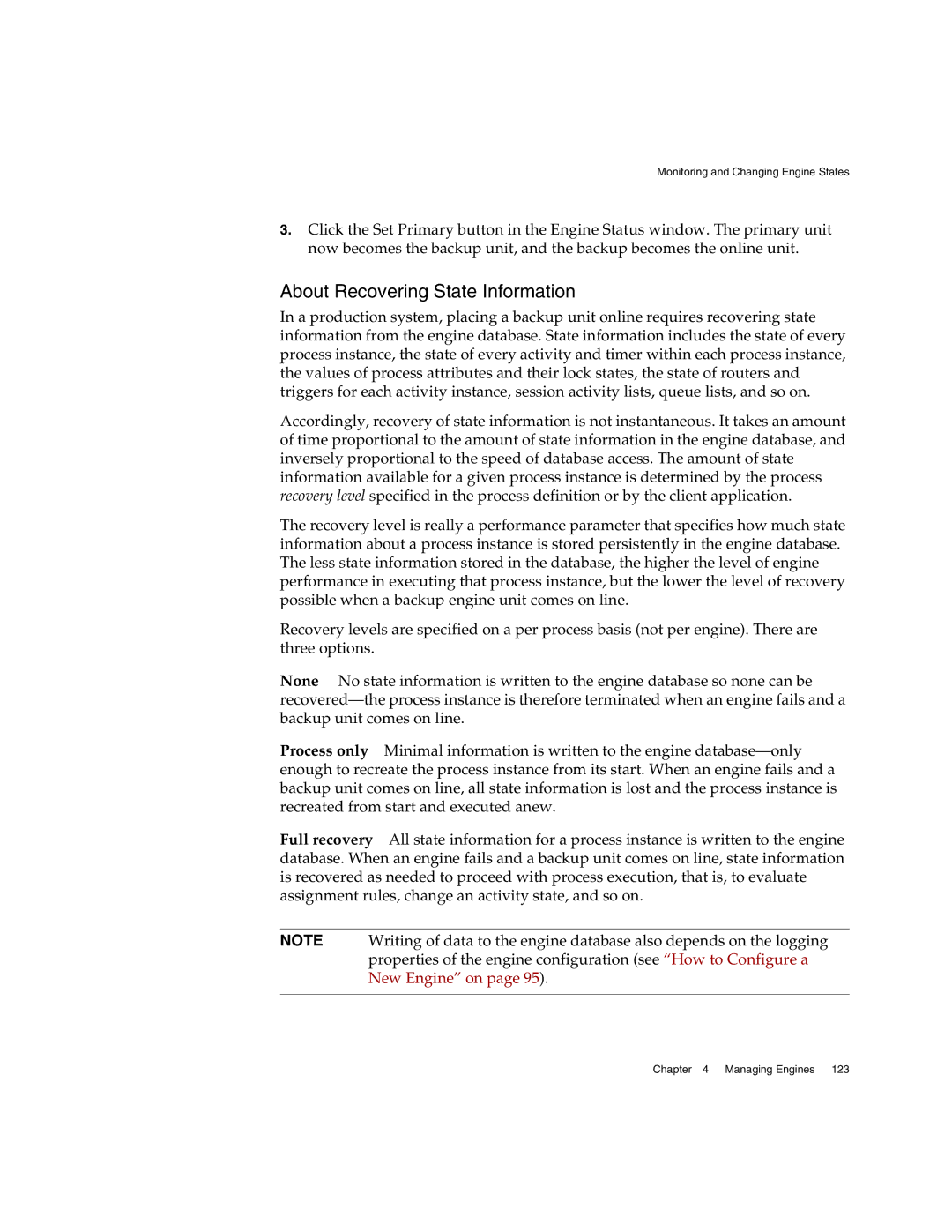Monitoring and Changing Engine States
3.Click the Set Primary button in the Engine Status window. The primary unit now becomes the backup unit, and the backup becomes the online unit.
About Recovering State Information
In a production system, placing a backup unit online requires recovering state information from the engine database. State information includes the state of every process instance, the state of every activity and timer within each process instance, the values of process attributes and their lock states, the state of routers and triggers for each activity instance, session activity lists, queue lists, and so on.
Accordingly, recovery of state information is not instantaneous. It takes an amount of time proportional to the amount of state information in the engine database, and inversely proportional to the speed of database access. The amount of state information available for a given process instance is determined by the process recovery level specified in the process definition or by the client application.
The recovery level is really a performance parameter that specifies how much state information about a process instance is stored persistently in the engine database. The less state information stored in the database, the higher the level of engine performance in executing that process instance, but the lower the level of recovery possible when a backup engine unit comes on line.
Recovery levels are specified on a per process basis (not per engine). There are three options.
None No state information is written to the engine database so none can be
Process only Minimal information is written to the engine
Full recovery All state information for a process instance is written to the engine database. When an engine fails and a backup unit comes on line, state information is recovered as needed to proceed with process execution, that is, to evaluate assignment rules, change an activity state, and so on.
NOTE Writing of data to the engine database also depends on the logging properties of the engine configuration (see “How to Configure a New Engine” on page 95).
Chapter 4 Managing Engines 123