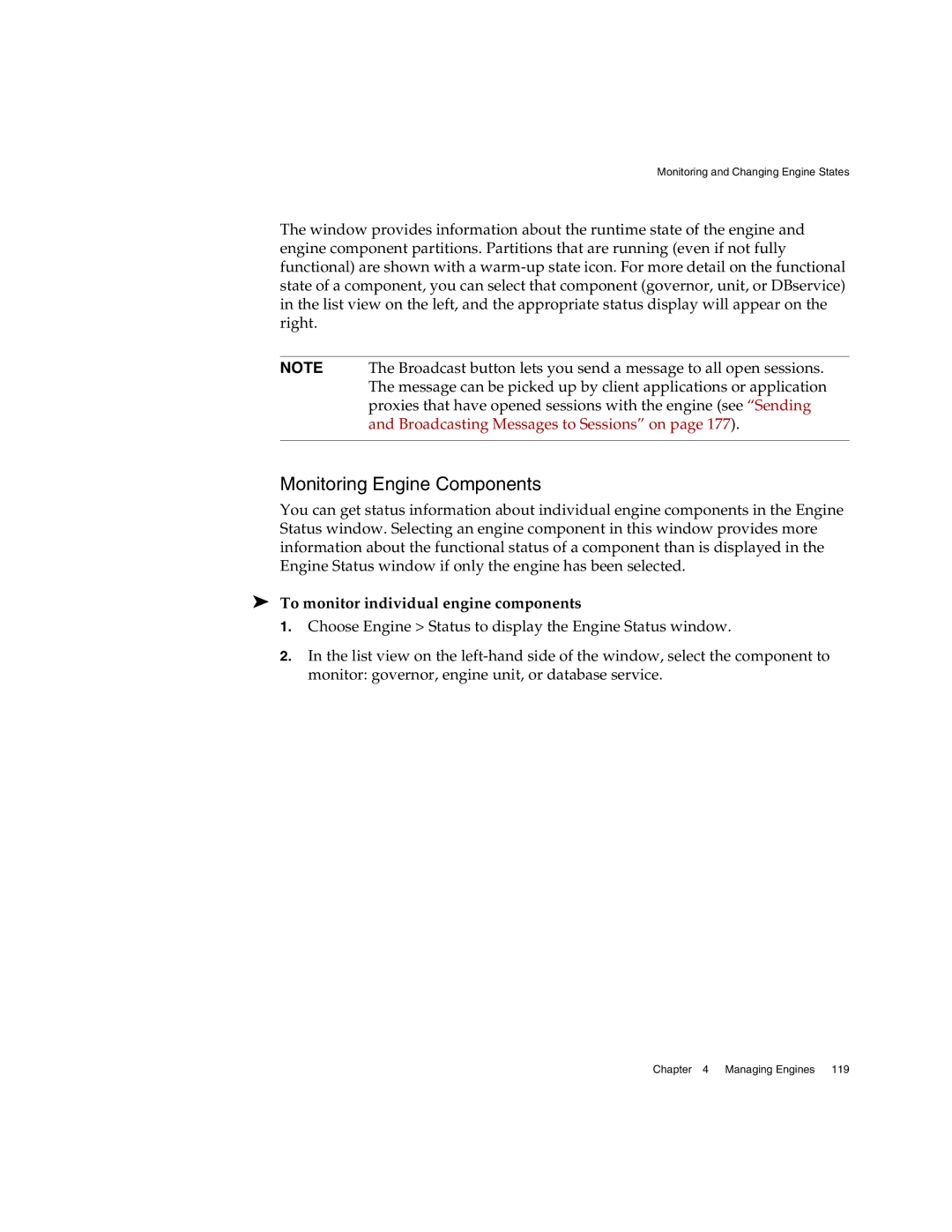Monitoring and Changing Engine States
The window provides information about the runtime state of the engine and engine component partitions. Partitions that are running (even if not fully functional) are shown with a
NOTE The Broadcast button lets you send a message to all open sessions. The message can be picked up by client applications or application proxies that have opened sessions with the engine (see “Sending and Broadcasting Messages to Sessions” on page 177).
Monitoring Engine Components
You can get status information about individual engine components in the Engine Status window. Selecting an engine component in this window provides more information about the functional status of a component than is displayed in the Engine Status window if only the engine has been selected.
➤To monitor individual engine components
1.Choose Engine > Status to display the Engine Status window.
2.In the list view on the
Chapter 4 Managing Engines 119