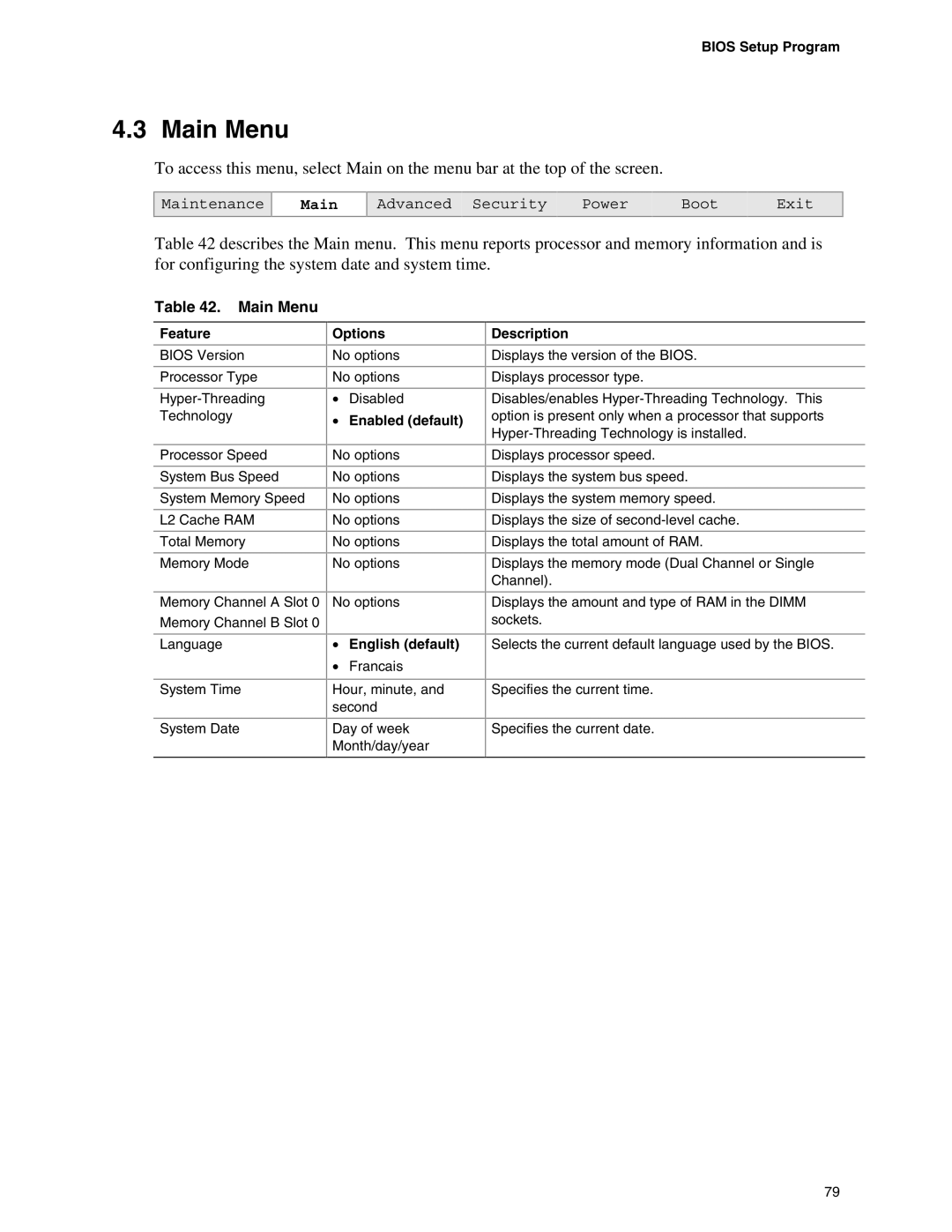BIOS Setup Program
4.3 Main Menu
To access this menu, select Main on the menu bar at the top of the screen.
Maintenance
Main
| Advanced | Security | Power | Boot | Exit |
|
|
|
|
|
|
|
|
Table 42 describes the Main menu. This menu reports processor and memory information and is for configuring the system date and system time.
Table 42. Main Menu
Feature
BIOS Version
Processor Type
Technology
Processor Speed
System Bus Speed
System Memory Speed
L2 Cache RAM
Total Memory
Memory Mode
Memory Channel A Slot 0 Memory Channel B Slot 0
Language
System Time
System Date
Options
No options
No options
•Disabled
•Enabled (default)
No options
No options
No options
No options
No options
No options
No options
•English (default)
•Francais
Hour, minute, and second
Day of week
Month/day/year
Description
Displays the version of the BIOS.
Displays processor type.
Disables/enables
Displays processor speed.
Displays the system bus speed.
Displays the system memory speed.
Displays the size of
Displays the total amount of RAM.
Displays the memory mode (Dual Channel or Single Channel).
Displays the amount and type of RAM in the DIMM sockets.
Selects the current default language used by the BIOS.
Specifies the current time.
Specifies the current date.
79