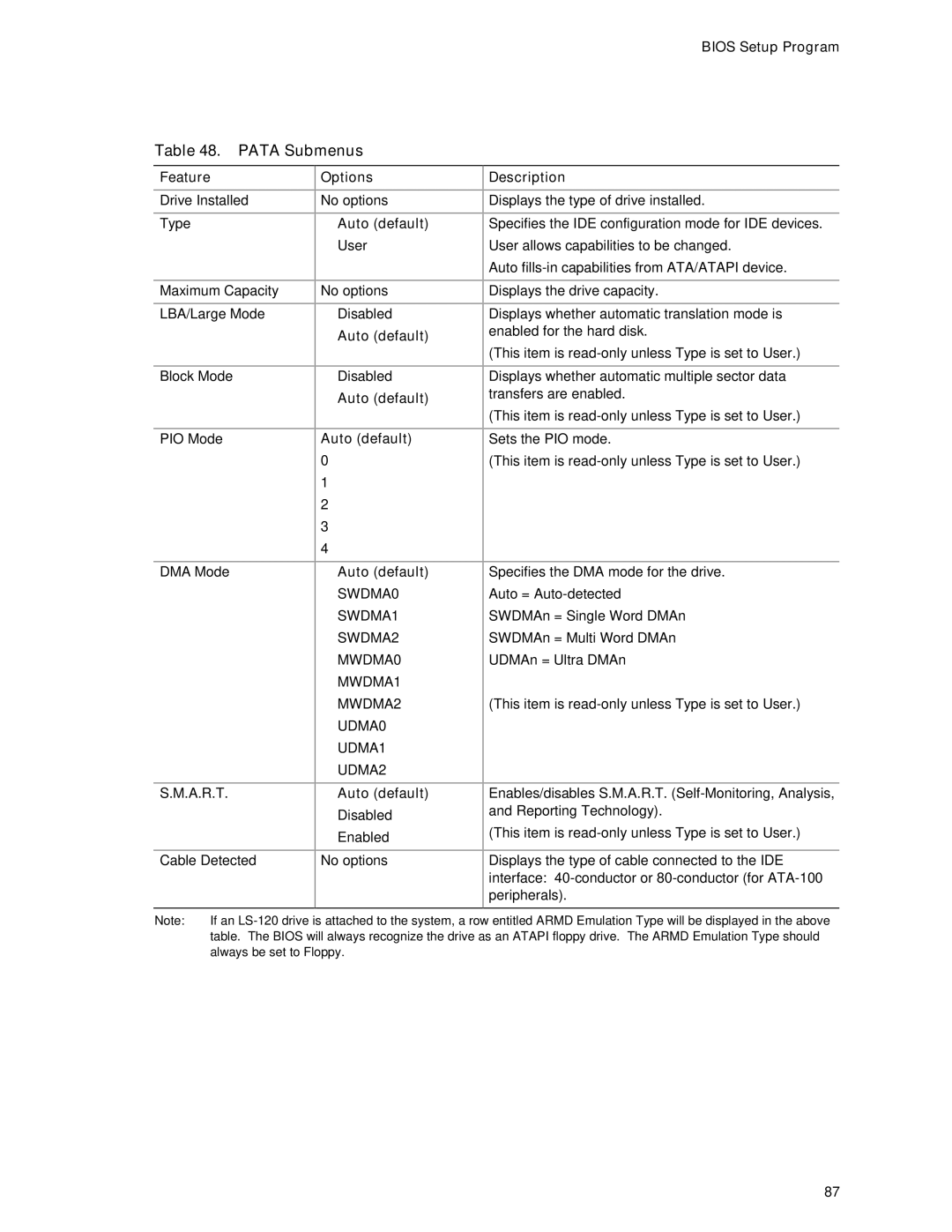BIOS Setup Program
Table 48. PATA Submenus
Feature
Drive Installed
Type
Maximum Capacity
LBA/Large Mode
Block Mode
PIO Mode
DMA Mode
S.M.A.R.T.
Cable Detected
Options
No options
•Auto (default)
•User
No options
•Disabled
•Auto (default)
•Disabled
•Auto (default)
Auto (default)
0
1
2
3
4
•Auto (default)
•SWDMA0
•SWDMA1
•SWDMA2
•MWDMA0
•MWDMA1
•MWDMA2
•UDMA0
•UDMA1
•UDMA2
•Auto (default)
•Disabled
•Enabled
No options
Description
Displays the type of drive installed.
Specifies the IDE configuration mode for IDE devices. User allows capabilities to be changed.
Auto
Displays the drive capacity.
Displays whether automatic translation mode is enabled for the hard disk.
(This item is
Displays whether automatic multiple sector data transfers are enabled.
(This item is
Sets the PIO mode.
(This item is
Specifies the DMA mode for the drive.
Auto =
SWDMAn = Single Word DMAn
SWDMAn = Multi Word DMAn
UDMAn = Ultra DMAn
(This item is
Enables/disables S.M.A.R.T.
(This item is
Displays the type of cable connected to the IDE interface:
Note: | If an |
| table. The BIOS will always recognize the drive as an ATAPI floppy drive. The ARMD Emulation Type should |
| always be set to Floppy. |
87