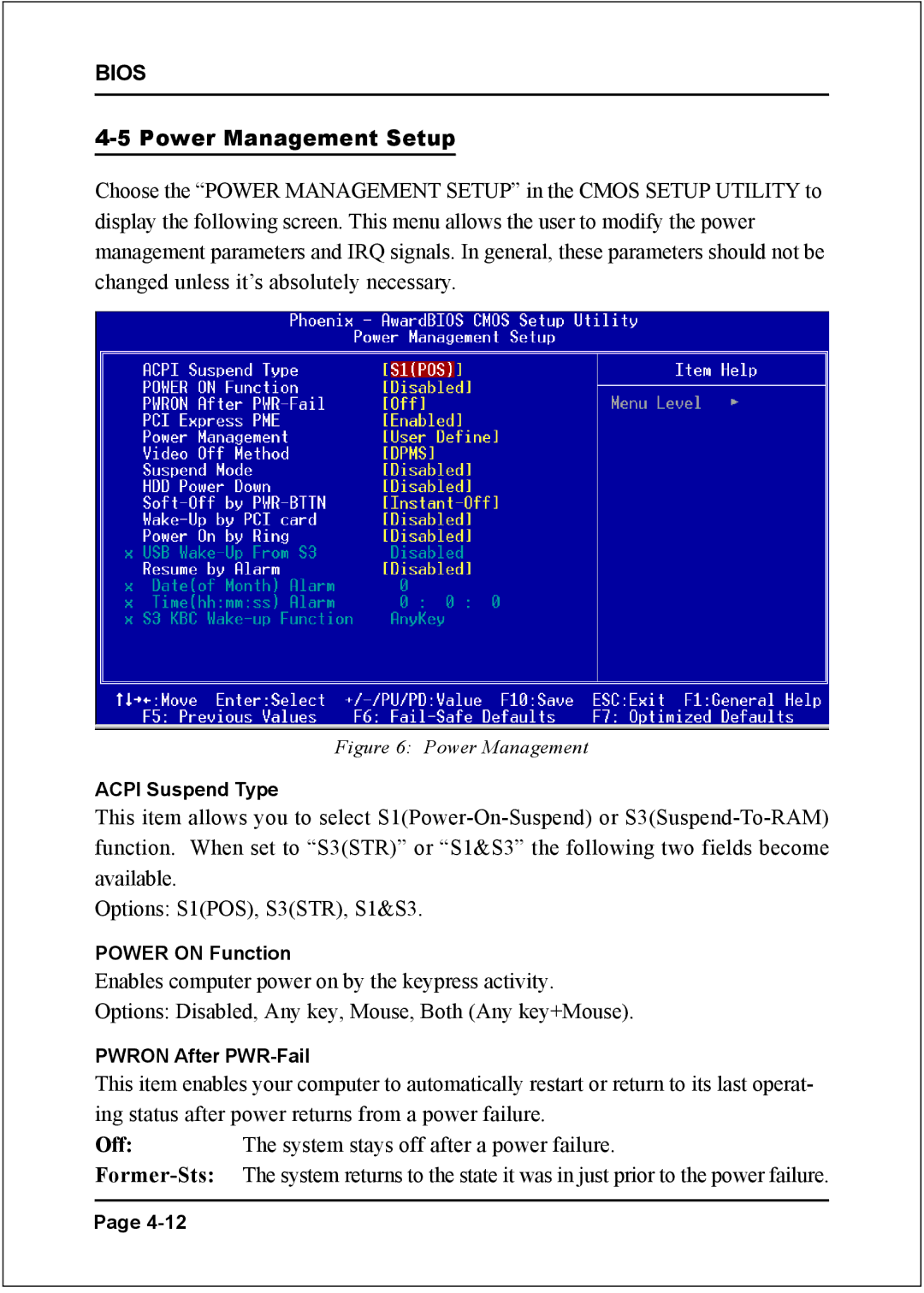BIOS
4-5 Power Management Setup
Choose the “POWER MANAGEMENT SETUP” in the CMOS SETUP UTILITY to display the following screen. This menu allows the user to modify the power management parameters and IRQ signals. In general, these parameters should not be changed unless it’s absolutely necessary.
Figure 6: Power Management
ACPI Suspend Type
This item allows you to select
Options: S1(POS), S3(STR), S1&S3.
POWER ON Function
Enables computer power on by the keypress activity.
Options: Disabled, Any key, Mouse, Both (Any key+Mouse).
PWRON After
This item enables your computer to automatically restart or return to its last operat- ing status after power returns from a power failure.
Off: The system stays off after a power failure.
Page