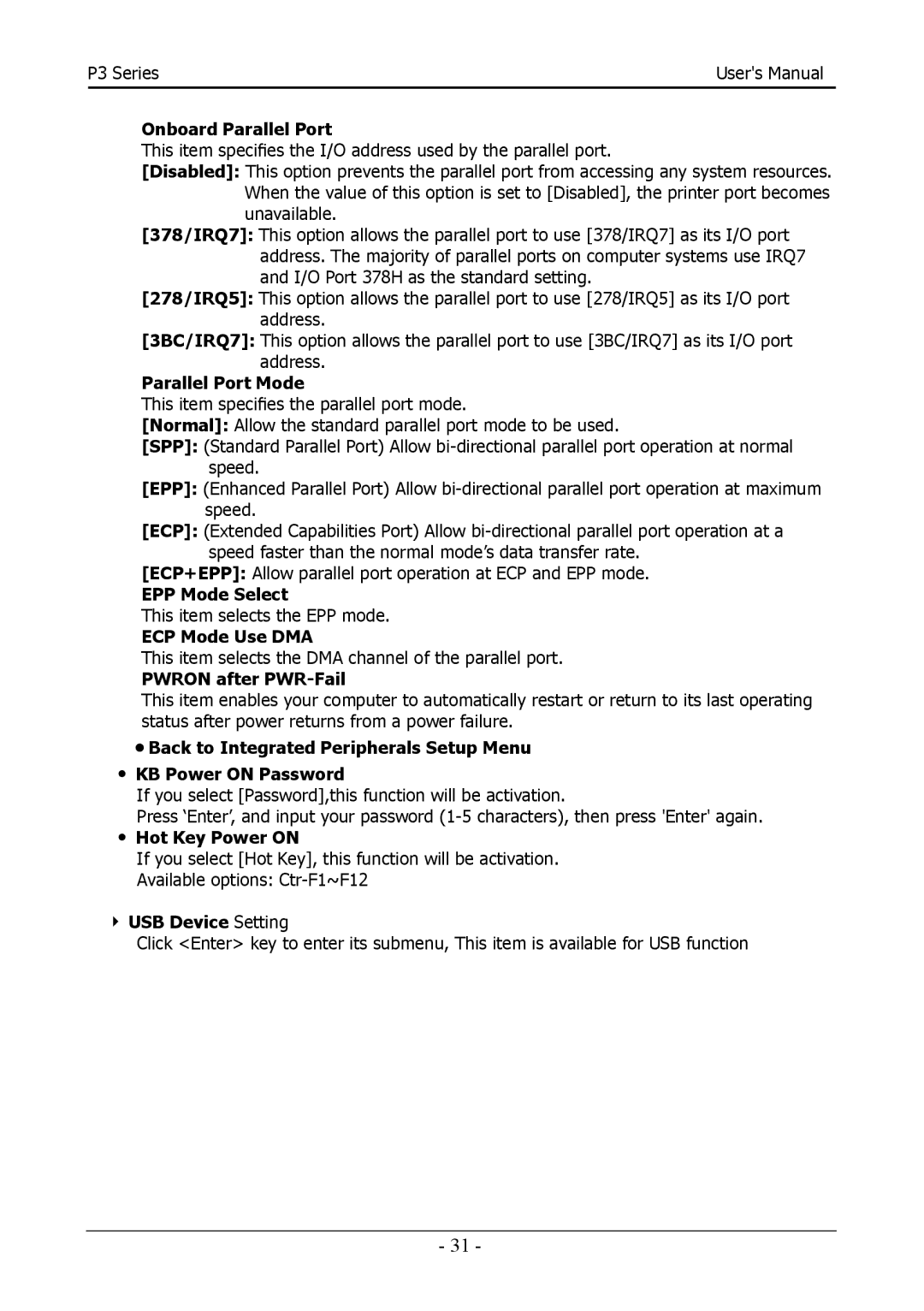P3 Series | User's Manual |
|
|
Onboard Parallel Port
This item specifies the I/O address used by the parallel port.
[Disabled]: This option prevents the parallel port from accessing any system resources.
When the value of this option is set to [Disabled], the printer port becomes
unavailable.
[378/IRQ7]: This option allows the parallel port to use [378/IRQ7] as its I/O port
address. The majority of parallel ports on computer systems use IRQ7
and I/O Port 378H as the standard setting.
[278/IRQ5]: This option allows the parallel port to use [278/IRQ5] as its I/O port
address.
[3BC/IRQ7]: This option allows the parallel port to use [3BC/IRQ7] as its I/O port
address.
Parallel Port Mode
This item specifies the parallel port mode.
[Normal]: Allow the standard parallel port mode to be used.
[SPP]: (Standard Parallel Port) Allow
speed.
[EPP]: (Enhanced Parallel Port) Allow
speed.
[ECP]: (Extended Capabilities Port) Allow
speed faster than the normal mode’s data transfer rate.
[ECP+EPP]: Allow parallel port operation at ECP and EPP mode.
EPP Mode Select
This item selects the EPP mode.
ECP Mode Use DMA
This item selects the DMA channel of the parallel port.
PWRON after PWR-Fail
This item enables your computer to automatically restart or return to its last operating
status after power returns from a power failure.
• Back to Integrated Peripherals Setup Menu
・KB Power ON Password
If you select [Password],this function will be activation.
Press ‘Enter’, and input your password
・Hot Key Power ON
If you select [Hot Key], this function will be activation. Available options:
►USB Device Setting
Click <Enter> key to enter its submenu, This item is available for USB function
- 31 -