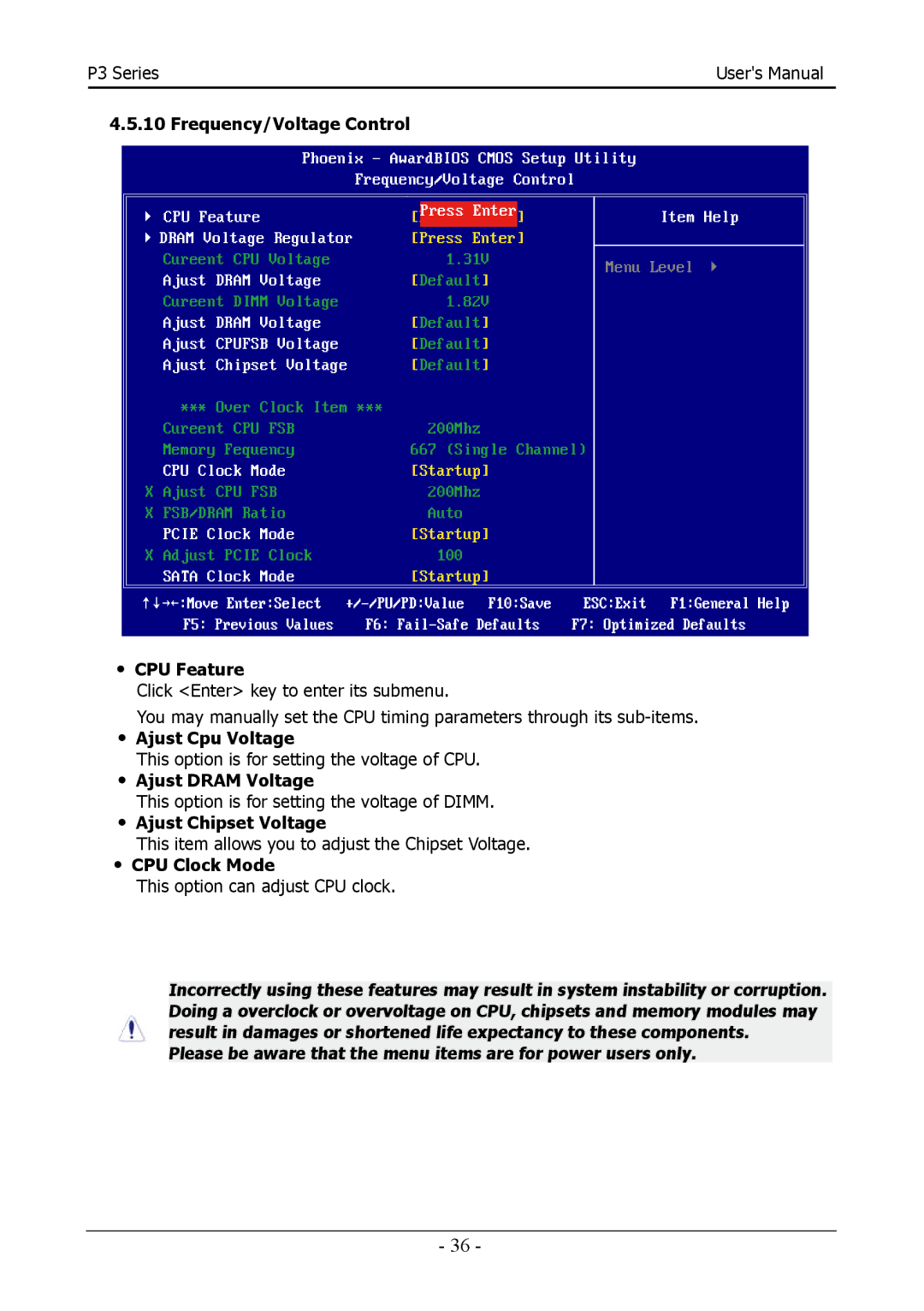P3 Series | User's Manual |
|
|
4.5.10 Frequency/Voltage Control
Phoenix - AwardBIOS CMOS Setup Utility
Frequency/Voltage Control
► | CPU Feature | [Press Enter] | Item Help |
► | DRAM Voltage Regulator | [Press Enter] |
|
| Cureent CPU Voltage | 1.31V | Menu Level ► |
| Ajust DRAM Voltage | [Default] | |
|
| ||
| Cureent DIMM Voltage | 1.82V |
|
| Ajust DRAM Voltage | [Default] |
|
| Ajust CPUFSB Voltage | [Default] |
|
| Ajust Chipset Voltage | [Default] |
|
| *** Over Clock Item *** |
| |
| Cureent CPU FSB | 200Mhz |
|
| Memory Fequency | 667 (Single Channel) | |
| CPU Clock Mode | [Startup] |
|
X Ajust CPU FSB | 200Mhz |
| |
X FSB/DRAM Ratio | Auto |
| |
| PCIE Clock Mode | [Startup] |
|
X Adjust PCIE Clock | 100 |
| |
| SATA Clock Mode | [Startup] |
|
| →← |
| ESC:Exit F1:General Help |
↑↓ :Move Enter:Select | |||
| F5: Previous Values | F6: | F7: Optimized Defaults |
・CPU Feature
Click <Enter> key to enter its submenu.
You may manually set the CPU timing parameters through its
・Ajust Cpu Voltage
This option is for setting the voltage of CPU.
・Ajust DRAM Voltage
This option is for setting the voltage of DIMM.
・Ajust Chipset Voltage
This item allows you to adjust the Chipset Voltage.
・CPU Clock Mode
This option can adjust CPU clock.
Incorrectly using these features may result in system instability or corruption. Doing a overclock or overvoltage on CPU, chipsets and memory modules may result in damages or shortened life expectancy to these components.
Please be aware that the menu items are for power users only.
- 36 -