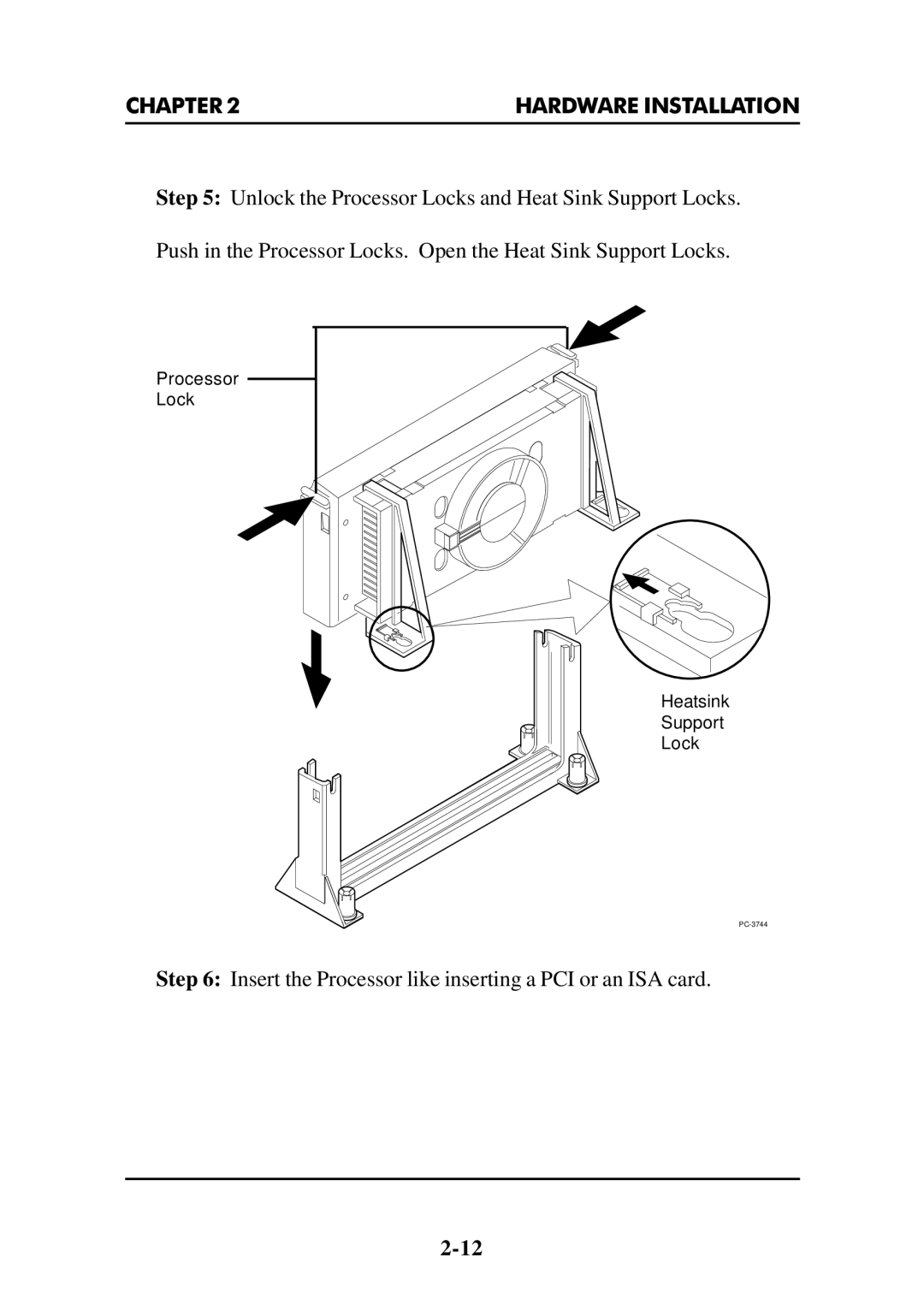CHAPTER 2 | HARDWARE INSTALLATION |
|
|
Step 5: Unlock the Processor Locks and Heat Sink Support Locks.
Push in the Processor Locks. Open the Heat Sink Support Locks.
Processor
Lock
Heatsink
Support
Lock
Step 6: Insert the Processor like inserting a PCI or an ISA card.