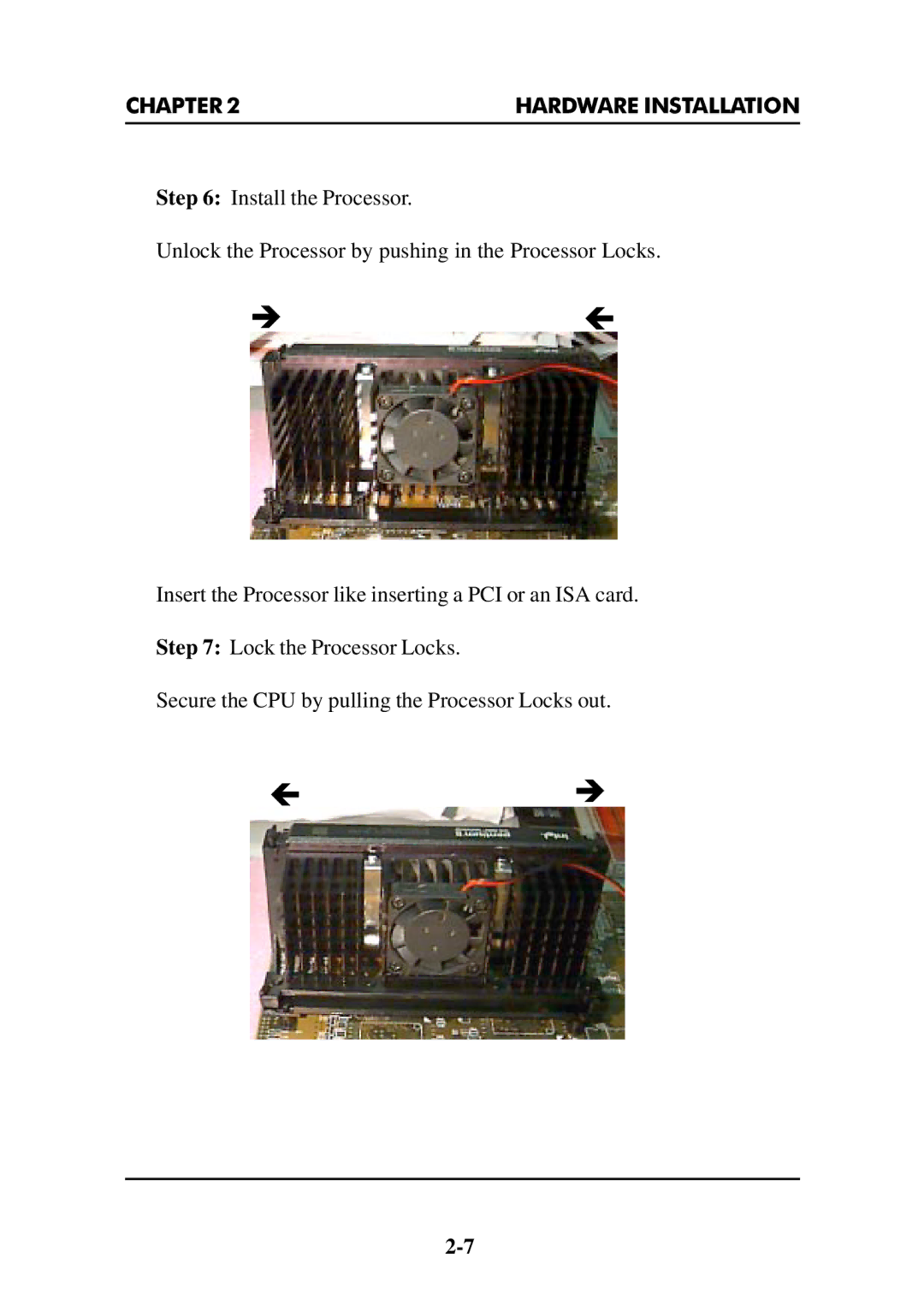CHAPTER 2 | HARDWARE INSTALLATION |
|
|
Step 6: Install the Processor.
Unlock the Processor by pushing in the Processor Locks.
èç
Insert the Processor like inserting a PCI or an ISA card.
Step 7: Lock the Processor Locks.
Secure the CPU by pulling the Processor Locks out.
ç è