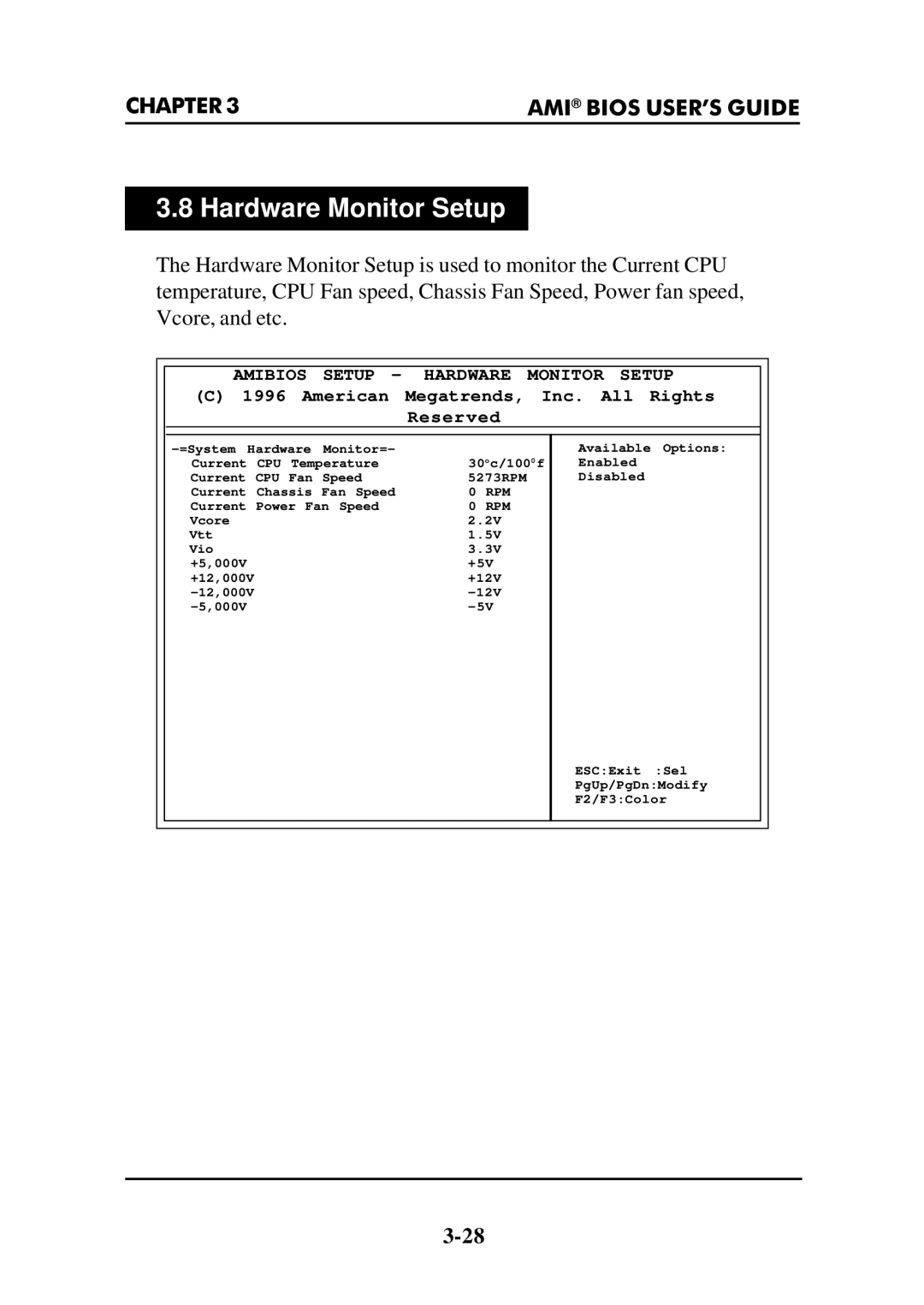CHAPTER 3 | AMI® BIOS USER’S GUIDE |
3.8 Hardware Monitor Setup
The Hardware Monitor Setup is used to monitor the Current CPU temperature, CPU Fan speed, Chassis Fan Speed, Power fan speed, Vcore, and etc.
AMIBIOS SETUP - HARDWARE MONITOR SETUP
(C)1996 American Megatrends, Inc. All Rights Reserved
|
| ||||
Current | CPU | Temperature | 30oc/1000f | ||
Current | CPU | Fan | Speed | 5273RPM | |
Current | Chassis | Fan Speed | 0 | RPM | |
Current | Power Fan Speed | 0 | RPM | ||
Vcore |
|
|
| 2.2V | |
Vtt |
|
|
| 1.5V | |
Vio |
|
|
| 3.3V | |
+5,000V |
|
|
| +5V | |
+12,000V |
|
|
| +12V | |
|
|
| |||
|
|
| |||
Available Options:
Enabled
Disabled
ESC:Exit :Sel
PgUp/PgDn:Modify
F2/F3:Color