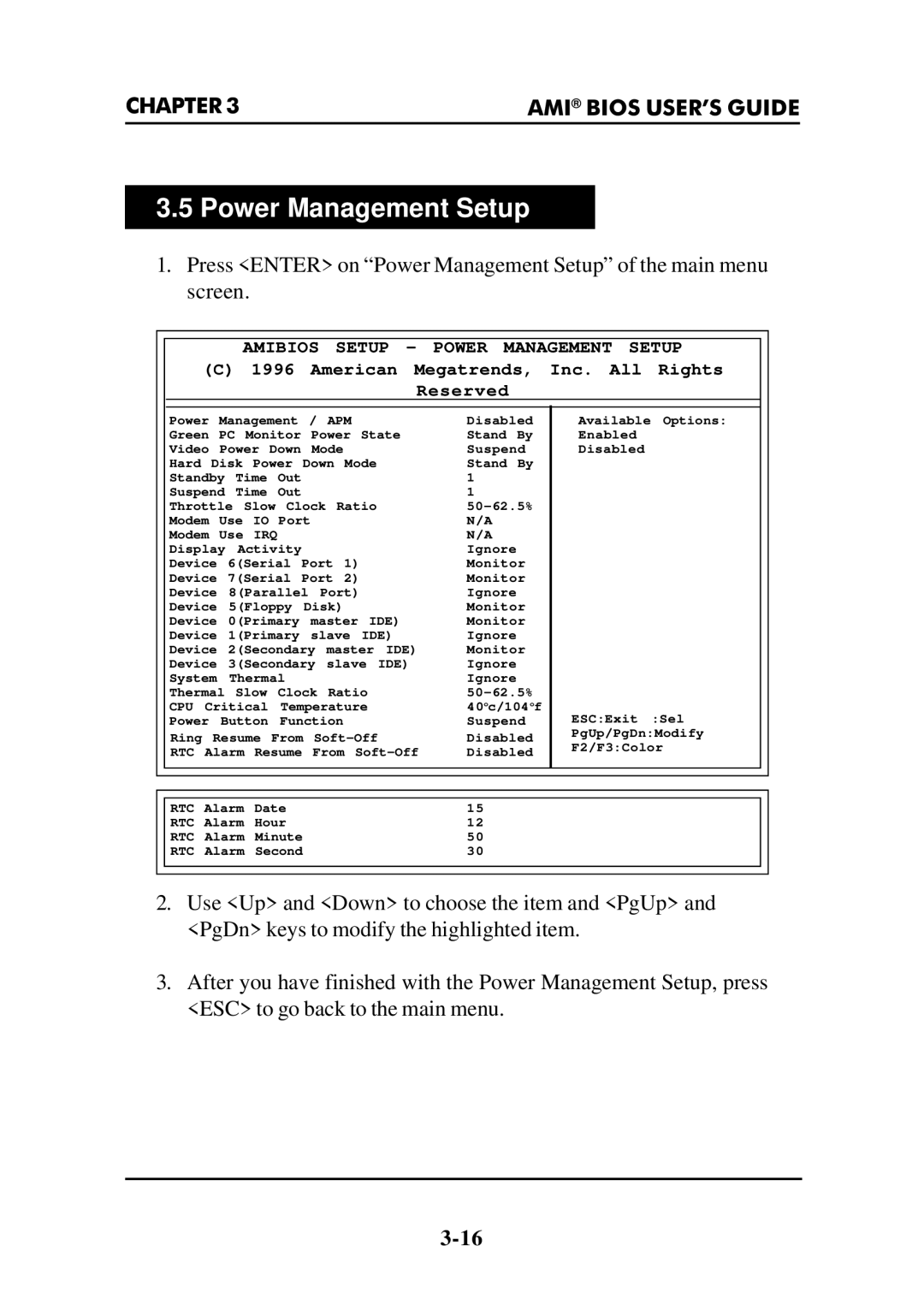CHAPTER 3 | AMI® BIOS USER’S GUIDE |
3.5 Power Management Setup
1.Press <ENTER> on “Power Management Setup” of the main menu screen.
AMIBIOS SETUP - POWER MANAGEMENT SETUP
(C)1996 American Megatrends, Inc. All Rights Reserved
Power | Management | / | APM |
|
| Disabled | ||||
Green PC Monitor Power State | Stand By | |||||||||
Video | Power Down | Mode |
|
| Suspend | |||||
Hard Disk Power Down Mode |
| Stand By | ||||||||
Standby | Time | Out |
|
|
|
|
| 1 | ||
Suspend | Time | Out |
|
|
|
|
| 1 | ||
Throttle | Slow | Clock | Ratio |
| ||||||
Modem | Use | IO | Port |
|
|
|
| N/A | ||
Modem | Use | IRQ |
|
|
|
|
|
| N/A | |
Display | Activity |
|
|
|
|
| Ignore | |||
Device | 6(Serial | Port | 1) |
|
| Monitor | ||||
Device | 7(Serial | Port | 2) |
|
| Monitor | ||||
Device | 8(Parallel | Port) |
|
| Ignore | |||||
Device | 5(Floppy | Disk) |
|
| Monitor | |||||
Device | 0(Primary | master | IDE) | Monitor | ||||||
Device | 1(Primary | slave | IDE) | Ignore | ||||||
Device | 2(Secondary | master | IDE) | Monitor | ||||||
Device | 3(Secondary | slave | IDE) | Ignore | ||||||
System | Thermal |
|
|
|
|
| Ignore | |||
Thermal | Slow | Clock | Ratio |
| ||||||
CPU Critical | Temperature |
| 40oc/104of | |||||||
Power | Button | Function |
|
| Suspend | |||||
Ring Resume From |
| Disabled | ||||||||
RTC Alarm | Resume From | Disabled | ||||||||
Available Options:
Enabled
Disabled
ESC:Exit :Sel
PgUp/PgDn:Modify
F2/F3:Color
|
|
|
|
|
|
| RTC | Alarm | Date | 15 |
|
| RTC | Alarm | Hour | 12 |
|
| RTC | Alarm | Minute | 50 |
|
| RTC | Alarm | Second | 30 |
|
|
|
|
|
|
|
|
|
|
|
|
|
2.Use <Up> and <Down> to choose the item and <PgUp> and <PgDn> keys to modify the highlighted item.
3.After you have finished with the Power Management Setup, press <ESC> to go back to the main menu.