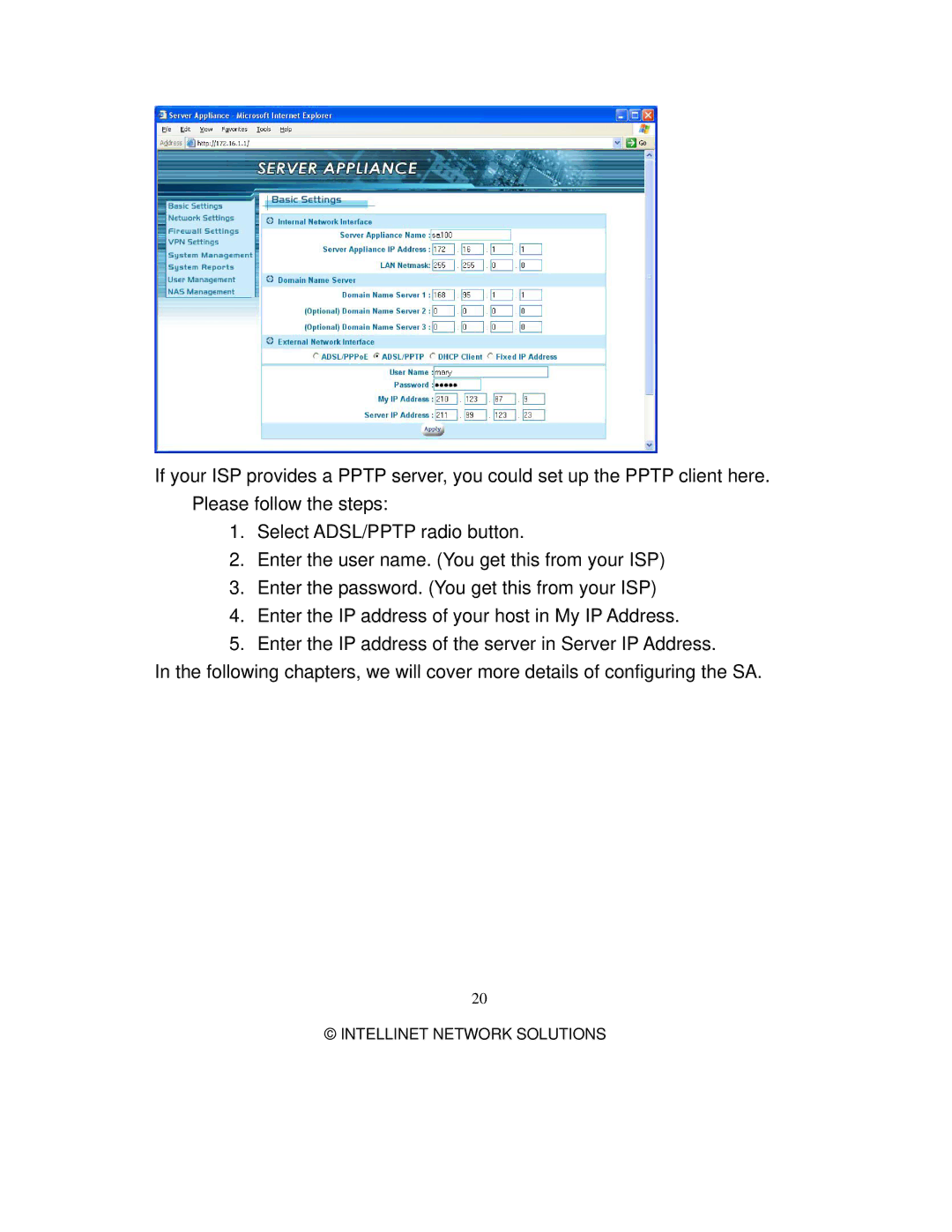If your ISP provides a PPTP server, you could set up the PPTP client here. Please follow the steps:
1.Select ADSL/PPTP radio button.
2.Enter the user name. (You get this from your ISP)
3.Enter the password. (You get this from your ISP)
4.Enter the IP address of your host in My IP Address.
5.Enter the IP address of the server in Server IP Address.
In the following chapters, we will cover more details of configuring the SA.
20