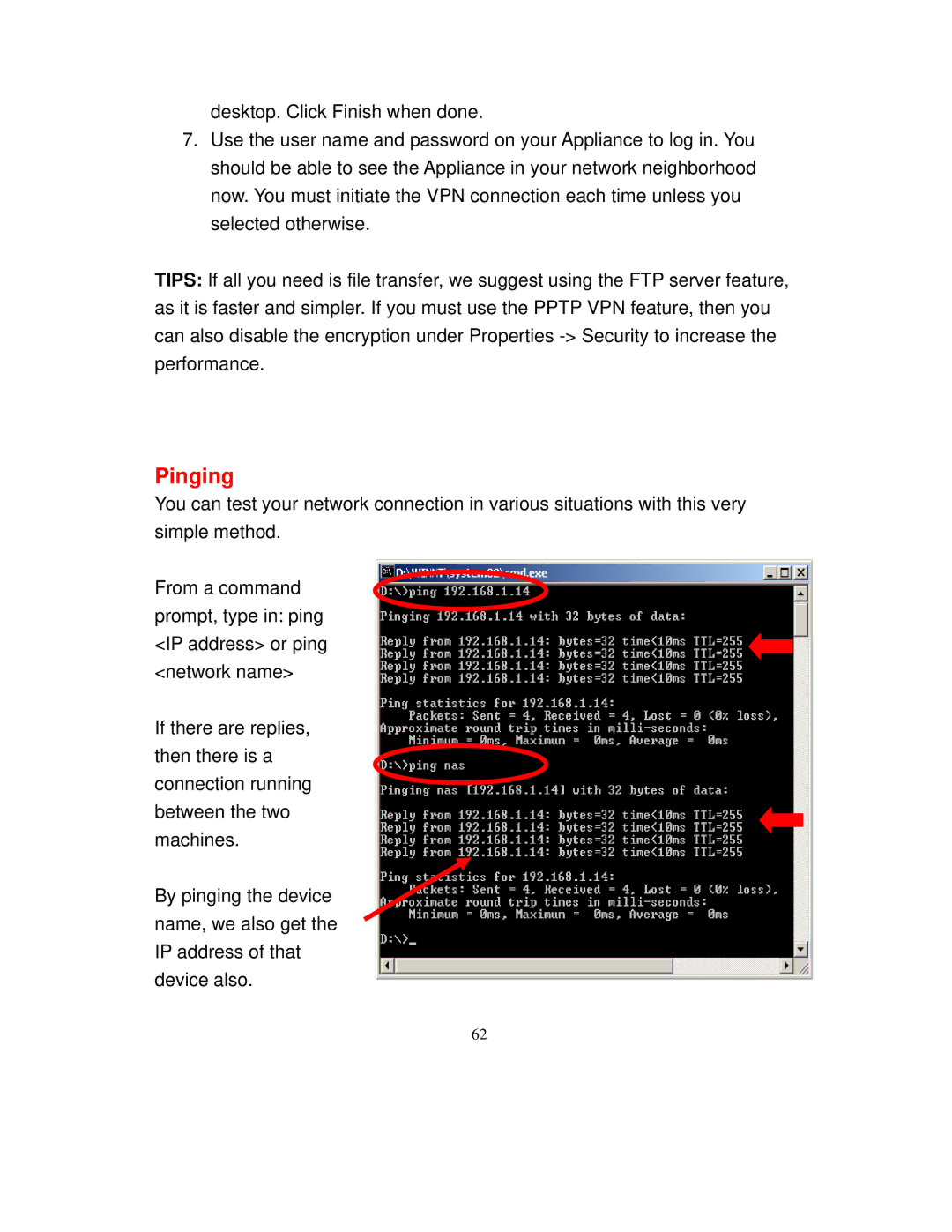desktop. Click Finish when done.
7.Use the user name and password on your Appliance to log in. You should be able to see the Appliance in your network neighborhood now. You must initiate the VPN connection each time unless you selected otherwise.
TIPS: If all you need is file transfer, we suggest using the FTP server feature, as it is faster and simpler. If you must use the PPTP VPN feature, then you can also disable the encryption under Properties
Pinging
You can test your network connection in various situations with this very simple method.
From a command prompt, type in: ping <IP address> or ping <network name>
If there are replies, then there is a connection running between the two machines.
By pinging the device name, we also get the IP address of that device also.
62