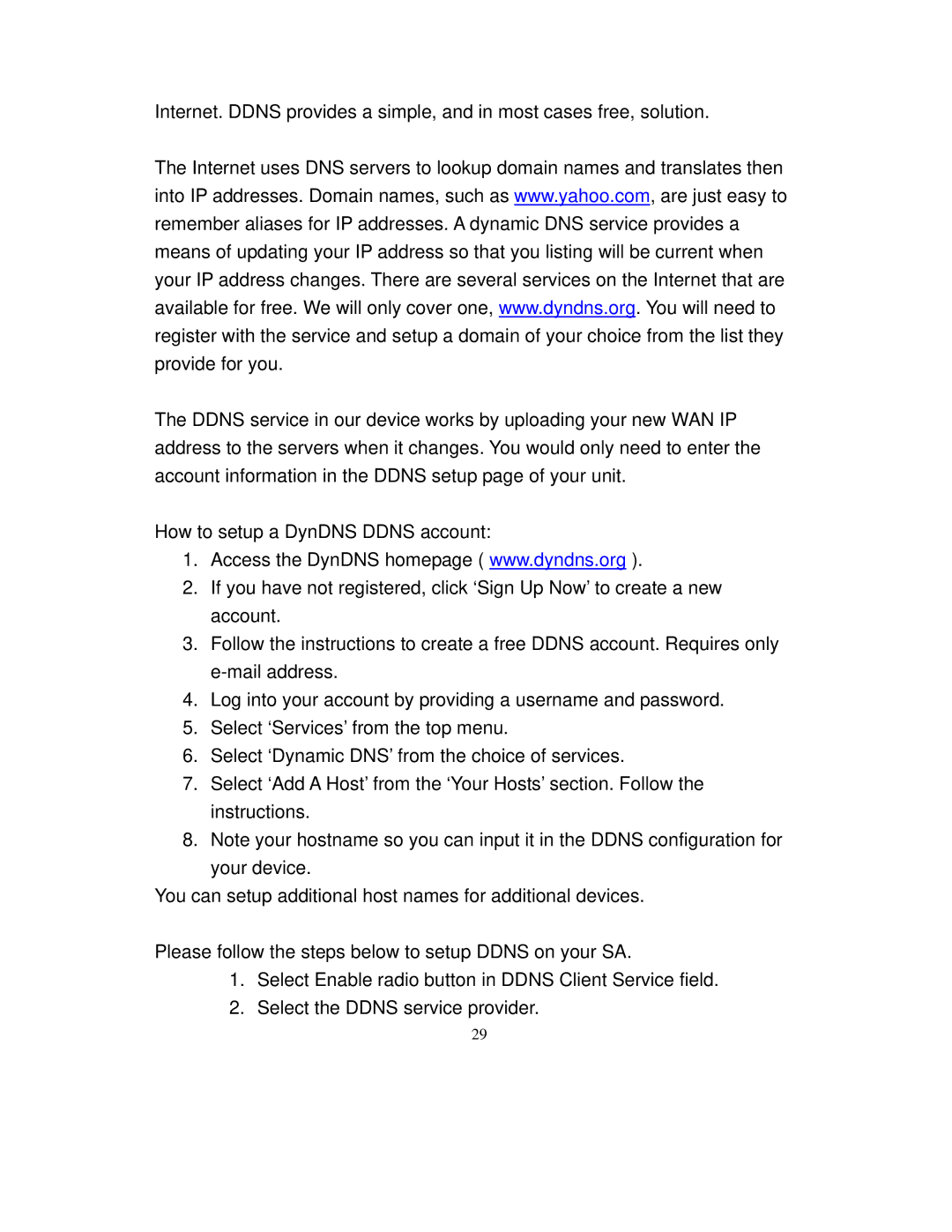Internet. DDNS provides a simple, and in most cases free, solution.
The Internet uses DNS servers to lookup domain names and translates then into IP addresses. Domain names, such as www.yahoo.com, are just easy to remember aliases for IP addresses. A dynamic DNS service provides a means of updating your IP address so that you listing will be current when your IP address changes. There are several services on the Internet that are available for free. We will only cover one, www.dyndns.org. You will need to register with the service and setup a domain of your choice from the list they provide for you.
The DDNS service in our device works by uploading your new WAN IP address to the servers when it changes. You would only need to enter the account information in the DDNS setup page of your unit.
How to setup a DynDNS DDNS account:
1.Access the DynDNS homepage ( www.dyndns.org ).
2.If you have not registered, click ‘Sign Up Now’ to create a new account.
3.Follow the instructions to create a free DDNS account. Requires only
4.Log into your account by providing a username and password.
5.Select ‘Services’ from the top menu.
6.Select ‘Dynamic DNS’ from the choice of services.
7.Select ‘Add A Host’ from the ‘Your Hosts’ section. Follow the instructions.
8.Note your hostname so you can input it in the DDNS configuration for your device.
You can setup additional host names for additional devices.
Please follow the steps below to setup DDNS on your SA.
1.Select Enable radio button in DDNS Client Service field.
2.Select the DDNS service provider.
29