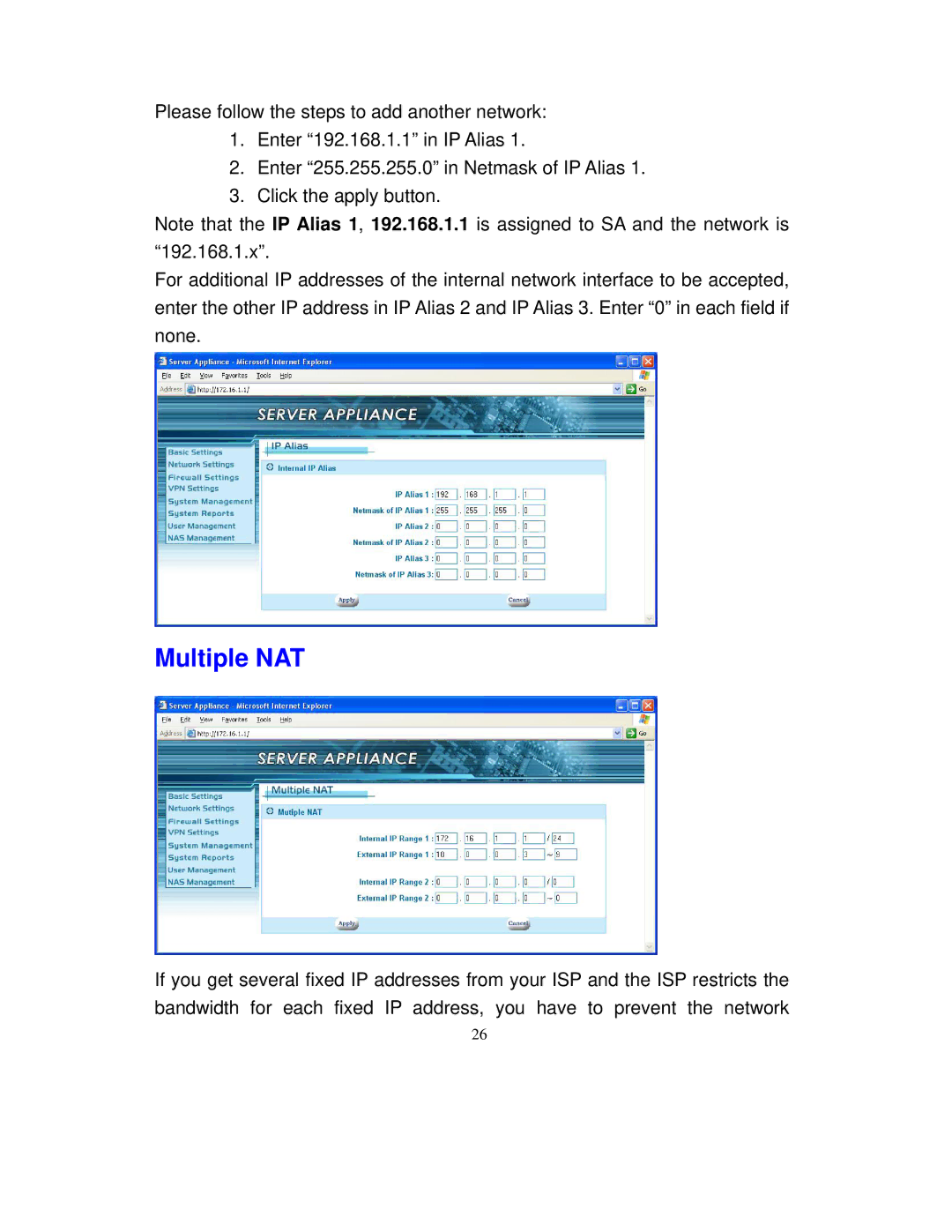Please follow the steps to add another network:
1.Enter “192.168.1.1” in IP Alias 1.
2.Enter “255.255.255.0” in Netmask of IP Alias 1.
3.Click the apply button.
Note that the IP Alias 1, 192.168.1.1 is assigned to SA and the network is “192.168.1.x”.
For additional IP addresses of the internal network interface to be accepted, enter the other IP address in IP Alias 2 and IP Alias 3. Enter “0” in each field if none.
Multiple NAT
If you get several fixed IP addresses from your ISP and the ISP restricts the bandwidth for each fixed IP address, you have to prevent the network
26