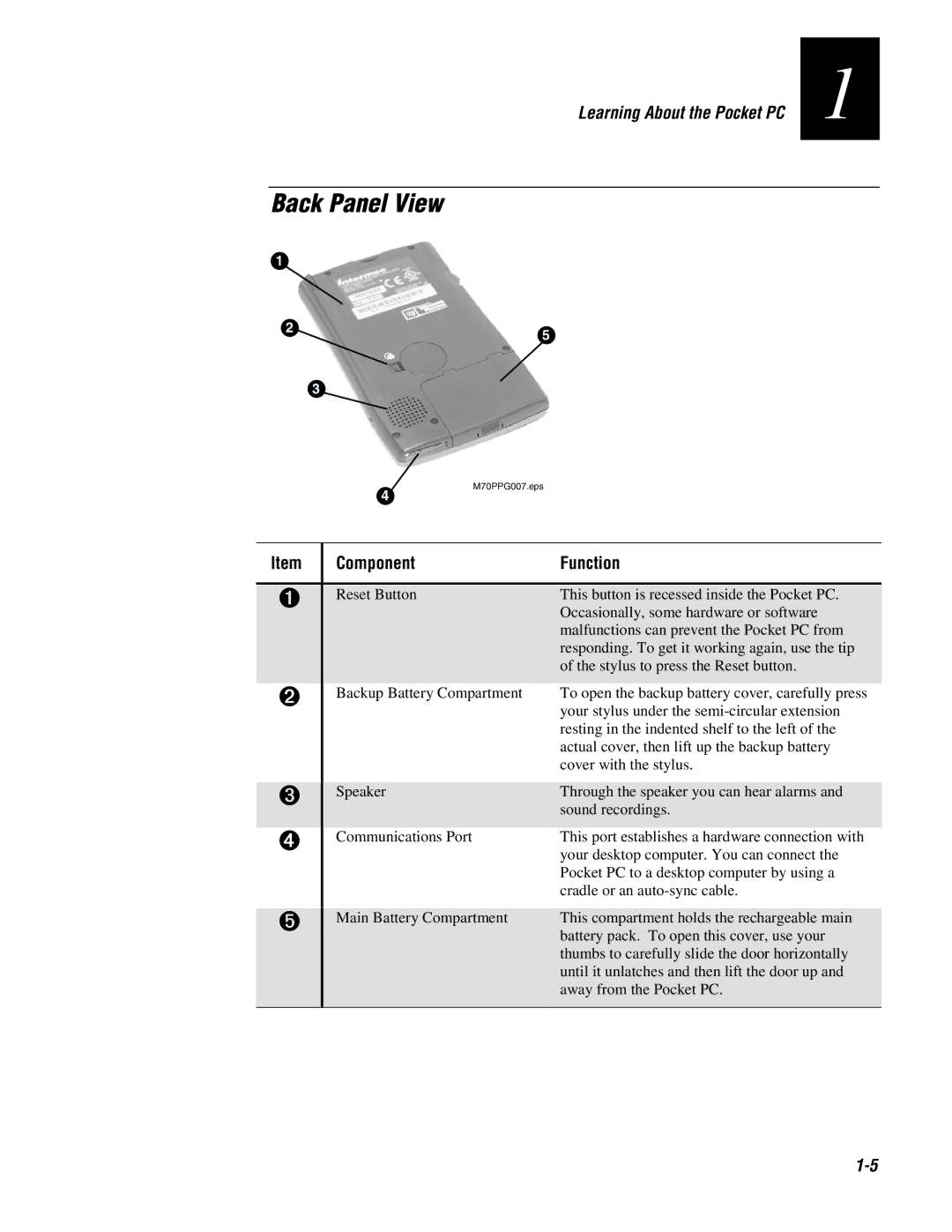Learning About the Pocket PC | 1 |
|
|
Back Panel View
1
2 | 5 |
| |
| 3 |
M70PPG007.eps
4
Item | Component | Function |
|
|
|
➊ | Reset Button | This button is recessed inside the Pocket PC. |
|
| Occasionally, some hardware or software |
|
| malfunctions can prevent the Pocket PC from |
|
| responding. To get it working again, use the tip |
|
| of the stylus to press the Reset button. |
|
|
|
➋ | Backup Battery Compartment | To open the backup battery cover, carefully press |
|
| your stylus under the |
|
| resting in the indented shelf to the left of the |
|
| actual cover, then lift up the backup battery |
|
| cover with the stylus. |
|
|
|
➌ | Speaker | Through the speaker you can hear alarms and |
|
| sound recordings. |
|
|
|
➍ | Communications Port | This port establishes a hardware connection with |
|
| your desktop computer. You can connect the |
|
| Pocket PC to a desktop computer by using a |
|
| cradle or an |
|
|
|
➎ | Main Battery Compartment | This compartment holds the rechargeable main |
|
| battery pack. To open this cover, use your |
|
| thumbs to carefully slide the door horizontally |
|
| until it unlatches and then lift the door up and |
|
| away from the Pocket PC. |
|
|
|