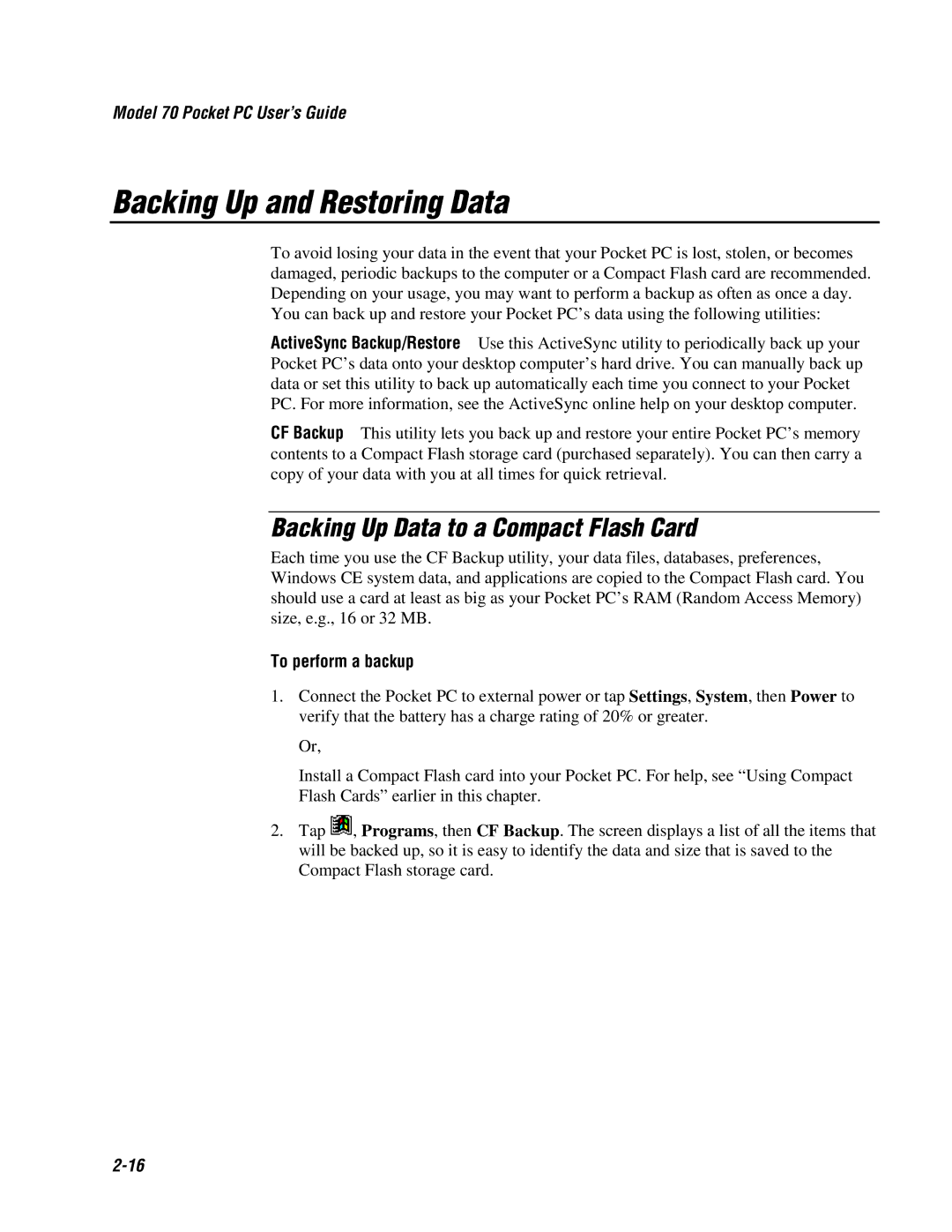Model 70 Pocket PC User’s Guide
Backing Up and Restoring Data
To avoid losing your data in the event that your Pocket PC is lost, stolen, or becomes damaged, periodic backups to the computer or a Compact Flash card are recommended. Depending on your usage, you may want to perform a backup as often as once a day. You can back up and restore your Pocket PC’s data using the following utilities:
ActiveSync Backup/Restore Use this ActiveSync utility to periodically back up your Pocket PC’s data onto your desktop computer’s hard drive. You can manually back up data or set this utility to back up automatically each time you connect to your Pocket PC. For more information, see the ActiveSync online help on your desktop computer.
CF Backup This utility lets you back up and restore your entire Pocket PC’s memory contents to a Compact Flash storage card (purchased separately). You can then carry a copy of your data with you at all times for quick retrieval.
Backing Up Data to a Compact Flash Card
Each time you use the CF Backup utility, your data files, databases, preferences, Windows CE system data, and applications are copied to the Compact Flash card. You should use a card at least as big as your Pocket PC’s RAM (Random Access Memory) size, e.g., 16 or 32 MB.
To perform a backup
1.Connect the Pocket PC to external power or tap Settings, System, then Power to verify that the battery has a charge rating of 20% or greater.
Or,
Install a Compact Flash card into your Pocket PC. For help, see “Using Compact Flash Cards” earlier in this chapter.
2.Tap ![]() , Programs, then CF Backup. The screen displays a list of all the items that will be backed up, so it is easy to identify the data and size that is saved to the Compact Flash storage card.
, Programs, then CF Backup. The screen displays a list of all the items that will be backed up, so it is easy to identify the data and size that is saved to the Compact Flash storage card.